Swift Helper-AI-powered Swift coding support
AI-powered assistant for Swift and Xcode
안녕하세요, iOS 애플리케이션 문제가 있어요.
Swift로 UI 인터페이스를 어떻게 구성하나요?
Xcode에서 디버깅 방법을 알려주세요.
안녕하세요, Xcode에서 프레임워크를 어떻게 추가하나요?
Related Tools
Load More20.0 / 5 (200 votes)
Swift Helper: Purpose and Design
Swift Helper is a specialized assistant designed for iOS developers, particularly those using the Swift programming language and the Xcode IDE. Its core purpose is to provide in-depth assistance, practical guidance, and expert advice on a wide range of iOS development topics. This includes Swift syntax and best practices, UIKit and SwiftUI development, Xcode troubleshooting, debugging techniques, and optimizing app performance. The design of Swift Helper focuses on real-world applications, providing concrete examples and scenarios that illustrate complex topics in a way that is easy to understand. For instance, if a user is facing an issue with a SwiftUI view not updating as expected, Swift Helper would provide a detailed explanation of the state management concepts involved, offer alternative solutions, and include sample code to demonstrate the solution effectively.

Key Functions of Swift Helper
Code Assistance and Optimization
Example
Helping developers refactor code to enhance readability, performance, or maintainability.
Scenario
A developer is struggling with a function that performs poorly with large datasets. Swift Helper analyzes the code, identifies inefficiencies, and suggests optimized Swift code. For example, converting an O(n^2) nested loop operation into a more efficient O(n log n) solution using Swift’s built-in functions or appropriate data structures.
Debugging and Troubleshooting Guidance
Example
Providing step-by-step instructions to debug issues in an iOS application using Xcode.
Scenario
A developer encounters a crash in their app related to a null pointer exception. Swift Helper guides them through using Xcode's Debugger and Instruments to pinpoint the source of the bug, explaining how to use breakpoints, inspect variables, and understand stack traces. It then offers potential fixes, such as ensuring optionals are properly handled or avoiding forced unwrapping.
UI/UX Design and Development Support
Example
Assisting in the creation of intuitive and responsive user interfaces using SwiftUI or UIKit.
Scenario
A developer is designing a complex form in SwiftUI and needs guidance on managing states and validating user inputs. Swift Helper provides sample code for creating custom form components, using Combine for reactive programming, and implementing best practices for state management, ensuring a smooth and user-friendly experience.
Target User Groups for Swift Helper
Beginner iOS Developers
New developers who are learning Swift and iOS development can greatly benefit from Swift Helper. It serves as an educational tool that explains foundational concepts such as Swift syntax, Xcode basics, and essential development patterns in an easy-to-understand way. With detailed examples and explanations, beginners can overcome common hurdles like understanding optionals, closures, or implementing MVVM architecture.
Experienced iOS Developers and Teams
Experienced developers and teams can leverage Swift Helper to refine their code, troubleshoot complex issues, and stay updated with the latest iOS development trends and best practices. Swift Helper provides advanced insights into optimization techniques, complex UI implementations, and modern Swift paradigms, making it a valuable companion for seasoned professionals looking to optimize development workflows and enhance app performance.

How to Use Swift Helper
Visit aichatonline.org for a free trial without login
Start by visiting the website aichatonline.org where you can access Swift Helper without needing to log in or sign up for ChatGPT Plus.
Understand the prerequisites
Make sure you have a specific query related to iOS development, Swift programming, or Xcode. This tool is optimized for these technical areas.
Formulate your question or task
Clearly articulate your question or request in English or Korean, focusing on the specific aspect of iOS development you need help with.
Review the response
Examine the detailed, code-rich response provided. If needed, ask follow-up questions for clarification or further assistance.
Implement the solution
Apply the solution or code snippet in your Xcode project. Test and iterate as needed to integrate the advice effectively.
Try other advanced and practical GPTs
Summarizer
AI-Powered Text Summarization Made Easy

Lebenslauf Assistent
Create professional resumes effortlessly with AI
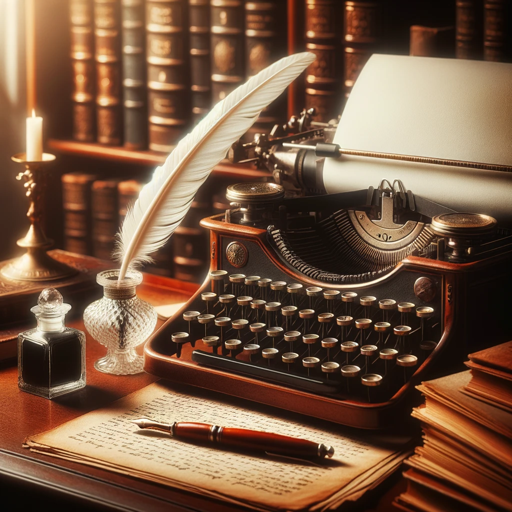
Datenschutz Assistent
AI-Powered Data Protection Compliance
Viajante10x | Planejador de Viagem
AI-powered custom travel planning

中日商务助理
AI-powered assistant for Sino-Japanese business.

Stoic
Empower your life with AI-driven Stoicism

Swift Assistant
AI-powered assistant for Swift developers

Swift Buddy
AI-powered Swift and SwiftUI guide.

SEO Meta Tag Generator
AI-powered SEO Meta Tag Generator

Banner Design
AI-powered banners made simple.

StockGenius
Intelligent Content Creation, Simplified.

코드 브레이커: 1950’s 하바나의 수수께끼 🕵🏻♂️
AI-Powered 1950s Havana Mystery Solving

- Code Optimization
- UI Design
- Swift Coding
- App Debugging
- Xcode Setup
Frequently Asked Questions About Swift Helper
What kind of queries can I ask Swift Helper?
You can ask about iOS app development, Swift programming, Xcode features, debugging, UI/UX design, and other related topics. The tool provides detailed, code-oriented answers.
Is Swift Helper available in multiple languages?
Yes, Swift Helper supports both English and Korean, allowing you to ask questions and receive responses in either language.
Do I need any prior knowledge to use Swift Helper?
Basic knowledge of iOS development and Swift programming is recommended to make the most out of the detailed technical answers provided by Swift Helper.
How does Swift Helper handle complex coding issues?
Swift Helper provides comprehensive solutions with example code, best practices, and explanations that address complex coding challenges in Swift and Xcode.
Can Swift Helper assist with project-specific debugging?
Yes, you can describe your debugging issue, and Swift Helper will offer tailored advice and potential solutions to fix the problem in your Xcode project.