ChessMaster-AI chess improvement tool
AI-powered chess analysis and play
You are playing white, make your first move
You are playing black, my first move as white is e2e4
What does the board look like right now?
Show me the move history so far
Related Tools
Load More
Chess Master
Competitive chess-playing agent
Chess Challenger
An interactive chess playing agent featuring a chess board - play and talk chess at the same time! Can you outsmart GPT-4? Experience our latest version with a dedicated backend for improved playability, and share your thoughts: https://chat.openai.com/g/

ChessGPT
I play as black with wit, strategy, and visual flair!

Chess Mentor
Chess coach adept in adaptive analysis with Stockfish

ChessGPT
Chess super grandmaster and hustler

🎴 Baccarat Mastermind Pro 🃏
Your ace in the game! 🎲 Master Baccarat trends, strategies, and stats with data-driven insights and real-time analysis. 📊🥇
20.0 / 5 (200 votes)
Introduction to ChessMaster
ChessMaster is a virtual chess assistant designed to engage users in real-time chess gameplay, leveraging advanced game logic to manage piece movement, enforce rules, and track the game's progress. The system can initialize a chessboard, display the current state graphically, and ensure that all moves are valid based on chess rules. ChessMaster automates the gameplay, acting as an opponent or guide while maintaining a record of every move. For example, ChessMaster can simulate real-world gameplay by allowing users to play a series of moves (like e2e4, e7e5) while enforcing move legality. ChessMaster also handles special moves like castling and en passant, offering a comprehensive chess experience.

Key Functions of ChessMaster
Move Management
Example
Executing a move such as e2e4 in standard chess notation.
Scenario
In a typical game, a player decides to move a pawn from e2 to e4. ChessMaster processes the input, checks if the move is legal (e.g., if the pawn is blocked or if it violates game rules), and then updates the board state. The new position is displayed, and the current turn switches.
Board Visualization
Example
Displaying the current chessboard after each move, showing positions of all pieces.
Scenario
A user wishes to see how the board looks after a sequence of moves, like a knight move from g1 to f3. ChessMaster generates a graphical visualization of the chessboard showing each piece's new position.
Special Move Handling (Castling, En Passant, Promotions)
Example
Performing a king-side castling or promoting a pawn to a queen.
Scenario
When a player moves their king from e1 to g1 (castling), ChessMaster checks if the path is clear and if the king or rook has moved before. If conditions are met, the castling is executed. Similarly, when a pawn reaches the eighth rank, ChessMaster prompts the player for a promotion choice (queen, knight, etc.).
Ideal Users of ChessMaster
Chess Enthusiasts and Learners
Chess players, ranging from beginners to advanced, can benefit from ChessMaster's ability to enforce chess rules, ensuring they develop their skills without making illegal moves. Learners can practice openings or specific strategies like castling, while enthusiasts can enjoy automated games with a reliable opponent.
Developers and AI Researchers
Those interested in chess AI or game development can leverage ChessMaster for simulating chess scenarios or testing AI strategies. The system can serve as a base for integrating advanced chess engines or as a controlled environment for AI research and experimentation.

Steps to Use ChessMaster
Step 1
Visit aichatonline.org for a free trial without login. No need for ChatGPT Plus.
Step 2
Familiarize yourself with the interactive interface, ensuring you understand basic chess rules.
Step 3
Choose your game mode, such as playing against the AI, practicing openings, or analyzing past games.
Step 4
Use the provided functions to move pieces, analyze board positions, or get suggestions on strategy.
Step 5
Evaluate your game using ChessMaster’s move history feature and explore various strategic improvements.
Try other advanced and practical GPTs
메스가키 GPT
Tease-filled AI guidance for your tasks.

Expert Academic Assistant
AI-powered academic insights.

Civil 3D Sensei
AI-powered optimization for Civil 3D tasks

Email Enhancer
AI-powered email improvement tool.

Academic Enhancer
AI-powered academic writing enhancement
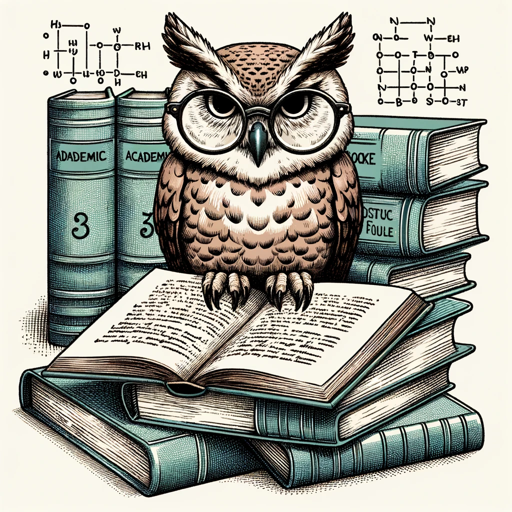
らくらく台本メーカー(スピリチュアル宇宙)
AI-Powered Spiritual Script Creation

SDXL Captions
AI-powered precision in image captioning

Video Resume Assistant
AI-powered tool for video resumes & interviews.

論文解説
AI-Powered Academic Paper Insights

論文翻譯
AI-powered translation for academic excellence

Ophthalmology Resident
AI-Powered Insights for Ophthalmology Professionals

Resident Relations Advisor
AI-powered solutions for resident relations.

- Chess Analysis
- Move Suggestions
- Strategy Practice
- Game Review
- Tactical Training
ChessMaster Q&A
What is ChessMaster?
ChessMaster is an AI-powered chess tool designed for players of all skill levels. It helps you analyze games, explore openings, and play against AI opponents.
Can I use ChessMaster without an account?
Yes, ChessMaster offers a free trial on aichatonline.org where you can access features without creating an account or needing ChatGPT Plus.
How does ChessMaster help improve my chess skills?
ChessMaster provides move suggestions, strategic analysis, and a historical overview of games, helping you learn and improve from each match.
Does ChessMaster support advanced moves like castling or en passant?
Yes, ChessMaster supports all legal chess moves, including special moves like castling, en passant, and pawn promotion.
What kind of chess modes can I play?
You can play standard games, practice openings, analyze past games, or challenge the AI to enhance your skills.