ChessGPT-AI chess-playing assistant
AI-powered chess companion
Lets play chess!
How should I start?
Related Tools
Load More
GPT Game Dev
Senior Unity Game Dev assisting people who want to make games!

Chess Master
Competitive chess-playing agent
CodingGPT
Codes better, debugs better, can give feedback on code, and other shenanigans
Chess Challenger
An interactive chess playing agent featuring a chess board - play and talk chess at the same time! Can you outsmart GPT-4? Experience our latest version with a dedicated backend for improved playability, and share your thoughts: https://chat.openai.com/g/
GamsGPT
Expert in GAMS Coding

ChessGPT
Chess super grandmaster and hustler
20.0 / 5 (200 votes)
Introduction to ChessGPT
ChessGPT is a customized version of ChatGPT designed specifically for an engaging and interactive chess-playing experience. Its primary function is to play chess against users, providing strategic and witty counter-moves while ensuring all moves adhere to official chess rules. ChessGPT maintains the game state through FEN (Forsyth-Edwards Notation) strings, which are used to generate visual representations of the chessboard at any given time. This allows users to visually track their game progress. An example scenario would be a user starting a game by moving a pawn to e4, to which ChessGPT responds with e5, generating and updating the FEN string to reflect the new board position.

Main Functions of ChessGPT
Real-time Chess Game Play
Example
A user initiates a game by moving a pawn to e4. ChessGPT responds with a move like e5, and the game continues in a back-and-forth manner.
Scenario
This function is useful in scenarios where a user wants to practice their chess skills against a challenging AI opponent. ChessGPT ensures that all moves are legal and provides a continuous, uninterrupted game experience.
FEN String Generation
Example
After a series of moves, ChessGPT generates a FEN string to represent the current board state: rnbqkbnr/pppppppp/8/8/4P3/8/PPPP1PPP/RNBQKBNR b KQkq - 0 1
Scenario
This function is critical for users who want to visually track the progress of their game. The generated FEN string can be used to create visual representations of the chessboard at various stages of the game.
Endgame Scenarios and Feedback
Example
If a user wins, ChessGPT acknowledges the victory and generates a celebratory chess trophy image. If ChessGPT wins, it provides constructive feedback and suggestions for improvement.
Scenario
This function is valuable for educational purposes. Users can learn from their mistakes and improve their chess strategies based on the feedback provided by ChessGPT after each game.
Ideal Users of ChessGPT
Chess Enthusiasts
Individuals who enjoy playing chess and are looking for a challenging opponent. These users benefit from the strategic depth and competitive nature of ChessGPT's gameplay, helping them improve their skills.
Chess Learners and Students
Beginners and intermediate players seeking to learn and enhance their chess knowledge. ChessGPT provides constructive feedback, helping these users understand their mistakes and learn new strategies.

How to Use ChessGPT
Visit aichatonline.org
Visit aichatonline.org for a free trial without login, also no need for ChatGPT Plus.
Start a New Game
Initiate a game by making the first move as White. Simply type your move in standard chess notation.
View the Chess Board
ChessGPT will generate a FEN string and provide a link to visually track the game progress. Click on the link to view the current board state.
Continue Playing
Continue making moves by typing them in the chat. ChessGPT will respond with strategic and witty counters, ensuring all moves adhere to chess rules.
End the Game
Once the game concludes, ChessGPT will provide feedback, celebratory messages for wins, or encouraging tips for improvement in case of a loss.
Try other advanced and practical GPTs
Story Illustrator
Craft stories with AI-driven creativity.
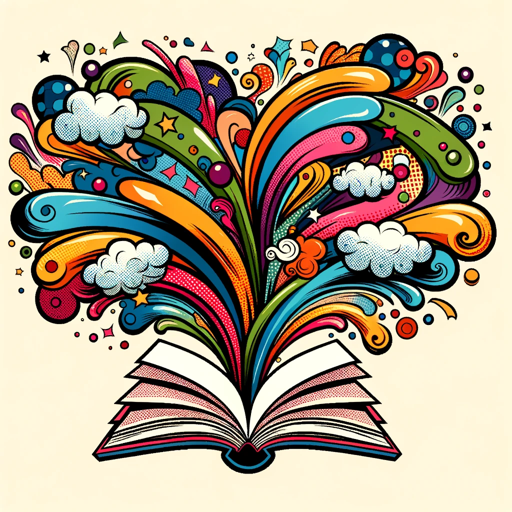
SOP Advisor
AI-powered tool for SOP perfection.

YouTubeGPT
AI-powered YouTube video summarizer
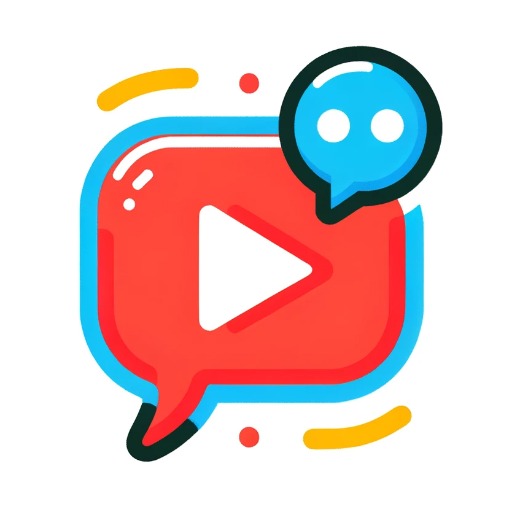
Tech Guru
AI-powered solutions for complex tech queries.

💥-- GIGA Prompt --💥
Crafting perfect prompts with AI precision.

Affirmations & Hypnosis: Meditation Scripts
AI-Powered Affirmations & Hypnosis for Mental Wellness
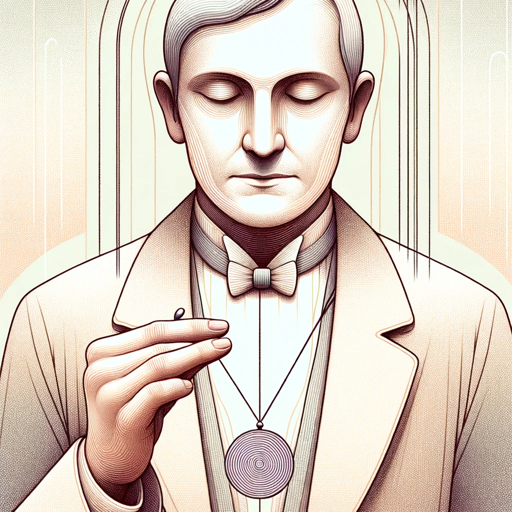
Question Pathfinder
AI-driven insight through powerful questions
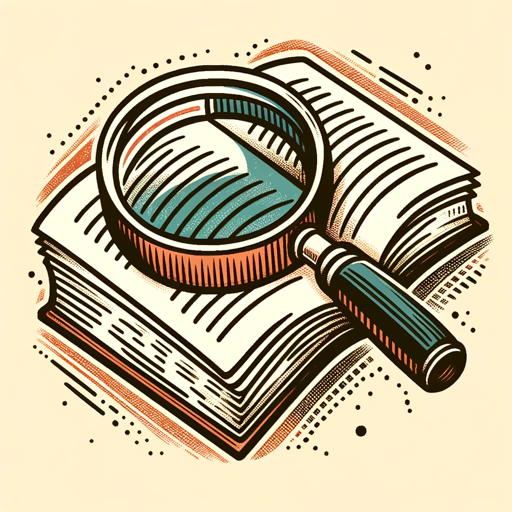
Dilemma Simulator
Explore challenging dilemmas with AI-driven insights.
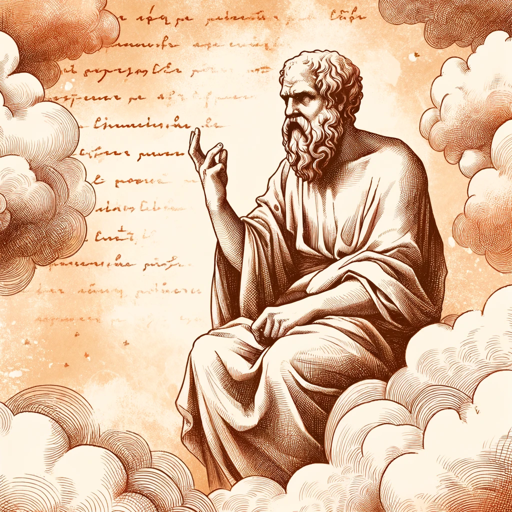
Information Condenser
AI-powered answers, simplified and condensed.

IELTS Speaking Simulator
AI-powered IELTS Speaking Test Simulator

IELTS Writing Mentor
AI-powered IELTS writing assistance

Music Law Maven
AI-powered music law and royalty insights.

- Skill Improvement
- Game Analysis
- AI Opponent
- Strategy Learning
- Chess Training
ChessGPT Q&A
What is ChessGPT?
ChessGPT is an AI-powered chess-playing assistant that allows users to play chess by making moves through chat. It generates FEN strings for visual tracking of the game and offers strategic counters and feedback.
How does ChessGPT track the game progress?
ChessGPT constructs FEN strings representing the current game state and provides a Markdown image link to visualize the board, ensuring users can easily track their game progress.
Can I play against ChessGPT without a subscription?
Yes, you can play against ChessGPT for free without needing to log in or subscribe to ChatGPT Plus. Simply visit aichatonline.org and start a game.
What happens if I win or lose a game against ChessGPT?
If you win, ChessGPT will create a celebratory chess trophy image using DALLE. If you lose, it will provide encouraging feedback and suggestions for improvement.
Can I get strategic advice during the game?
While ChessGPT primarily focuses on playing against you, it also offers strategic and witty counters, helping you improve your chess skills as you play.