IELTS Speaking Simulator-IELTS Speaking Practice Tool
AI-powered IELTS Speaking Test Simulator
Part 1
Part2&Part3
A Full Simulation
Related Tools
Load More
IELTS Speaking
🔥 IELTS Speaking Test 🗣️, providing scores 🎉. Tap earphone icon on ChatGPT APP to start 😄. It has the latest IELTS topics. Set APP language to English to avoid auto-translation.

IELTS SpeakMaster
IELTS SpeakMaster: 雅思口语陪练

English Speaking Practice GPT
English speaking practice custom GPT for people learning English. Have a friendly chat, just like with a real person.

雅思 IELTS 口语教练
👋 Hi,我是你的 IELTS 雅思口语教练!🙌 给我一个你想要练习的口语题目和你大致想表达的回答的意思。😉 我会基于你的陈述给你一个地道口语的参考答案,毕竟符合你自己背景的参考答案最容易记忆哦!🔥 我会陪着你一句一句练习,最后请你合起来表达整段话,加油!🎧 在电脑端使用一次后,在手机端也能找到我!手机可以用听力对话模式和我练习哦!💪 每天进步一点点,我在这里等着你!

TOEFL Speaking Coach
Guides on TOEFL speaking with official criteria

IELTS Speaking Master
Your Intelligent daily IELTS Speaking coach, using deep data analysis to assist individuals in acing the IELTS Speaking test. Personalized study plans and mock tests. Provides daily tips and strategies, tailored to the user's proficiency level to help you
20.0 / 5 (200 votes)
Overview of IELTS Speaking Simulator
The IELTS Speaking Simulator is a specialized tool designed to help users prepare for the IELTS Speaking test by providing a realistic and comprehensive practice environment. This tool mimics the format of the actual IELTS Speaking test, offering a structured, interactive, and immersive experience for users to hone their speaking skills. The simulator is built to assess and enhance various aspects of speaking proficiency, such as fluency, coherence, lexical resource, grammatical range, and pronunciation. For instance, it can simulate a full test session where users are prompted to answer questions on various topics, receive instant feedback, and refine their answers through iterative practice. By offering a realistic test environment, the simulator helps users become familiar with the test's structure and timing, reducing anxiety and improving performance.

Core Functions of IELTS Speaking Simulator
Simulated IELTS Speaking Test
Example
A user can take a full mock test covering Part 1 (Introduction and Interview), Part 2 (Long Turn), and Part 3 (Discussion). This mirrors the actual test format and timing.
Scenario
A student preparing for their IELTS exam can use the simulator to take a complete mock test. This helps them understand the pacing of the test, the types of questions asked, and their current proficiency level. After completing the test, the user receives feedback on their performance, helping them identify areas for improvement.
Targeted Practice Sessions
Example
Users can choose to practice specific parts of the test, such as only Part 2 to work on their long turn speaking abilities.
Scenario
If a user finds they struggle with extended responses in Part 2, they can select this section for targeted practice. The simulator provides various topics and gives the user a minute to prepare before they speak for 1-2 minutes, mimicking the actual test scenario. Feedback is provided to help them improve their structured responses and content relevance.
Immediate Feedback and Scoring
Example
The simulator provides instant scoring and detailed feedback on aspects like fluency, grammar, and vocabulary after each session.
Scenario
After a user completes a practice session, they receive a detailed analysis of their performance. This includes a breakdown of their strengths and weaknesses, such as fluency and coherence. The feedback is designed to guide the user on how to improve their speaking skills in each specific area, allowing for targeted practice and continuous improvement.
Ideal User Groups for IELTS Speaking Simulator
IELTS Test Takers
These are individuals preparing to take the IELTS exam for academic or immigration purposes. They benefit from the simulator by getting accustomed to the test format and improving their speaking skills in a structured environment. The simulator provides a realistic practice platform that helps reduce test anxiety and increases familiarity with the test structure and types of questions asked.
English Language Learners
These users are non-native English speakers looking to improve their spoken English. They use the simulator to practice conversational skills and gain confidence in speaking. The tool's interactive nature and detailed feedback help learners improve their language proficiency and communication skills in various contexts, making it ideal for those seeking to enhance their English for academic, professional, or personal growth.

How to Use IELTS Speaking Simulator
Step 1
Visit aichatonline.org for a free trial without login, also no need for ChatGPT Plus.
Step 2
Select the specific section of the IELTS Speaking test you want to practice (Part 1, Part 2, Part 3, or the full test).
Step 3
Follow the prompts to engage in a mock speaking test, where you'll answer questions from an IELTS examiner simulation.
Step 4
Receive immediate feedback and band score estimates based on your responses, helping you understand areas for improvement.
Step 5
Optionally, request detailed and improved answers to enhance your understanding and performance in future tests.
Try other advanced and practical GPTs
Information Condenser
AI-powered answers, simplified and condensed.

Dilemma Simulator
Explore challenging dilemmas with AI-driven insights.
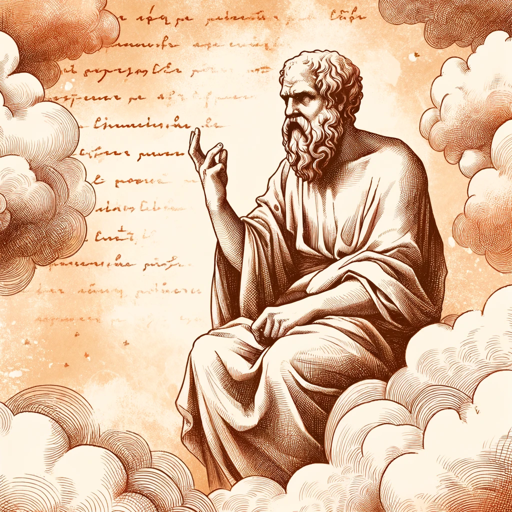
Question Pathfinder
AI-driven insight through powerful questions
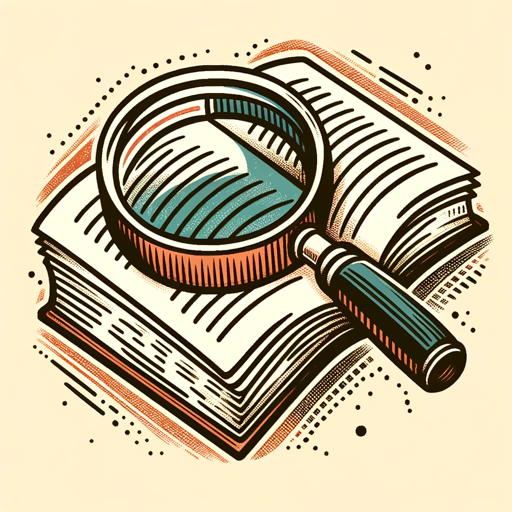
ChessGPT
AI-powered chess companion

Story Illustrator
Craft stories with AI-driven creativity.
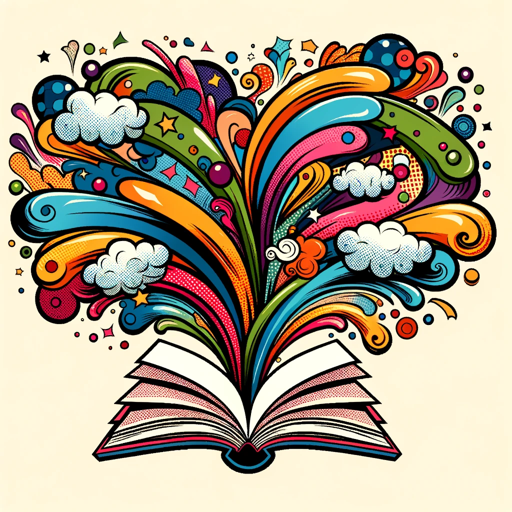
SOP Advisor
AI-powered tool for SOP perfection.

IELTS Writing Mentor
AI-powered IELTS writing assistance

Music Law Maven
AI-powered music law and royalty insights.

Japanese Proofreader
AI-powered Japanese typo correction tool.

政策研究 Policy Research
AI-powered Policy Research and Analysis

万能学习导师 Self-Study Mentor
AI-powered mentor for personalized learning.

Dream Painting
AI-powered Dream Interpretation and Visualization

- Test Preparation
- Language Practice
- Feedback Analysis
- Fluency Improvement
- Exam Simulation
IELTS Speaking Simulator Q&A
What is the IELTS Speaking Simulator?
The IELTS Speaking Simulator is an AI-powered tool designed to help users practice for the IELTS Speaking test by simulating an examiner and providing feedback on their performance.
How does the simulator provide feedback?
The simulator evaluates your responses based on IELTS scoring criteria and provides band score estimates along with detailed feedback on fluency, coherence, lexical resource, grammatical range, and pronunciation.
Can I practice specific parts of the IELTS Speaking test?
Yes, you can choose to practice Part 1, Part 2, Part 3, or the entire IELTS Speaking test, allowing you to focus on specific areas where you need improvement.
Do I need any special equipment to use the simulator?
No special equipment is needed. You can use the simulator with a standard computer or mobile device with a microphone and internet connection.
Is the feedback provided by the simulator accurate?
The feedback is generated based on IELTS criteria and is designed to be as accurate as possible. However, it's for reference only, and official IELTS exam results may vary.