Fix My Grammar-grammar and spelling correction
AI-powered grammar perfection.
Related Tools
Load More
GRAMMAR CHECK
The top grammar checker on the market. Operates with every language, maintains the original style, provides rephrasing advice, and is amazingly fast!

Grammar Correction
I correct grammar in English and Spanish, keeping the original language.

Fix Grammar
I fix grammar
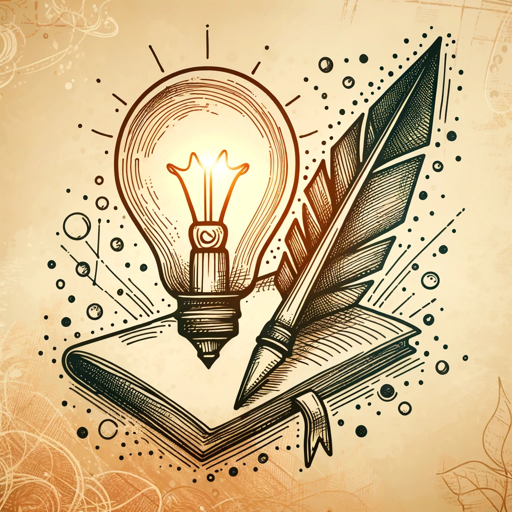
Fix my English
Enhances non-native English writing, maintaining original tone and style.

Grammar Guardian
Corrects grammar, keeping your style intact

Grammar and Punctuation Fixer
I correct text structure and punctuation without engaging in conversation.
20.0 / 5 (200 votes)
Introduction to Fix My Grammar
Fix My Grammar is a custom version of ChatGPT designed to correct spelling and grammatical errors in text, ensuring a professional and formal tone while maintaining clarity and simplicity. The purpose of this tool is to enhance written communication by providing users with polished and error-free content. For example, a student can use Fix My Grammar to proofread their essays, correcting any grammatical mistakes and ensuring the language is formal and clear. Similarly, a business professional might use it to refine their emails or reports, making sure they convey their messages effectively and professionally.

Main Functions of Fix My Grammar
Spelling Correction
Example
Correcting 'recieve' to 'receive' and 'seperate' to 'separate'.
Scenario
A writer drafts a novel and uses Fix My Grammar to eliminate any spelling errors before submission to a publisher.
Grammar Correction
Example
Changing 'He go to the store.' to 'He goes to the store.'
Scenario
A student submits an assignment draft and receives feedback that some sentences are grammatically incorrect. Using Fix My Grammar, they can correct these errors to improve their grade.
Professional Tone Adjustment
Example
Converting 'Hey guys, just wanted to let you know...' to 'Dear team, I would like to inform you...'.
Scenario
A business professional is preparing an important email to a client and uses Fix My Grammar to ensure the tone is formal and professional, suitable for a business context.
Ideal Users of Fix My Grammar
Students
Students can benefit from using Fix My Grammar to proofread and polish their academic papers, assignments, and essays. The tool helps ensure their work is free from grammatical errors and maintains a formal tone, which is often required in academic settings.
Business Professionals
Business professionals can use Fix My Grammar to refine their communications, such as emails, reports, and presentations. Ensuring their written communication is clear, error-free, and professional can significantly impact their effectiveness and credibility in the workplace.

Guidelines for Using Fix My Grammar
Step 1
Visit aichatonline.org for a free trial without login, no need for ChatGPT Plus.
Step 2
Input the text you want to be checked for grammar and spelling errors into the provided text box.
Step 3
Click the 'Submit' button to process your text.
Step 4
Review the corrected text output, noting any suggestions and changes.
Step 5
Apply the changes to your original document or use the corrected text directly as needed.
Try other advanced and practical GPTs
Retirement Planner
AI-powered retirement planning tool.

Bitcoin Maximalist
Empower your Bitcoin journey with AI insights.
Chemistry Solver Pro
AI-Powered Chemistry Solutions

MSProject - Grantt
AI-Powered Gantt Charts for Optimal Project Management

Geek Buddy
Your AI-Powered Geek Companion

Singapore Legal Advisor
AI-Powered Legal Insight for Singapore.

Animated Image Generator
AI-Powered Animated Image Transformations

Image Editor 🌟
AI-powered image editing made easy

Data Mockstar
AI-powered custom mock data generator

Data Code Helper
AI-powered coding assistance for data tasks

English Text Corrector
AI-powered grammar and style correction.

HackerGPT
AI-Powered Penetration Testing

- Academic Writing
- Creative Writing
- Business Reports
- Technical Documentation
- Professional Emails
Common Questions about Fix My Grammar
What is Fix My Grammar?
Fix My Grammar is an AI-powered tool designed to correct spelling and grammatical errors in text, ensuring a professional and formal tone.
Do I need to create an account to use Fix My Grammar?
No, you can use Fix My Grammar without creating an account. Simply visit aichatonline.org and start your free trial.
What types of documents can I use Fix My Grammar for?
Fix My Grammar can be used for a variety of documents including essays, emails, reports, and any other text that requires grammatical accuracy.
How does Fix My Grammar ensure the text remains clear and easy to understand?
The tool is designed to maintain clarity and simplicity in sentence structure while correcting errors, ensuring the text is professional and easy to read.
Can Fix My Grammar handle large texts?
Yes, Fix My Grammar can process large texts efficiently, making it suitable for long documents such as theses or detailed reports.