Meeting Notes-AI-powered meeting notes tool
AI-powered meeting transcript organizer
Convert this meeting transcript into notes
Organize this transcript into detailed points
Extract key points from this meeting transcript
Structure this meeting discussion into notes
Related Tools
Load More
Note-Taker
Expert at creating clear, concise, and comprehensive bullet-point notes.
Meeting Minutes
Effortlessly convert transcript into professionally formatted meeting minutes.

Meeting Notes Pro AI
Transforms meeting recordings into structured notes.
Meeting Summary and Action Item Specialist
Summarizes meetings and outlines action items

Speech-to-Text Transcript Recap
Harness the power of speech-to-text transcripts to craft precision-engineered summaries that capture every nuance, ensuring each insight and action item from your meetings is noted with effortless clarity.

Meeting Minutes Maker
Summarizes key points and actions from meetings when prompted.
20.0 / 5 (200 votes)
Introduction to Meeting Notes
Meeting Notes is a specialized tool designed to transform transcripts from work meetings into detailed, structured notes. Its primary function is to extract relevant content from transcripts and synthesize it into a clear, organized format. This tool is tailored for those who need to convert lengthy and sometimes chaotic meeting discussions into concise, easy-to-read notes. By systematically categorizing information into sections with bullet points, Meeting Notes ensures that key points are easy to follow and understand. For example, after a project update meeting, Meeting Notes can organize the discussion into sections such as 'Project Status,' 'Challenges,' 'Next Steps,' and 'Action Items,' providing a structured overview of the meeting without identifying specific speakers.

Main Functions of Meeting Notes
Content Extraction and Synthesis
Example
During a quarterly business review meeting, various departments present updates. Meeting Notes can extract and categorize these updates into sections like 'Sales Performance,' 'Marketing Initiatives,' 'Operational Challenges,' and 'Financial Overview.'
Scenario
A company holds a meeting to review quarterly performance. Multiple departments share updates, and the information is diverse and scattered. Meeting Notes organizes these updates into clear, categorized sections, making it easier for participants to review and follow up on specific points.
Bullet Point Summarization
Example
In a strategic planning meeting, numerous ideas and strategies are discussed. Meeting Notes summarizes these discussions into bullet points under headings such as 'Strategic Goals,' 'Key Initiatives,' and 'Resource Allocation.'
Scenario
Executives gather for a strategic planning session, generating a wide array of ideas and action points. Meeting Notes captures these discussions and presents them as concise bullet points, ensuring that no critical points are missed and follow-up actions are clear.
Section Organization
Example
After a product development meeting, the discussions are categorized into sections like 'Development Progress,' 'Testing Feedback,' 'Market Launch Plan,' and 'Team Assignments.'
Scenario
A product team conducts a meeting to discuss various aspects of product development. The conversation ranges from technical progress to marketing plans. Meeting Notes organizes these discussions into specific sections, providing a structured overview of the meeting topics.
Ideal Users of Meeting Notes
Project Managers
Project managers often deal with extensive meeting discussions and need to keep track of project updates, challenges, and action items. Meeting Notes helps them organize these discussions into clear, actionable notes, facilitating better project tracking and follow-up.
Executives and Business Leaders
Executives and business leaders benefit from Meeting Notes as it provides a concise summary of strategic discussions and decision-making processes. This enables them to review key points efficiently and ensures that important decisions and actions are clearly documented.

How to Use Meeting Notes
1
Visit aichatonline.org for a free trial without login, also no need for ChatGPT Plus.
2
Upload your meeting transcript or copy-paste the transcript text into the provided input field.
3
Choose your desired note format and organization preferences, such as section headers and bullet points.
4
Click the 'Generate Notes' button to process the transcript and create structured notes.
5
Review and download the generated notes for use in reports, presentations, or documentation.
Try other advanced and practical GPTs
Lecture Notes
AI-driven lecture note creation

Crypto Speculator
AI-Powered Crypto Market Predictions

Programmer Expert Jarvis
AI-powered coding and problem-solving.

Haber Asistanı
AI-Powered News Creation
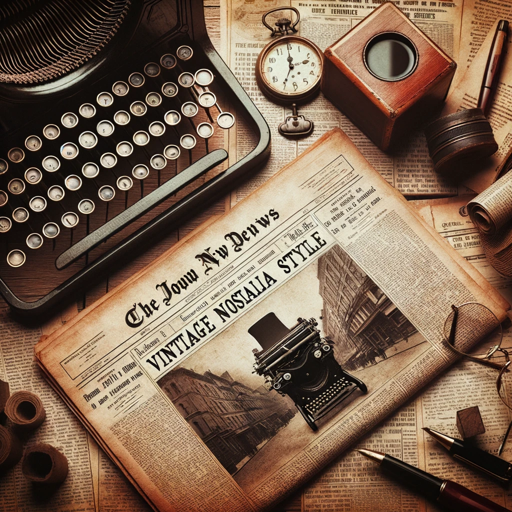
Kids Story Creator
Create enchanting stories with AI

Huanran's ICML/ICLR/NeurIPS academic enhancer
AI-powered academic writing enhancement for machine learning.

GPT-Zero Cheat
AI-powered insights for clarity and precision.

Experienced Career Adviser
AI-powered career advice for success.

NYC Subway Guide
AI-powered subway navigation at your fingertips.

Joe-Fi-Scylm
Transform your images with AI-driven creativity.

Tia-Portal, SCL Expert
Empower Your Automation with AI

Elementor Expert WP Guide
AI-powered WordPress and Elementor support.

- Academic Research
- Project Management
- Team Collaboration
- Business Meetings
- Conference Summaries
Frequently Asked Questions about Meeting Notes
What types of meeting transcripts can be used with Meeting Notes?
Meeting Notes supports transcripts from various sources including Zoom, Microsoft Teams, Google Meet, and other transcription services. Simply ensure the text is clear and well-formatted for optimal results.
Can Meeting Notes identify speakers in the transcript?
No, Meeting Notes does not identify speakers. It focuses on extracting and organizing the content without attributing it to specific individuals.
Is there a limit to the length of the transcript I can upload?
While there is no strict limit, extremely long transcripts may take longer to process. For best performance, consider breaking very long transcripts into smaller segments.
Can I customize the format of the generated notes?
Yes, you can choose from different formatting options to suit your needs. This includes selecting specific headers, bullet points, and organizational structures.
Is Meeting Notes suitable for non-English transcripts?
Currently, Meeting Notes is optimized for English transcripts. Support for other languages may be added in future updates.