Lecture Notes-AI-powered lecture notes
AI-driven lecture note creation
Summarize this lecture on economics.
Identify key points in this biology lecture.
Organize this history lecture into bullet points.
Highlight important data from this mathematics lecture.
Related Tools
Load More20.0 / 5 (200 votes)
Introduction to Lecture Notes
Lecture Notes is a specialized service designed to assist users in capturing, organizing, and comprehending the key elements of lectures, presentations, or any verbal educational content. The primary function of Lecture Notes is to transform spoken or written transcripts into well-structured, detailed notes that highlight important information, such as key themes, topics, subtopics, definitions, dates, names, theories, and statistical data. This is particularly useful for students, educators, researchers, and professionals who need to review and retain information from lectures or presentations. For example, a student attending a series of lectures on medieval history can use Lecture Notes to capture all the essential points and structure them in a way that makes revision easier and more efficient.

Main Functions of Lecture Notes
Transcript to Note Conversion
Example
A professor records their lecture on molecular biology and provides the transcript to Lecture Notes. The service converts the transcript into organized notes, highlighting key concepts like DNA replication, protein synthesis, and genetic mutations.
Scenario
This function is particularly useful in academic settings where lectures are dense with information and students need clear, concise notes to study from.
Hierarchical Structuring
Example
During a business conference, multiple sessions cover various aspects of digital marketing. Lecture Notes organizes the content into a hierarchical structure, making it easy to identify main topics, subtopics, and supporting details.
Scenario
Ideal for professionals attending multi-day conferences or workshops, helping them organize and retain information for future reference.
Highlighting Important Information
Example
A medical student receives a detailed lecture on the cardiovascular system. Lecture Notes highlights critical definitions, key statistics, and important theories, such as the mechanisms of blood circulation and heart diseases.
Scenario
Beneficial for students in fields requiring the retention of detailed and precise information, such as medicine or law.
Ideal Users of Lecture Notes
Students
Students benefit greatly from Lecture Notes as it helps them organize and review lecture content effectively. Whether they are in high school, college, or graduate school, students can use Lecture Notes to capture detailed notes from their classes, making study sessions more productive. This service is particularly useful during exam preparations and for those who may have missed a class and need comprehensive notes.
Professionals
Professionals who attend conferences, workshops, or training sessions can use Lecture Notes to ensure they capture all the valuable information presented. This is especially beneficial for those in industries where continuous learning is essential, such as technology, healthcare, and education. By organizing and summarizing key points, professionals can enhance their understanding and application of new knowledge in their work.

How to Use Lecture Notes
Step 1
Visit aichatonline.org for a free trial without login, also no need for ChatGPT Plus.
Step 2
Upload your lecture transcripts or audio files to the platform.
Step 3
Select the specific features or tools you wish to use for note-taking and analysis.
Step 4
Review and edit the automatically generated notes for accuracy and clarity.
Step 5
Download or export your notes in your preferred format for easy access and sharing.
Try other advanced and practical GPTs
Crypto Speculator
AI-Powered Crypto Market Predictions

Programmer Expert Jarvis
AI-powered coding and problem-solving.

Haber Asistanı
AI-Powered News Creation
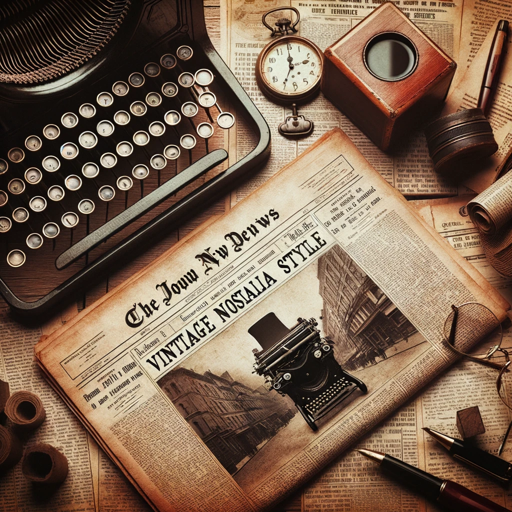
Kids Story Creator
Create enchanting stories with AI

Huanran's ICML/ICLR/NeurIPS academic enhancer
AI-powered academic writing enhancement for machine learning.

GPT ไทย
AI-Powered Thai Language Assistance.

Meeting Notes
AI-powered meeting transcript organizer

GPT-Zero Cheat
AI-powered insights for clarity and precision.

Experienced Career Adviser
AI-powered career advice for success.

NYC Subway Guide
AI-powered subway navigation at your fingertips.

Joe-Fi-Scylm
Transform your images with AI-driven creativity.

Tia-Portal, SCL Expert
Empower Your Automation with AI

- Research
- Study Aid
- Meetings
- Workshops
- Seminars
Detailed Q&A about Lecture Notes
What types of files can I upload to Lecture Notes?
You can upload various file types including text documents, PDFs, and audio files. The platform supports multiple formats to ensure compatibility with your lecture materials.
How does Lecture Notes ensure the accuracy of the generated notes?
Lecture Notes uses advanced AI algorithms to analyze and extract key points from your lectures. However, we recommend reviewing and editing the notes to ensure accuracy and completeness.
Can Lecture Notes handle complex scientific or technical content?
Yes, Lecture Notes is designed to handle a wide range of subjects, including complex scientific and technical content. The AI is trained to identify and highlight key terms, definitions, and concepts specific to various disciplines.
Is it possible to collaborate with others using Lecture Notes?
Yes, Lecture Notes offers collaboration features that allow you to share notes with peers or colleagues. You can work together to review, edit, and enhance the notes in real-time.
What are some tips for getting the most out of Lecture Notes?
To optimize your experience, ensure that your lecture recordings are clear and of good quality. Regularly review and refine the generated notes, and make use of the platform's organizational tools to keep your notes structured and easily accessible.