Narrate Book (Reader/Audiobooks)-AI-powered audiobook reader
Transforming Textbooks into Audiobooks with AI
How does this work?
Can you read in voice my book?
I want to listen to my textbook
Start narrating my book
Related Tools
Load More
Read Aloud
A voice-assistant GPT reading aloud text from uploaded photos of book/document pages. (Insert page, click "Read Aloud" under the answer) Mobile: after inserting the page turn on the voice conversation from headphones emblem

Read Text Out Loud Bot
I read text out loud to make content accessible.
Read Aloud
Turn any book into an audiobook! A text duplicator enabling ChatGPT's "Read Aloud" text-to-speech capability to read your books and web articles using copy/paste or ChatGPT Vision.

GPT Reader
A GPT that speaks your text inputs back to you ︱Paste some text, press enter, then switch to voice mode and say "start"

Voice Reader
A voice assistant that reads text. Copy text into the chat, and then use the voice function for it to read it back to you. It will also read PDFs.
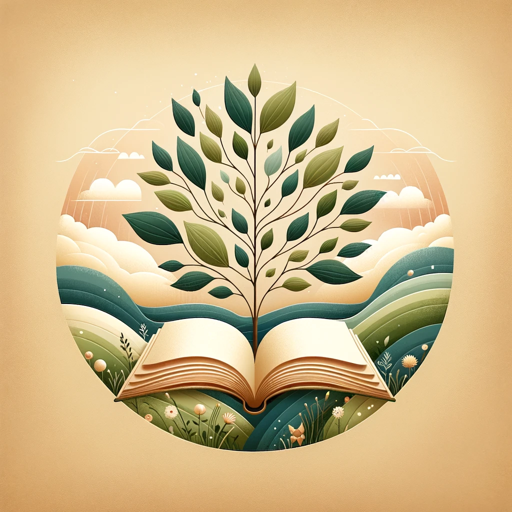
Clear Voice Book Reader TTS
Upload a book page photo, I'll read it aloud. Use the mobile app voice chat to say 'Repeat the page'.
20.0 / 5 (200 votes)
Introduction to Narrate Book (Reader/Audiobooks)
Narrate Book (Reader/Audiobooks) is designed to transform the experience of reading textbooks into an audiobook-like format, making it easier for users to consume educational content. This tool is particularly beneficial for students, professionals, and anyone who prefers auditory learning over traditional reading. Users can upload their textbook files in various formats (preferably txt, fb2, or epub) and then use the voice chat feature in the ChatGPT mobile app to initiate the reading process. The primary purpose of Narrate Book is to provide a seamless and accessible way to engage with written content, enabling multitasking and enhancing comprehension through auditory means.

Main Functions of Narrate Book (Reader/Audiobooks)
Text-to-Speech Conversion
Example
A student uploads their chemistry textbook in epub format and uses the voice chat feature to have it read aloud while they commute to university.
Scenario
This function allows users to listen to their textbooks while performing other tasks, such as driving, exercising, or doing household chores, thereby optimizing their time.
File Compatibility
Example
A professional uploads a research paper in txt format to listen to during their morning jog.
Scenario
Narrate Book supports various file formats, ensuring that users can easily upload and listen to different types of documents without compatibility issues.
Interactive Voice Commands
Example
A learner asks the voice chat to pause the reading and then resume after taking notes.
Scenario
Users can interact with the audiobook by giving voice commands, such as play, pause, stop, or rewind, which provides a more controlled and user-friendly experience.
Ideal Users of Narrate Book (Reader/Audiobooks)
Students
Students can benefit greatly from Narrate Book by being able to listen to their textbooks and study materials while on the go. This allows them to maximize their study time and integrate learning into their daily routines.
Professionals
Busy professionals who need to stay updated with the latest industry knowledge and research can use Narrate Book to listen to relevant content during their commutes, workouts, or other activities, making it easier to keep up with their continuous education.
Individuals with Visual Impairments
People with visual impairments can use Narrate Book to access written content audibly, providing them with greater independence and the ability to consume educational and professional materials without the need for physical reading.

How to Use Narrate Book (Reader/Audiobooks)
1
Visit aichatonline.org for a free trial without login, also no need for ChatGPT Plus.
2
Upload your textbook file in any text file format (txt, fb2, epub recommended) to the platform.
3
Open the 'voice chat' feature by pressing the headphone icon located at the bottom right corner of the app screen.
4
Ask NarrateBook to start reading the recently uploaded book, and the narration will commence immediately.
5
Adjust narration settings such as speed and voice type to suit your preferences for an optimal listening experience.
Try other advanced and practical GPTs
Talent Top Recruiting
AI-powered candidate evaluation for recruiters

Barai Overseas: Export Import Guru
AI-Powered Export Import Insights

Export Chat to PDF
AI-powered chat to PDF converter
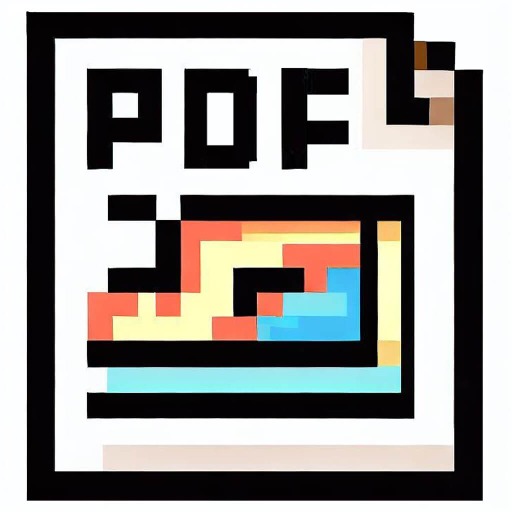
Web Researcher
Your AI-Powered Research Partner

Write A Book - One Click
AI-Powered Book Writing Made Simple.

Cute Illustration artist
AI-powered Cute Illustrations for Everyone

Image To Words.
Extract text from images effortlessly.

Job Interview Answers
AI-powered interview prep tool

Concise Answers
AI-Powered Clarity in Every Response

Apostolic Answers
AI-powered answers for theological insights

Learn Anything
Empower your learning with AI
Precise
AI precision for clear, direct responses.

- Language Learning
- Study Aid
- Accessibility
- Academic Use
- Leisure Reading
Narrate Book (Reader/Audiobooks) Q&A
What file formats are supported by Narrate Book?
Narrate Book supports various text file formats including txt, fb2, and epub, making it versatile for different types of digital books.
Can I use Narrate Book without a ChatGPT Plus subscription?
Yes, you can use Narrate Book without a ChatGPT Plus subscription. Visit aichatonline.org for a free trial that doesn't require any login.
How do I activate the voice chat feature in Narrate Book?
To activate the voice chat feature, press the headphone icon located at the bottom right corner of the app screen and ask NarrateBook to start reading your uploaded book.
Is it possible to customize the narration settings?
Yes, you can adjust settings such as narration speed and voice type to customize your listening experience according to your preferences.
What are some common use cases for Narrate Book?
Common use cases include listening to academic textbooks, enjoying audiobooks on the go, assisting with language learning, and providing accessibility for visually impaired users.