Write A Book - One Click-AI tool for book writing.
AI-Powered Book Writing Made Simple.
Hello, what the title of your book (keyword)?
Related Tools
Load More
Book Writer GPT
Complete book creation from start to finish, delivered in DOCX. Discover best-selling books written page by page by the top book-writing AI. If limits are reached, save and use 'Let's Finish My Book' to continue. - (V1)

Book Writing Assistant
Guides users in structuring & writing books. Give me information on the book you want to write and we can get started!

Write a Book
Create your own book with the help of chat GPT4

I-Write Full Books
Writes complete novels and books in any style or language, with professional tone and detail. You can now download your book and monetize your writing! ~ By AiWebTools.Ai
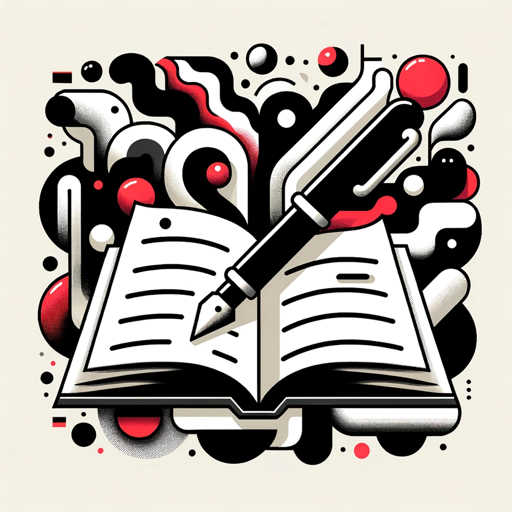
Write a Nonfiction Book
Guides you on how to write a book in your own style

Make A Book
i will write anything.
20.0 / 5 (200 votes)
Overview of Write A Book - One Click
Write A Book - One Click is designed to streamline and simplify the book-writing process by automating many stages involved in content creation. It assists users in generating full-length books, chapter outlines, subsections, and even illustrations, with minimal input. The system allows for customization at every step, from choosing the title and target market to refining chapters and subsections. Whether a user is writing a non-fiction guide, a technical manual, or even a novel, this tool helps by breaking down complex writing tasks into manageable pieces. For example, a user might input a general idea for a book—'self-help for young professionals'—and the system will generate chapter structures, offer suggestions for subsections, and even provide illustrations to match specific parts of the book. This ensures users maintain control over content direction while automating repetitive or time-consuming tasks like outlining and organizing chapters.

Core Features and Practical Applications
Automated Book Outline and Chapter Generation
Example
If an author wants to write a book on 'digital marketing strategies,' they can input this title, and the tool will generate a comprehensive outline. For instance, the book might include chapters like 'Understanding SEO,' 'Leveraging Social Media,' and 'Email Marketing Best Practices.'
Scenario
A business professional looking to self-publish a guide on marketing without having the time to map out chapters can use this feature to quickly produce an organized and logically structured outline.
Subsection Creation and Customization
Example
For a chapter on 'Understanding SEO,' the tool can automatically generate subsections such as 'On-Page SEO,' 'Off-Page SEO,' and 'Technical SEO,' each with its own description and content suggestions.
Scenario
A writer working on a technical book who needs in-depth breakdowns within each chapter can specify how many subsections they need, allowing the system to develop detailed subsections, saving time on research and structuring.
AI-Generated Visuals for Book Sections
Example
For a section on 'Technical SEO,' the user might request a visual representation of the concepts discussed. The tool generates a modern, vector-style image related to the content, such as a diagram showing the different components of SEO.
Scenario
An educational writer developing a guide for beginners might want relevant illustrations accompanying each chapter to enhance the reader's understanding. The system generates conceptual visuals based on specific sections of the text.
Target Audience for Write A Book - One Click
Aspiring Authors and Self-Publishers
Aspiring authors looking to self-publish books without the support of a traditional publisher benefit from Write A Book - One Click's automation tools. These users often have creative ideas but lack the time, structure, or knowledge to develop a comprehensive outline, chapter breakdowns, or even illustrations. By automating these processes, the tool allows authors to focus on content while ensuring the book follows a logical flow and meets industry standards.
Business Professionals and Content Creators
Business owners, marketers, and consultants who want to develop educational or promotional books can leverage Write A Book - One Click to quickly turn their expertise into well-organized, published content. These users often require books or guides that support their professional brand but don’t have the time to create a detailed structure. The system helps them create targeted, niche-specific content that reflects their professional knowledge, with minimal effort.

Steps to Use Write A Book - One Click
Step 1
Visit aichatonline.org for a free trial without login, also no need for ChatGPT Plus.
Step 2
Enter the title of your book using a keyword. This keyword will help generate a creative and relevant book title.
Step 3
Define your target market and niche. These inputs will help tailor the content specifically for the desired audience.
Step 4
Specify the number of chapters and whether you need subsections. The tool will generate structured chapters and optional subtopics based on your instructions.
Step 5
Continue to review, edit, and generate the book content chapter by chapter. You can customize each section, add images, and even modify the style to avoid AI detection.
Try other advanced and practical GPTs
Cute Illustration artist
AI-powered Cute Illustrations for Everyone

Children's book illustration
AI-powered illustrations for children's books.
Kids Coloring Pages Hero
AI-Powered Custom Coloring Pages

Software System Architecture
Design smarter systems with AI-driven insights

IT Architecture Diagram Generator
AI-powered diagrams for IT architecture

SEO Sage: Meta Maker
AI-powered meta tags for better SEO.

Web Researcher
Your AI-Powered Research Partner

Export Chat to PDF
AI-powered chat to PDF converter
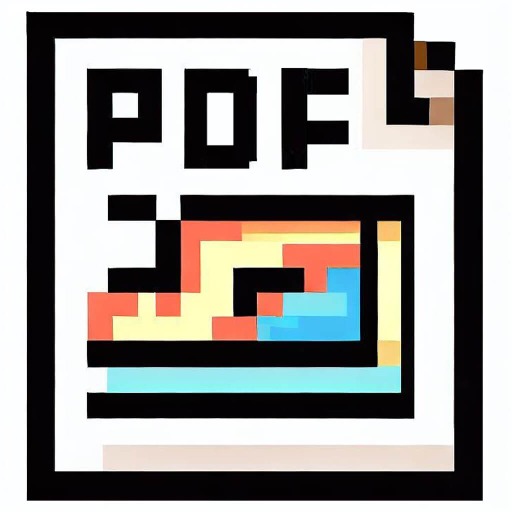
Barai Overseas: Export Import Guru
AI-Powered Export Import Insights

Talent Top Recruiting
AI-powered candidate evaluation for recruiters

Narrate Book (Reader/Audiobooks)
Transforming Textbooks into Audiobooks with AI

Image To Words.
Extract text from images effortlessly.

- Fiction Writing
- Non-Fiction
- Self-Help
- Guides
- Niche Books
Write A Book - One Click: Detailed Q&A
How do I start using Write A Book - One Click?
To start, visit aichatonline.org, where you can access a free trial without logging in or needing ChatGPT Plus. Simply enter your book's title keyword and follow the guided steps to create your content.
Can I customize the book chapters and sections generated by the tool?
Yes, after the initial generation of chapters and subsections, you can review and request modifications. The tool allows for a high level of customization to ensure the structure fits your vision.
Is Write A Book - One Click suitable for different types of books?
Absolutely. The tool can be used for a variety of book genres, including self-help, fiction, guides, or even niche industry books. It tailors the content based on your specified target market and niche.
What are some key features that help create a unique book?
The tool generates each chapter with detailed content, offers the option to add illustrations, and can rewrite sections to avoid AI detection. It maintains a human-like burstiness and perplexity, making the writing rich and engaging.
Do I need any special software or skills to use Write A Book - One Click?
No special software or advanced skills are required. The tool is designed for simplicity, with a straightforward interface that anyone can use to create detailed book content without needing extensive writing experience.