IT Architecture Diagram Generator-AI-powered architecture diagrams
AI-powered diagrams for IT architecture
Create my diagram
Related Tools
Load More20.0 / 5 (200 votes)
Introduction to IT Architecture Diagram Generator
The IT Architecture Diagram Generator is a specialized tool designed to assist users in creating clear and comprehensive IT architecture diagrams. It leverages the Mermaid format, a popular tool for creating diagrams and visualizations using text and code. The primary purpose of this generator is to facilitate the visualization of complex IT systems, architectures, and processes by converting detailed textual descriptions into structured, easily interpretable block diagrams. This tool is particularly useful for IT professionals who need to communicate technical solutions effectively to various stakeholders. For instance, a network engineer can use it to diagram the infrastructure of a new data center, while a software architect might use it to illustrate the components and interactions within a microservices architecture.

Main Functions of IT Architecture Diagram Generator
Generating Block Diagrams
Example
Creating a visual representation of a multi-tier web application architecture.
Scenario
An IT team needs to present the architecture of a new e-commerce platform to both technical and non-technical stakeholders. The generator helps by producing a clear block diagram that outlines the web server, application server, database server, and external services involved.
Providing Guidance on Viewing Mermaid Diagrams
Example
Instructions on using online tools to view Mermaid diagrams.
Scenario
A project manager receives a Mermaid code block and needs to view it. The generator offers step-by-step guidance on using platforms like Mermaid Live Editor to visualize the code, ensuring the manager can easily interpret the diagram without needing deep technical knowledge.
Reviewing and Refining Diagrams
Example
Ensuring accuracy and clarity of an architecture diagram.
Scenario
After generating a network diagram, the user submits it for review. The generator checks for completeness, labels accuracy, and readability, suggesting adjustments like adding missing components or clarifying connections, thus enhancing the overall quality of the diagram.
Ideal Users of IT Architecture Diagram Generator
IT Professionals
Includes software architects, network engineers, and systems administrators who need to create, review, and share detailed architecture diagrams. These users benefit from the generator's ability to translate complex system descriptions into clear visual representations, facilitating better communication and understanding within teams and with stakeholders.
Project Managers and Business Analysts
Non-technical users who require a visual understanding of IT systems to make informed decisions, manage projects, and communicate requirements. The generator provides them with the tools to view and understand technical diagrams without needing in-depth technical expertise, bridging the gap between technical and non-technical team members.

How to Use IT Architecture Diagram Generator
1
Visit aichatonline.org for a free trial without login, also no need for ChatGPT Plus.
2
Provide a detailed description of the solution overview you wish to diagram.
3
Generate block diagrams by inputting your requirements, ensuring you use the Mermaid format for the creation.
4
Review the generated diagram for accuracy, completeness, and readability. Make adjustments as necessary.
5
Use online tools to view the Mermaid format diagrams, and request feedback for further refinement if needed.
Try other advanced and practical GPTs
SEO Sage: Meta Maker
AI-powered meta tags for better SEO.

Comments Analyser - YouTub Videos
AI-powered insights to enhance your YouTube content.

Resume videos
AI-powered summaries for YouTube videos.

Maestro Feedback
AI-driven feedback for smarter content.
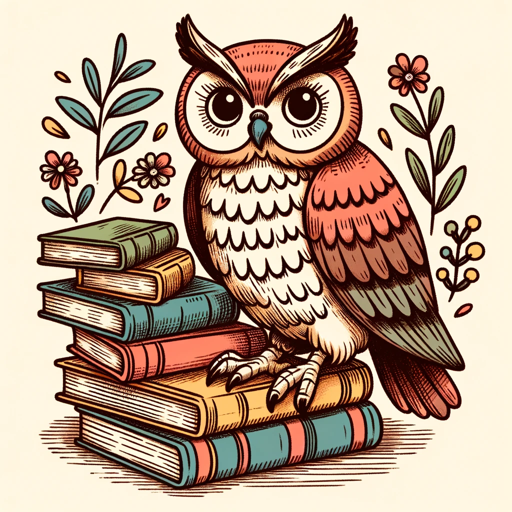
UX Feedback
AI-Powered Insights for Better Designs

VidExpert
AI-Powered Video Creation Made Easy

Software System Architecture
Design smarter systems with AI-driven insights

Kids Coloring Pages Hero
AI-Powered Custom Coloring Pages

Children's book illustration
AI-powered illustrations for children's books.
Cute Illustration artist
AI-powered Cute Illustrations for Everyone

Write A Book - One Click
AI-Powered Book Writing Made Simple.

Web Researcher
Your AI-Powered Research Partner

- System Design
- Process Flow
- Cloud Infrastructure
- Network Topology
- Data Architecture
Common Questions about IT Architecture Diagram Generator
What is IT Architecture Diagram Generator?
IT Architecture Diagram Generator is a tool that helps you create detailed IT architecture diagrams using the Mermaid format.
Do I need to log in or have a subscription to use this tool?
No, you can use the tool without logging in and there is no need for a ChatGPT Plus subscription.
What formats are supported for diagram creation?
The tool supports creating diagrams in the Mermaid format, which is ideal for IT architecture representations.
Can I get assistance if I encounter errors with the Mermaid format?
Yes, you can paste the code in the chat box and request help to resolve any issues.
Is there any way to refine the diagrams after creation?
Absolutely, you can review the diagrams for accuracy and readability, and make any necessary adjustments for improvement.