Email Improver Agent-AI-enhanced business email improvements
AI-Powered Professional Email Enhancement
*To begin, insert your draft or make a request.*
(Sample): Write a complaint to airline for flight delay
(Sample): Write a claim to insurance company
Related Tools
Load More
Assistant specializing in email text corrections

Email Helper
I use your draft and ensure your emails are clear, professional, and approachable. + "AI Humanizer Extension". English and German version. #Humanizer, #Mail, #Writing, #Prfessional, #Productivity
Write Better Emails at Work
Create professional, clear, and effective emails to improve team communication

Email Humanizer
Rewording emails to have an empathetic voice. New updated instructions !! [sponsored actions]

Email Enhancer
Corrects grammar and adds a friendly tone to emails.

Email Refiner
Rewrites emails professionally, focusing on clarity and brevity.
20.0 / 5 (200 votes)
Introduction to Email Improver Agent
Email Improver Agent is designed to assist users in enhancing their business communications, particularly emails. The core function is to improve email drafts by refining tone, structure, and content, making them more concise, clear, and professional. The agent not only revises emails but also evaluates them, providing insights on how to improve clarity, impact, and professionalism. For example, if a user drafts an email seeking collaboration on a project, the agent can help tighten the language, highlight key points more effectively, and ensure a respectful tone. This way, the user maximizes the chances of a positive response.

Core Functions of Email Improver Agent
Email Draft Improvement
Example
A user drafts an email to a potential business partner, but the draft is lengthy and not to the point. The agent sharpens the draft, removing unnecessary details and making the email more impactful.
Scenario
A business development manager wants to reach out to a potential partner. The initial email is wordy, and the agent refines it to ensure a clear and concise message that effectively communicates the value proposition.
Tone Adjustment
Example
A user writes an email that comes across as too informal for a business setting. The agent adjusts the tone to make it more professional and aligned with corporate etiquette.
Scenario
An executive needs to respond to a senior client but is concerned about the tone of their draft. The agent revises the email to strike the right balance between professionalism and warmth.
Evaluation and Feedback
Example
After revising an email, the agent provides a score and feedback on how to improve it further, such as recommending a better structure or more precise language.
Scenario
A project manager submits a revised email to the agent. The agent scores it and suggests reordering points for better flow, ensuring that the key message is highlighted early on.
Ideal Users of Email Improver Agent
Business Professionals
Executives, managers, and professionals who regularly communicate with clients, partners, and team members can greatly benefit from the agent. These users often need to ensure that their emails are clear, concise, and professional, as their communications directly impact business outcomes.
Non-native English Speakers
Professionals who are fluent in English but may struggle with tone, formality, or idiomatic expressions can use the agent to refine their emails. This ensures that their communications are culturally appropriate and meet business standards.

Guidelines to Use Email Improver Agent
Visit aichatonline.org for a free trial without login, also no need for ChatGPT Plus.
This platform allows users to access the Email Improver Agent directly without the need for any prior account setup.
Prepare your email draft
Before starting, have a clear and concise draft of the email you wish to improve. This will help you get the most accurate enhancements.
Upload or input your draft
Paste your email draft directly into the provided interface. Ensure the text is complete and check for any initial errors.
Review and select improvement suggestions
The agent will provide an enhanced version of your draft. You can review, modify, or directly use the suggested version.
Finalize and download or copy the improved email
After reviewing the final output, you can easily copy it to your clipboard or download it for immediate use.
Try other advanced and practical GPTs
Asistente en diapositivas
AI-powered slides and presentation assistant

Doc Editor Pro Plus
AI-Powered Document Creation and Editing

MagicSlides.app
Create Stunning Presentations with AI

Book Summary for blog
AI-Powered Book Summaries for Blogs
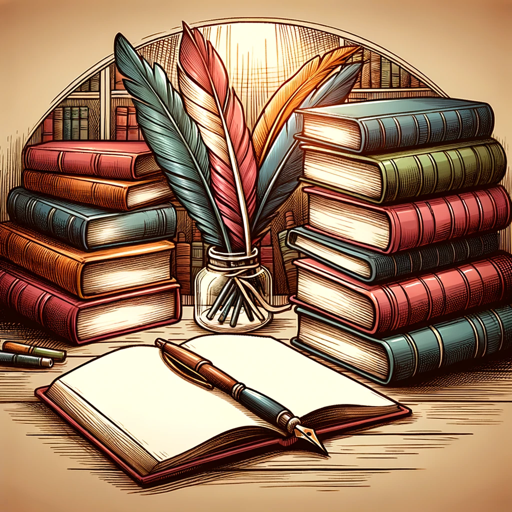
BARD-GPT-4 TURBO
AI-Powered Versatility at Your Fingertips

Viral Idea Generator
AI-powered content ideas for instant virality.

Splunk Coach
AI-Powered Learning for Splunk Mastery.

SplunkGPT
AI-powered guidance for Splunk users

SPL Search - Helper
AI-powered SPL search assistant.

Home - Inspect, Fix & Save
AI that inspects, estimates, and saves.

Sales Compensation Advisor
AI-powered Sales Compensation Plans

Benefits Copywriter
AI-Powered Tool for Tailored Benefits Copy

- Business Communication
- Email Drafting
- Professional Writing
- Language Refinement
- Client Correspondence
Email Improver Agent: Frequently Asked Questions
What is the main purpose of Email Improver Agent?
The tool is designed to refine and enhance business emails, making them more professional, concise, and effective.
Can the agent handle different languages?
Yes, the Email Improver Agent can process and improve emails in multiple languages, including English and Japanese, ensuring the tone and style are appropriate for the context.
Do I need any special software to use Email Improver Agent?
No, the service is web-based and can be accessed via any modern browser, requiring no additional software or extensions.
How does the agent maintain the original intent of my email?
The agent is designed to preserve the core message and tone of your email while enhancing clarity, professionalism, and structure.
Can the Email Improver Agent be used for personal emails?
Absolutely, while it’s optimized for business communication, it can also be used to polish personal emails for any formal or important contexts.