MagicSlides.app-AI-Powered Presentation Maker
Create Stunning Presentations with AI
Create a Presentation about How to grow on social media
Related Tools
Load More
Slide Maker: PowerPoints, Presentations
Create engaging PowerPoint slides and presentations with Slide Maker GPT!

Smart Slides
Slide maker and expert presentation designer

Smart Slides
Smart Slides: AI-powered tool for rapid PowerPoint presentations. Just input needs and let AI do the rest.

Slides
Master for creating and refining PowerPoint presentations design powered by PopAi Creation, creating structured, engaging presentations for any language.

Slide Craft
Master for editable REAL PPTX slides design powered by PopAi Creation, creating structured, engaging presentations for any language.

Slide Wizard
I create Google Slides.
20.0 / 5 (200 votes)
Introduction to MagicSlides.app
MagicSlides.app is a powerful and user-friendly tool designed to simplify the process of creating visually appealing and effective presentations. Its primary function is to assist users in transforming raw text or ideas into professionally designed slides, tailored to the user's content and audience. The app leverages AI to recommend layouts, color schemes, imagery, and design elements that enhance the clarity and engagement of the presentation. For example, if a user inputs a technical report, MagicSlides.app would suggest a clean, structured design with graphs and charts, whereas a creative pitch might receive a vibrant, dynamic layout with bold visuals.

Core Functions of MagicSlides.app
Automatic Slide Generation
Example
A marketing professional needs to create a presentation for a new product launch. By inputting the product details and marketing strategy into MagicSlides.app, the app automatically generates a series of slides with suggested layouts, including title slides, product features, market analysis, and a call-to-action slide.
Scenario
This function is particularly useful when time is limited, allowing users to quickly generate a cohesive presentation without starting from scratch.
Customizable Design Recommendations
Example
An educator is preparing a lecture on climate change. After entering the lecture outline, MagicSlides.app recommends a color scheme inspired by nature and suggests imagery such as charts showing CO2 levels and photographs of natural landscapes impacted by climate change.
Scenario
This feature is ideal for users who want a personalized touch to their presentations, ensuring that the design aligns with the content's theme and the audience's expectations.
Integrated Image and Asset Search
Example
A startup founder is crafting a pitch deck for investors. MagicSlides.app offers a search function to find high-quality images and icons that can be seamlessly integrated into the slides, such as visuals representing market trends, customer demographics, or technology prototypes.
Scenario
This functionality is critical for users who need to enhance their presentations with relevant and professional visuals but lack the time or resources to source these assets externally.
Ideal Users of MagicSlides.app
Business Professionals
This group includes managers, marketers, and entrepreneurs who regularly need to create presentations for meetings, pitches, or reports. MagicSlides.app saves them time by automating slide creation and ensuring that the presentation is polished and professional, making it easier to communicate their ideas effectively.
Educators and Trainers
Teachers, professors, and corporate trainers who need to present educational material in a clear and engaging way are also ideal users. MagicSlides.app helps them by offering educational themes and layouts, as well as integrating multimedia elements that enhance learning and retention among students or trainees.

How to Use MagicSlides.app
1
Visit aichatonline.org for a free trial without login, also no need for ChatGPT Plus.
2
Enter your email address to receive a confirmation link, enabling full access to the tool's features.
3
Start creating your presentation by inputting your content—either by uploading a document, typing text, or selecting pre-designed templates.
4
Customize your slides by adjusting layouts, selecting images, and choosing color schemes based on the tool’s AI-driven recommendations.
5
Download or share your presentation directly from the platform, ensuring it’s optimized for the intended audience and purpose.
Try other advanced and practical GPTs
Book Summary for blog
AI-Powered Book Summaries for Blogs
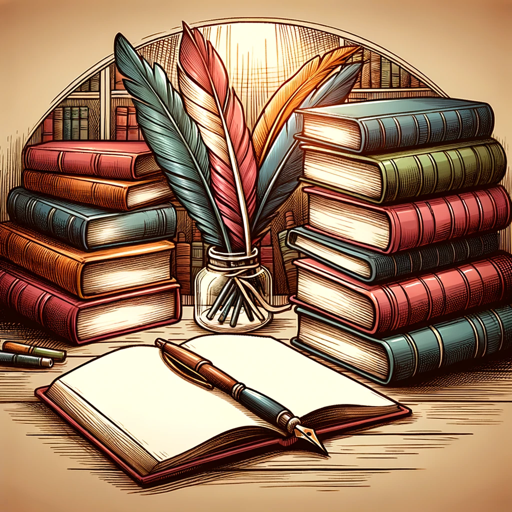
BARD-GPT-4 TURBO
AI-Powered Versatility at Your Fingertips

Viral Idea Generator
AI-powered content ideas for instant virality.

Programmer AI
Your AI-powered coding companion.
Gor Webpage Creator
AI-Powered Webpage Creation Made Easy

Webpage Wizard
AI-Powered Web Development Mastery

Doc Editor Pro Plus
AI-Powered Document Creation and Editing

Asistente en diapositivas
AI-powered slides and presentation assistant

Email Improver Agent
AI-Powered Professional Email Enhancement

Splunk Coach
AI-Powered Learning for Splunk Mastery.

SplunkGPT
AI-powered guidance for Splunk users

SPL Search - Helper
AI-powered SPL search assistant.

- Academic Writing
- Project Updates
- Marketing Plans
- Business Pitches
- Creative Portfolios
MagicSlides.app Q&A
What is MagicSlides.app?
MagicSlides.app is an AI-powered tool designed to assist users in creating visually appealing and engaging presentations quickly. It provides automated design suggestions, layout options, and content formatting to enhance the overall presentation experience.
Do I need a ChatGPT Plus subscription to use MagicSlides.app?
No, you don’t need a ChatGPT Plus subscription. MagicSlides.app is accessible to all users, and you can start a free trial without needing to log in or subscribe to additional services.
What types of presentations can I create with MagicSlides.app?
MagicSlides.app is versatile and supports various presentation types, including business pitches, academic presentations, project updates, and more. The AI customizes the design and content layout according to the specific context of your presentation.
Can I use my own content and images with MagicSlides.app?
Yes, you can upload your own text, images, and other media files to fully customize your presentation. The AI will integrate these elements seamlessly into the design.
How does MagicSlides.app ensure my presentations are high quality?
MagicSlides.app uses advanced AI algorithms to analyze your content and provide optimal design recommendations, including layout, color schemes, and imagery, ensuring a professional and polished final product.