Smart Slides-AI-Powered Presentation Creator
Effortless AI-Powered Presentation Design
Related Tools
Load More20.0 / 5 (200 votes)
Introduction to Smart Slides
Smart Slides is an AI-powered tool designed to simplify the process of creating professional PowerPoint presentations. It leverages advanced algorithms to generate well-structured, visually appealing slides based on user input. The primary purpose of Smart Slides is to save users time and effort by automating the design and layout aspects of slide creation, allowing them to focus on the content. For instance, a business professional preparing for a last-minute meeting can input key points and data into Smart Slides and receive a polished presentation within minutes. Similarly, a student can quickly create an engaging presentation for a school project without spending hours on design.

Main Functions of Smart Slides
Automated Slide Creation
Example
Generating slides with headings, bullet points, and images based on the provided content outline.
Scenario
A marketing manager needs to present quarterly results to stakeholders. By inputting sales figures, market analysis, and future strategies into Smart Slides, the manager quickly obtains a cohesive and visually consistent presentation, complete with relevant charts and graphs.
Customizable Design Templates
Example
Offering a variety of themes and layouts to match the presentation's tone and purpose.
Scenario
An educator preparing a lecture on historical events can select a thematic template that includes appropriate fonts, colors, and background images, enhancing the presentation's engagement and aesthetic appeal.
Data Visualization Tools
Example
Creating charts, graphs, and infographics to represent data clearly and effectively.
Scenario
A financial analyst needs to showcase annual performance metrics to the executive board. By using Smart Slides, the analyst can generate pie charts, bar graphs, and trend lines that illustrate complex data in an easily understandable format.
Ideal Users of Smart Slides
Business Professionals
Business professionals, including managers, marketers, and consultants, can greatly benefit from Smart Slides. They often need to create presentations for meetings, pitches, and reports. Smart Slides helps them quickly generate professional presentations, ensuring that their focus remains on content and strategy rather than design.
Educators and Students
Educators and students frequently require presentations for teaching and learning purposes. Smart Slides provides them with tools to create engaging and informative slideshows. For educators, this means more dynamic and visually appealing lectures. For students, it means saving time on design and focusing more on research and content development.

How to Use Smart Slides
Step 1
Visit aichatonline.org for a free trial without login, also no need for ChatGPT Plus.
Step 2
Enter the primary color scheme, topics for the slides, and any specific font preferences. Ensure that you have these details ready beforehand for a smooth experience.
Step 3
Provide detailed information for each slide, including headings, content, layout choices, and any chart data if needed. Be as specific as possible to get the best results.
Step 4
Review the generated slides to ensure they meet your requirements. You can make any necessary adjustments or ask for revisions if something doesn't look right.
Step 5
Download the presentation and review it. Make final edits if necessary and prepare to present your professionally designed slides.
Try other advanced and practical GPTs
Slides Presentation Maker
AI-Powered Presentations in Minutes

Mid Journey --v 6.0
Transform text into stunning visuals with AI

Article Assistant
AI-powered tool for scientific accuracy
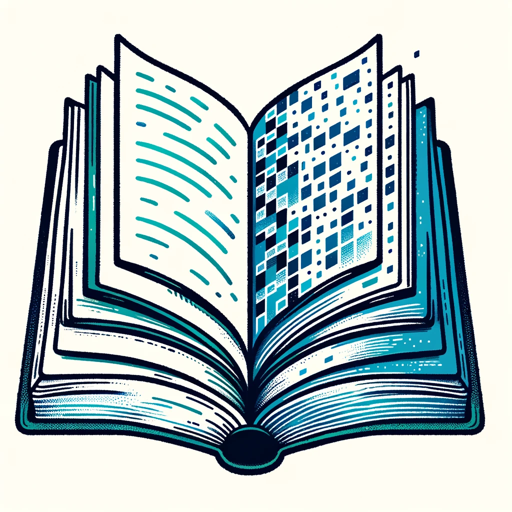
Nextjs Typescript Tailwind Developer
AI-powered Nextjs Component Development

References and Sentences to Academic Text
AI-powered academic citation and formatting tool.

APA references
AI-Powered APA Referencing Made Easy

Text Enhancer
Elevate your writing with AI-powered enhancements
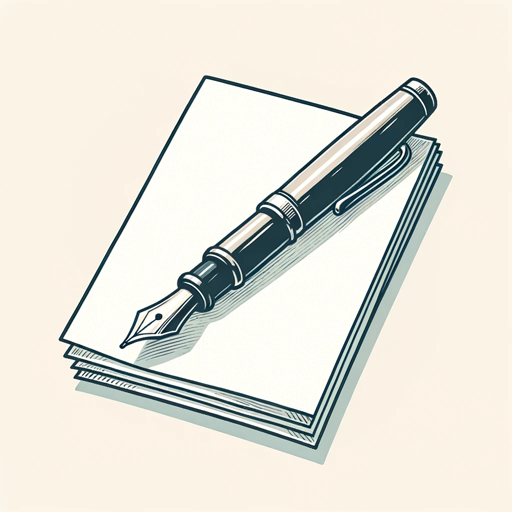
Shorten Text
AI-Powered Text Shortening Tool

港式中文 Hong Kong Chinese Cantonese
AI-powered content creation in Hong Kong Cantonese.

금융레그테크플랫폼(K-RegTech)
AI-powered regulatory compliance and legal insights.

Text to Voice Script Optimizer (Eleven Labs)
AI-powered text-to-speech script optimization.

Eleven Labs Mentor
AI-powered voice generation for any task.

- Marketing
- Research
- Education
- Business
- Training
Frequently Asked Questions About Smart Slides
What is Smart Slides?
Smart Slides is an AI-powered tool that helps you create professional PowerPoint presentations effortlessly. By providing specific inputs, the AI generates stunning slideshows tailored to your needs.
Do I need to log in or have a premium account to use Smart Slides?
No, you can visit aichatonline.org and use Smart Slides for a free trial without needing to log in or have a ChatGPT Plus subscription.
Can I customize the slides generated by Smart Slides?
Yes, you can provide detailed customization options such as color schemes, fonts, and specific content for each slide. After the slides are generated, you can also make further edits.
What types of presentations can I create with Smart Slides?
Smart Slides can be used for various types of presentations, including academic projects, business proposals, marketing pitches, and more. The AI is versatile and can accommodate different scenarios.
How long does it take to generate a presentation using Smart Slides?
The generation process is quick, often taking just a few minutes once you have provided all the necessary details. The exact time may vary depending on the complexity of your requirements.