Smart Slides-AI-powered presentation creator
AI-powered dynamic presentation creation
Create 2 slides about cats with images
Create a presentation on Rome with blue arial
Design a presentation about population growth with chart data from the internet
Manage my subscription with Smart Slides
Related Tools
Load More
Slide Maker: PowerPoints, Presentations
Create engaging PowerPoint slides and presentations with Slide Maker GPT!

Slide Generator
Generating slides effortlessly with GPT, including a .pptx file for download.

Slides & Presentation: PowerPoints & PPT
Helps make PowerPoint slides and presentations. (Tips: You can download the PPT file through web browsers)

Smart Slides
Smart Slides: AI-powered tool for rapid PowerPoint presentations. Just input needs and let AI do the rest.

Slides
Master for creating and refining PowerPoint presentations design powered by PopAi Creation, creating structured, engaging presentations for any language.

Slide Craft
Master for editable REAL PPTX slides design powered by PopAi Creation, creating structured, engaging presentations for any language.
20.0 / 5 (200 votes)
Introduction to Smart Slides
Smart Slides is an advanced AI-powered assistant designed to streamline the creation of dynamic and engaging presentations. Its core purpose is to help users transform raw data into visually appealing slides, with a particular focus on chart analysis and presentation design. Smart Slides excels in interpreting chart data, extracting relevant numbers, trends, and patterns, and then accurately recreating these charts in a presentation format. Additionally, it provides insightful interpretations of data trends, enhancing the user's understanding and making complex information accessible.

Main Functions of Smart Slides
Chart Analysis and Creation
Example
A user provides sales data for the last fiscal year in a table format. Smart Slides extracts this data, identifies trends such as peak sales months and overall growth, and then creates a bar chart illustrating these findings.
Scenario
A sales manager needs to present quarterly performance metrics to the executive team. Smart Slides generates a presentation with various charts (bar, line, pie) that highlight key performance indicators and trends, allowing the manager to deliver a comprehensive and visually appealing report.
Customizable Slide Layouts
Example
A marketing team needs a presentation to pitch a new product. Smart Slides uses layouts like 'HALF_IMAGE_RIGHT' and '23RD_IMG_LEFT' to integrate text and images, making the presentation more engaging.
Scenario
During a product launch, the marketing team utilizes Smart Slides to create visually compelling slides that combine product images, descriptions, and key benefits, ensuring the presentation captures the audience's attention and effectively communicates the product's value.
Content Arrangement and Design Guidance
Example
A teacher wants to create an educational presentation on the water cycle. Smart Slides provides guidance on content arrangement, suggesting a logical flow and appropriate visuals for each slide.
Scenario
An educator preparing a lesson plan uses Smart Slides to organize the content systematically, including diagrams, step-by-step explanations, and summary slides. This structured approach helps students understand the water cycle more clearly.
Ideal Users of Smart Slides
Business Professionals
Business professionals, such as managers, executives, and analysts, benefit from Smart Slides by efficiently transforming complex data into understandable presentations. This tool helps them present performance reports, project updates, and strategic plans with clear visuals and insightful interpretations.
Educators and Students
Educators and students use Smart Slides to create informative and engaging educational materials. Teachers can design lesson plans and lectures that are visually appealing and logically organized, while students can create presentations for projects and assignments that clearly communicate their research findings.

How to Use Smart Slides
Step 1
Visit aichatonline.org for a free trial without login, also no need for ChatGPT Plus.
Step 2
Gather your presentation content, including text, images, and any chart data you need to include.
Step 3
Decide on your preferred slide layouts, color scheme, and fonts to ensure a cohesive and engaging presentation design.
Step 4
Input your content and preferences into Smart Slides, specifying the layout and any chart data as needed.
Step 5
Review and download your presentation, making any final adjustments to ensure clarity and visual appeal.
Try other advanced and practical GPTs
Bewerbung schreiben lassen (Deutsch) - PRO VERSION
AI-Powered Personalized Job Applications

Idea Organiser
Unleash your ideas with AI-powered organization.
Hacking APIs GPT
AI-powered API Security Insights

Four Image Creator
AI-powered four image generation.

Bob
Automate coding and project tasks with AI.

Executive Feedback Simulator
AI-powered feedback from executive perspectives
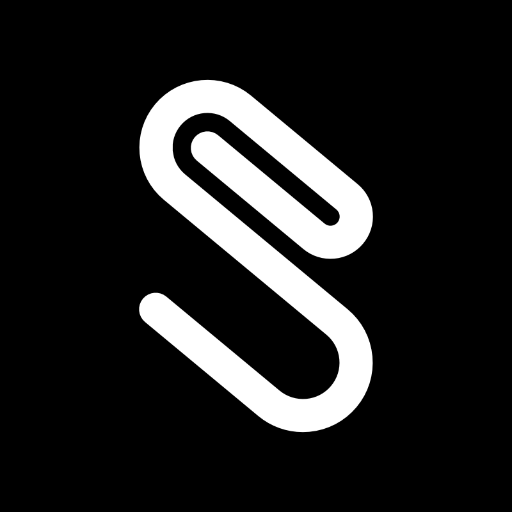
AI Detector ⭐⭐⭐⭐⭐
AI-powered detection for genuine content.

HubSpotCRM Helper
AI-Powered Insights for HubSpot CRM
HeyDo - Control WP Website
AI-Powered WordPress Management Simplified.
Newton
AI-powered assistant for smarter tasks.

GrantGPT
AI-powered grant writing, simplified.

Hexagist Problem Solving - Strategy Formation
AI-Powered Solutions for Life's Challenges
- Marketing
- Education
- Business
- Reports
- Proposals
Frequently Asked Questions About Smart Slides
What is Smart Slides?
Smart Slides is an AI-powered tool that helps users create dynamic and engaging presentations by interpreting and presenting chart data, arranging content, and providing design recommendations.
How can I start using Smart Slides?
You can start using Smart Slides by visiting aichatonline.org for a free trial without the need for login or a ChatGPT Plus subscription.
What types of content can I include in my presentation?
You can include text, images, and various types of chart data. Smart Slides supports different layouts and design elements to make your presentation visually appealing and informative.
Can Smart Slides help with data visualization?
Yes, Smart Slides specializes in data visualization. It can accurately extract figures from chart data, recreate charts, and provide insightful interpretations of trends.
What customization options does Smart Slides offer?
Smart Slides allows you to choose from various slide layouts, color schemes, and fonts. You can also specify the size and placement of images and charts to fit your presentation needs.