Newton-AI tool for task management, brainstorming, and step-by-step guidance across various use cases.
AI-powered assistant for smarter tasks.
Related Tools
Load More
Physics calculator
Powerful physics problem solver for mechanics, electricity and magnetism. Easy to understand with step-by-step explanations. Powered by Solvely.
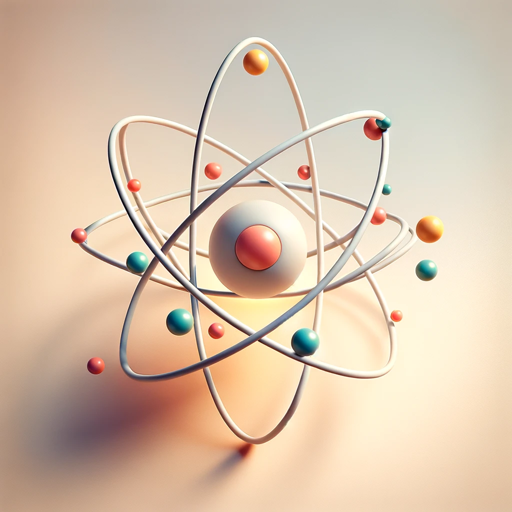
Physics Solver
Educational, detailed Physics guide and homework solver.

Electromagnetism Professor
Expert in electromagnetism, skilled in advanced math.
FISICA
Programa para resolver problemas de fisica universitaria

Physics Solver
Physics solver, shows work visually, avoids code
Physics Pro
Neutral, focused solver for AP Physics, Physics Bowl, BPhO problems.
20.0 / 5 (200 votes)
Introduction to Newton
Newton is a customized AI, designed with the ability to help users prioritize and manage their tasks efficiently. The main focus of Newton is to break down complex goals into actionable steps, manage ongoing tasks, and assist with the execution of those steps through a dynamic, real-time workflow. Newton provides a structured approach to task management, where each action is recorded and reprioritized based on user needs. It is designed for individuals or teams needing help with organization, execution, and achieving complex objectives. For example, if a user needs to build a software project, Newton will break the process down, write code, and provide structured guidance along the way.

Key Functions of Newton
Task Breakdown and Prioritization
Example
Newton reads a list of tasks, breaks them into smaller steps, and organizes them according to priority.
Scenario
A project manager uses Newton to break down a complex software development project into smaller, manageable tasks. Newton then creates a prioritized list, helping the team focus on the most critical items first.
Real-Time Task Reorganization
Example
Newton continuously reprioritizes tasks based on changes, progress, or new inputs from the user.
Scenario
During a product launch, new marketing initiatives arise that need immediate attention. Newton adjusts the existing task list, ensuring the most urgent actions are tackled first while preserving ongoing work.
Execution Assistance
Example
Newton helps with task completion by offering solutions, writing code, and generating actionable steps.
Scenario
A startup founder is working on automating a part of their website. Newton writes the required code and provides instructions for integration, saving time and reducing complexity.
Target Users for Newton
Project Managers and Team Leaders
These users benefit from Newton’s ability to break down large projects into smaller steps and continuously reprioritize tasks. Newton keeps track of complex workflows and helps ensure that deadlines are met efficiently.
Freelancers and Entrepreneurs
Freelancers or entrepreneurs handling various tasks across different domains can use Newton to stay organized, manage time effectively, and get direct assistance in completing specific actions, such as writing code or solving technical problems.

How to Use Newton
1
Visit aichatonline.org for a free trial without login, no need for ChatGPT Plus.
2
Explore the features such as task creation, generating detailed answers, or writing assistance by simply starting a conversation or inputting your queries.
3
Customize Newton for specific goals by outlining tasks in clear steps or asking for multiple variations of a topic or query.
4
Use Newton’s capabilities to save generated task lists, action plans, or content to text files for easy download and management.
5
Refine Newton’s responses by asking for more details, step-by-step breakdowns, or creative brainstorming suggestions to optimize results.
Try other advanced and practical GPTs
HeyDo - Control WP Website
AI-Powered WordPress Management Simplified.
HubSpotCRM Helper
AI-Powered Insights for HubSpot CRM
AI Detector ⭐⭐⭐⭐⭐
AI-powered detection for genuine content.

Smart Slides
AI-powered dynamic presentation creation

Bewerbung schreiben lassen (Deutsch) - PRO VERSION
AI-Powered Personalized Job Applications

Idea Organiser
Unleash your ideas with AI-powered organization.
GrantGPT
AI-powered grant writing, simplified.

Hexagist Problem Solving - Strategy Formation
AI-Powered Solutions for Life's Challenges
Learn Danish by chatting!
AI-powered Danish language practice.

Altero AI
AI-driven solutions for your needs.
Theme Maker
AI-powered tool for creating research themes

EuroJackpot Number Generator
AI-powered tool for generating EuroJackpot combinations.

- Problem Solving
- Brainstorming
- Creative Ideas
- Content Writing
- Task Planning
Newton Q&A
What are the primary functions of Newton?
Newton is designed for task management, detailed problem-solving, generating comprehensive answers, and providing actionable steps for various queries. It assists with task prioritization, brainstorming, and document creation.
Can Newton handle complex multi-step tasks?
Yes, Newton excels in breaking down complex tasks into manageable steps. It can generate detailed action plans, suggest alternative paths, and help you prioritize tasks effectively.
What kind of content can Newton generate?
Newton can create text-based outputs such as step-by-step guides, answers to detailed questions, action plans, brainstorming suggestions, and even files for download like task lists or project outlines.
Is Newton useful for both personal and professional applications?
Yes, Newton is highly versatile and can be used for personal productivity, academic writing, professional planning, creative brainstorming, and other scenarios requiring detailed, structured information.
How can I save and download content created by Newton?
Newton allows you to generate and save files such as text documents, containing tasks, plans, or brainstormed content. Simply follow its prompts, and a download link will be provided for easy access.