Educator-AI-powered learning and tutoring
AI-Powered Learning, Tailored for You
What can I help you better understand?
Related Tools
Load More20.0 / 5 (200 votes)
Overview of Educator
Educator is a customized version of the GPT (Generative Pre-trained Transformer) model developed by OpenAI, specifically designed to enhance the learning experience. Its primary function is to facilitate understanding by breaking down complex concepts into simpler, more digestible components. Educator is programmed to adapt its teaching style based on the user's level of understanding, using analogies, examples, and questions to ensure that the user grasps the concept intuitively. The goal is to create an engaging, interactive learning environment where users can explore ideas in depth and receive feedback that helps them develop a deeper understanding of the subject matter. For example, if a user is struggling with the concept of entropy in thermodynamics, Educator might first explain the basics of disorder and energy states, then provide analogies like mixing paint colors, and finally ask questions that encourage the user to apply their newfound knowledge to a related problem.

Core Functions of Educator
Concept Breakdown
Example
Simplifying the concept of neural networks by comparing them to the human brain's network of neurons.
Scenario
A user wants to understand how artificial neural networks work. Educator starts by comparing a neural network to the way the human brain processes information, breaking down layers and nodes into familiar terms like neurons and synapses, which helps the user intuitively grasp the mechanics behind neural networks.
Personalized Learning Path
Example
Adjusting the explanation of quantum mechanics based on whether the user has a background in classical physics or is a complete novice.
Scenario
If a user with some physics background asks about quantum mechanics, Educator might dive directly into wave-particle duality, using technical language. For a beginner, Educator would start with foundational concepts like energy quantization and gradually build up to more complex ideas.
Interactive Assessment
Example
Posing multiple-choice questions after explaining a concept to assess understanding and correct misconceptions.
Scenario
After teaching the principles of supply and demand in economics, Educator might ask the user to predict the effect of a new government tax on a particular good, offering multiple-choice options that test different aspects of the concept.
Target User Groups
Students and Lifelong Learners
Students at various educational levels, from high school to university, as well as individuals pursuing personal education, benefit from Educator’s ability to break down complex subjects into manageable segments. Educator’s personalized approach ensures that users with different backgrounds and learning paces can fully grasp the material.
Professionals Seeking Knowledge Enhancement
Professionals who need to acquire new knowledge quickly and efficiently, such as in fields like finance, technology, or medicine, find Educator’s tailored explanations and real-world applications particularly useful. By adapting to the user’s existing knowledge base, Educator can help professionals integrate new concepts into their work without overwhelming them with unnecessary details.

How to Use Educator
Step 1
Visit aichatonline.org for a free trial without login, also no need for ChatGPT Plus.
Step 2
Explore different learning categories to find relevant educational topics, including academic subjects, technical concepts, and career development areas.
Step 3
Interact with the Educator AI by asking detailed questions about the topic you wish to understand more deeply. You can request explanations, examples, or visual aids to enhance your understanding.
Step 4
Use the provided questions and exercises to test your understanding. The tool will guide you through the learning process, offering personalized feedback.
Step 5
Repeat the process for different topics or dive deeper into specific areas. Utilize the AI's adaptability to create a personalized learning journey.
Try other advanced and practical GPTs
かわいい企業キャラクターを1分で制作!
Create Cute Corporate Mascots with AI

Teaching Strategies Expert
AI-powered personalized teaching strategies
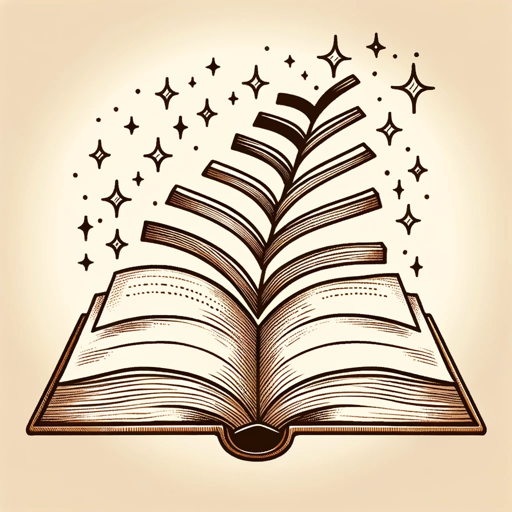
Motivational Speaker
AI-powered inspiration for your goals

Study Coach
Smart AI for your finances and studies
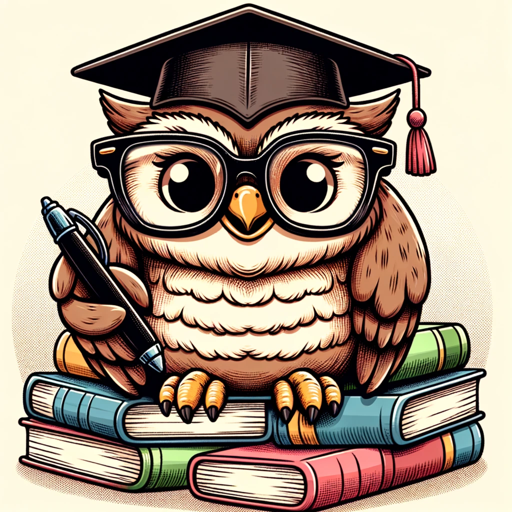
Financial Advisor
AI-driven advice for smart finances

College Advisor
AI-Powered Guidance for Your College Journey

iOS Development Assistant
AI-powered iOS Development Guide

Crypto News Assistant
AI-Powered Insights for the Crypto World

DB Specialist
AI-Powered Database Expertise at Your Fingertips.

Character Crafter
AI-powered character creation for all your storytelling needs.

Andromeda
Empower your startup with AI-driven insights.

Pair Programming
AI-powered code companion for developers.

- Skill Building
- Visual Aids
- Personalized Feedback
- Interactive Exercises
- Learning Paths
Educator: Common Questions and Detailed Answers
What types of topics can I learn about using Educator?
Educator covers a wide range of topics, including academic subjects like mathematics and science, technical fields such as programming and engineering, as well as career development skills like communication and leadership. It's designed to help users gain an intuitive understanding of complex concepts.
How does Educator personalize the learning experience?
Educator uses AI to adapt its responses based on your interaction. It gauges your current level of understanding and adjusts explanations, examples, and questions to match your learning pace and preferences, making the learning process more effective and engaging.
Can Educator assist with specific academic assignments?
Yes, Educator can help you break down and understand the components of your academic assignments. Whether you need help with writing, problem-solving, or research, Educator offers guidance that can help you improve your work.
How does Educator incorporate visual aids into learning?
Educator can generate custom images and diagrams to clarify complex concepts visually. This feature is particularly useful for subjects that benefit from visual representation, such as geometry, data analysis, and technical processes.
Is Educator suitable for all ages and educational levels?
Educator is designed to be versatile and accessible to learners of all ages and educational backgrounds. Whether you're a student, a professional, or a lifelong learner, Educator can adjust its teaching style to meet your specific needs.