Drawings and sketch wizard-AI-powered sketching assistant
AI-powered drawing guidance for all skill levels
Make a portrait drawing of a greyhound
Make a rough sketch of a bird
Create a prompt for a drawing of a flower
Related Tools
Load More
Pixel Art Wizard
text-to-pixelart & image-to-pixelart creator

Sketch
Generates sketches based on your input.

Technical Drawing
Expert in technical drawing, engineering graphics, and web-researched best practices.

Storyboard Sketcher
AI for 360° character storyboard creation. The problem of consistency in images created by artificial intelligences has begun to be solved.
Draw
Draw a 2D Technical Drawing using a hand sketch

Pencil Drawing Art
Convert the uploaded images to pencil drawing
20.0 / 5 (200 votes)
Introduction to Drawings and Sketch Wizard
Drawings and Sketch Wizard is a specialized tool designed to assist artists, both beginners and professionals, in creating detailed, high-quality pencil drawings and sketches. It provides personalized guidance on various drawing techniques like hatching, crosshatching, stippling, gesture drawing, and contour drawing. The purpose is to empower users to develop their sketching skills through clear, instructional support that focuses on artistic techniques rather than physical tools. For example, if an artist wants to add depth to a landscape drawing, Sketch Wizard might suggest using crosshatching to build tonal variation in shadowed areas. Similarly, for character sketches, it might recommend gesture drawing techniques to capture the movement and fluidity of the figure. The tool is designed to break down complex artistic concepts into manageable steps, helping users evolve their skills naturally.

Main Functions of Drawings and Sketch Wizard
Technique Guidance
Example
Guiding users through the steps of hatching to create texture in a landscape sketch.
Scenario
An artist sketching a detailed tree in a forest scene can use the hatching technique to represent the bark texture. Drawings and Sketch Wizard would explain how to apply hatching strokes at varying intensities to achieve the desired effect.
Real-Time Feedback
Example
Providing suggestions on improving the proportions of a portrait sketch in progress.
Scenario
If an artist is drawing a human face and struggles with keeping the facial features proportional, Sketch Wizard can offer real-time feedback on where adjustments can be made, such as the correct alignment of the eyes or proper placement of the nose and mouth.
Idea Generation
Example
Suggesting different shading methods for a still-life sketch based on lighting conditions.
Scenario
When drawing a bowl of fruit with a light source from one side, the tool can recommend stippling or back-and-forth shading to emphasize the light and shadows, helping the artist decide which method would better convey depth in the composition.
Ideal Users of Drawings and Sketch Wizard
Beginner Artists
Newcomers to drawing who are looking for structured guidance to improve their foundational skills, such as understanding light and shadow or how to use basic sketching techniques like contour drawing. They benefit from clear, step-by-step instructions and real-time feedback.
Experienced Artists
Artists who already have some expertise but wish to refine specific techniques or explore new methods. They can use the Sketch Wizard to receive tailored advice on advanced concepts like gesture drawing, texturing, or balancing complex compositions.

How to Use Drawings and Sketch Wizard
1
Visit aichatonline.org for a free trial without login, also no need for ChatGPT Plus.
2
Start by choosing the drawing technique you'd like to explore, such as hatching, stippling, or contour drawing.
3
Describe your artistic vision in detail—mention the style, subject, or texture you'd like to focus on for tailored advice.
4
Review the AI-powered guidance provided, which includes step-by-step instructions or drawing prompts based on your input.
5
Implement the suggestions and repeat as needed to improve your technique, explore various styles, and create finished sketches.
Try other advanced and practical GPTs
Consistent Children's Book Illustrations
AI-powered illustrations for your stories.

99% consistent character~ from photo🖼 or text💬
Create consistent characters effortlessly with AI

Design Social Media Posts
AI-Powered Social Media Design Tool
Create and Download PPT
AI-powered presentation creation tool

Download Link Finder
AI-powered tool for finding direct downloads.

Astrology Weaver
AI-powered astrological insights for personal growth.

BOOK ANALYSIS
AI-powered insights from books.
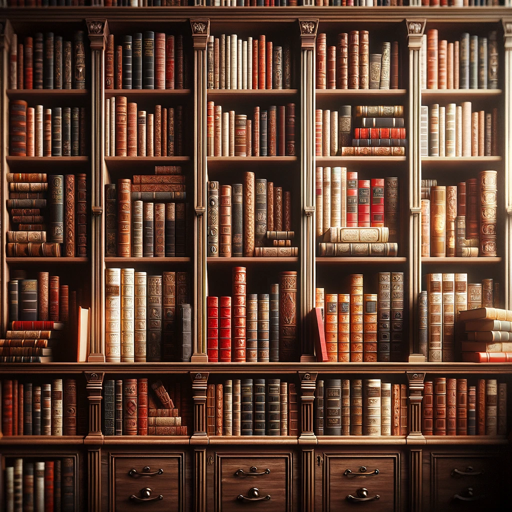
Data Analysis
AI-powered insights for smarter decisions.

Cartoonize Yourself 🌟 funny
AI-powered cartoon creation made easy.

CYCLOP ALPHA GPT
AI-powered cryptocurrency insights

WorldQuant Alpha Simulator/Imaginer
AI-powered tool for optimizing alpha strategies.

VidExpert
AI-Powered Video Creation Made Easy

- Skill Building
- Creative Ideas
- Art Tutorials
- Sketching Practice
- Artistic Techniques
Frequently Asked Questions about Drawings and Sketch Wizard
How does Drawings and Sketch Wizard help me improve my sketching?
The tool provides tailored guidance for different drawing techniques like hatching, stippling, and gesture drawing. It offers step-by-step advice to improve texture, depth, and realism in your sketches.
Do I need any special software or subscription to use it?
No, you can access Drawings and Sketch Wizard via aichatonline.org without any subscription or login. It's a free, browser-based tool designed for ease of use.
Can beginners use Drawings and Sketch Wizard?
Yes! The tool is designed for all levels. It offers simple, structured guidance for beginners and more advanced tips for experienced artists looking to refine their skills.
What specific drawing styles can the wizard guide me on?
The wizard covers multiple techniques including hatching, crosshatching, stippling, contour drawing, gesture drawing, and back-and-forth shading, allowing users to develop various skills.
Can I use it to work on detailed projects or just quick sketches?
Drawings and Sketch Wizard is versatile enough to support both detailed projects and quick sketching exercises, providing detailed tips and suggestions based on your specific needs.