Technical Drawing-technical drawing guide and tool
AI-powered Technical Drawing Tool
Explain the importance of line types in technical drawings.
How do I create an isometric view in CAD?
What are the standard dimensions used in architectural drafting?
Describe the differences between orthographic and perspective projections.
Related Tools
Load More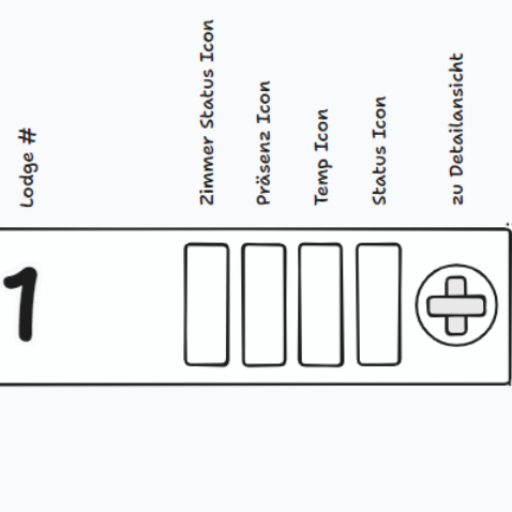
tldraw make it real
Expert web developer turning wireframes into complete prototypes.
Draw
Draw a 2D Technical Drawing using a hand sketch

BUILDING CONSTRUCTION AND ENGINEERING DRAWINGS

Concept Design
3D model concept image creator using DALL-E 3. Copyright (C) 2024, Sourceduty - All Rights Reserved.

Schematic Sketcher
I create schematics from your ideas.

Computer-Aided Design (CAD)
A CAD design assistant, offering tools and guidance for prototyping projects.
20.0 / 5 (200 votes)
Introduction to Technical Drawing
Technical drawing, also known as drafting, is the act and discipline of creating detailed, precise diagrams or plans for engineering, architectural, and manufacturing purposes. Its primary function is to communicate ideas and concepts, ensuring that they are interpreted and implemented correctly. These drawings adhere to standardized conventions, allowing for universal understanding and accuracy. For instance, an engineer may create a detailed technical drawing of a machine part, including dimensions, tolerances, and material specifications, to guide its manufacturing process. Another example is an architect drafting building plans to communicate design intent to construction teams.

Main Functions of Technical Drawing
Visualization
Example
Creating 3D models or isometric views of complex machinery
Scenario
An automotive engineer needs to visualize the layout of a car engine. By creating a detailed isometric drawing, they can see how different components fit together, ensuring there are no interferences or conflicts.
Communication
Example
Producing floor plans for a building
Scenario
An architect drafts floor plans for a new office building. These plans include detailed layouts, dimensions, and specifications, enabling construction teams to accurately build according to the design.
Documentation
Example
Recording design changes and updates in a technical drawing
Scenario
A mechanical engineer updates a technical drawing to reflect changes in the design of a gear system. These updates are crucial for maintaining an accurate record of the design evolution and ensuring that all team members are informed of the latest specifications.
Ideal Users of Technical Drawing Services
Engineers
Engineers across various fields such as mechanical, civil, electrical, and aerospace benefit from technical drawing for designing and visualizing components, systems, and structures. It helps them ensure precision and adherence to standards, facilitating effective communication and collaboration.
Architects
Architects use technical drawing to develop and communicate detailed plans for buildings and structures. It allows them to present their design ideas clearly, ensuring that contractors and builders can accurately interpret and execute the designs.
Manufacturers
Manufacturers rely on technical drawings to produce parts and assemblies accurately. These drawings provide critical information on dimensions, materials, and tolerances, ensuring that products meet design specifications and quality standards.

Guidelines for Using Technical Drawing
Visit aichatonline.org for a free trial
Begin by accessing aichatonline.org to utilize the free trial without needing to log in or subscribe to ChatGPT Plus. This allows you to explore the capabilities and features of the tool effortlessly.
Understand Basic Technical Drawing Principles
Familiarize yourself with fundamental principles such as orthographic projection, isometric views, and dimensioning standards. This knowledge is essential for creating accurate and professional technical drawings.
Set Up Your Work Environment
Ensure you have a stable internet connection and a computer with a reliable browser. Have any necessary CAD software or drawing tools ready, depending on your specific requirements.
Explore Tutorials and Documentation
Take advantage of the tutorials and documentation available on the website. These resources provide step-by-step guidance on using the various features and tools available for technical drawing.
Practice and Apply Best Practices
Regularly practice creating technical drawings by working on sample projects. Apply best practices such as maintaining consistent line weights, using proper symbols, and ensuring all dimensions are accurate.
Try other advanced and practical GPTs
eXeL AI
Empowering AI-driven Solutions for Business and Education

DIGITIZE: I create lesson plans for digital impact
AI-powered lesson plans for impactful digital teaching

InstaMortgage
AI-powered mortgage solutions for you.

Good Faith Guardian
AI-powered analysis for better debates.

超抽象化ゴールシークエージェント”Ultra-Abstract Goal Seek Agent
AI-powered problem solver for abstract goals.

News Topic Explorer
AI-powered real-time news exploration

SmallBiz Schedule & Marketing Assistant
AI-Powered Solutions for Your Marketing Needs

Книга Дамира Халилова "Метод скользкой горки"
AI-powered storytelling for social media
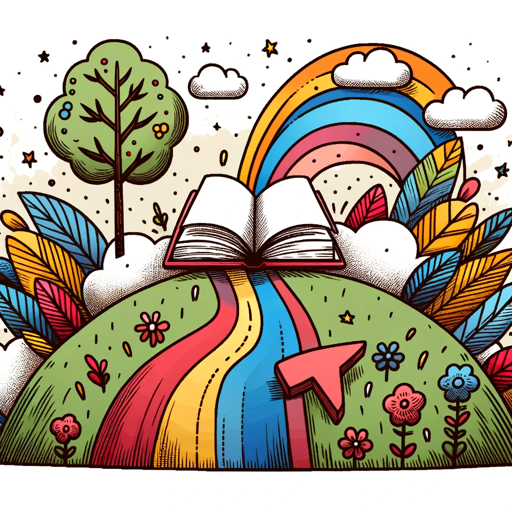
Cloner
AI-Powered Website Cloning Made Easy

Sam Good AI Agile Coach
AI-powered coaching for Agile leaders.

Ruby on Rails Expert
AI-powered Ruby on Rails expertise at your fingertips.

Face Swap - Remaker FaceVary
AI-Powered Face Swapping Made Easy

- Architectural Plans
- Mechanical Drawings
- Electrical Schematics
- Design Engineering
- CAD Modeling
Technical Drawing Q&A
What is the primary use of technical drawing?
Technical drawing is primarily used to create detailed and precise representations of objects, structures, and systems. These drawings serve as a blueprint for manufacturing, construction, and engineering projects.
Which software is commonly used for technical drawing?
Commonly used software for technical drawing includes AutoCAD, SolidWorks, and DraftSight. These programs offer tools for creating 2D and 3D drawings, allowing for detailed and accurate designs.
What are the essential components of a technical drawing?
Essential components of a technical drawing include views (such as top, front, and side), dimensions, scales, symbols, and notes. These elements ensure the drawing conveys all necessary information clearly and accurately.
How can one improve their technical drawing skills?
Improving technical drawing skills involves practicing regularly, studying engineering and drafting standards, learning to use CAD software proficiently, and seeking feedback from experienced professionals.
What role does dimensioning play in technical drawing?
Dimensioning is crucial in technical drawing as it provides the exact measurements needed for manufacturing or construction. Accurate dimensioning ensures that all parts fit together correctly and function as intended.