Resume Editor-resume tailoring for job applications
AI-powered tool to perfect your resume
Help me update my resume
Am I qualified for this job?
Related Tools
Load More
Resume Builder
Guarantee interviews by easily crafting outstanding resumes and cover letters tailored for job applications

Resume writer - Review and build your resume
[--- --- --- --- --- DRAG AND DROP YOUR RESUME HERE --- --- --- --- ---] Enhance your resume according to best industry practices with the Resume writer GPT. Get tips on highlighting your key skills, quantifying your work achievements, and using the righ

Resume Writer - the Resume Expert
Expert in crafting tailored, professional and humanized Resumes optimized for applicant tracking system (ATS) - Upload a Resume as a Word document or in plain text to get started - Ver. 1.2.1 - updated 27/03/2024

Resume Creator (High ATS)
Expert in extracting key resume details for optimal ATS scoring

Resume Wizard
Your personal resume assistant.

Resume Rewriter
Rewrite your resume based on Job description
20.0 / 5 (200 votes)
Introduction to Resume Editor
Resume Editor is a tool designed to help individuals tailor their resumes specifically for job applications. It goes beyond just formatting by focusing on aligning a user's resume with the key requirements outlined in a job description. The tool enhances a candidate's chances of standing out by emphasizing relevant skills, achievements, and experiences most critical to the role they are applying for. For instance, if someone is applying for a project management role, Resume Editor will prioritize project planning, leadership, and organizational skills, crafting bullet points that highlight these. By analyzing the job description, Resume Editor suggests improvements and helps users articulate their qualifications in a compelling, targeted way.

Main Functions of Resume Editor
Tailoring Resumes to Job Descriptions
Example
If a job posting requires 'strong leadership in agile project management,' Resume Editor will guide the user in reflecting their experience in these areas. It might suggest phrasing such as 'Led cross-functional agile teams in delivering projects 15% ahead of schedule.'
Scenario
A candidate applying for a Product Manager role inputs a job description focused on agile methodologies. Resume Editor analyzes their existing resume and suggests incorporating specific agile-related experiences, ensuring these are prominently placed and well-articulated.
Rephrasing Skills and Experiences
Example
Resume Editor helps users convert generic statements like 'Responsible for marketing' into more impactful, results-driven statements such as 'Developed and executed marketing strategies that increased lead generation by 30%.'
Scenario
A marketing professional who has experience but struggles with articulating it effectively uses Resume Editor to transform basic job duties into achievements and measurable outcomes, improving their presentation to hiring managers.
Providing Constructive Feedback and Suggestions
Example
The tool may highlight missing elements such as relevant certifications or key skills based on the job description. For instance, if a position requires 'advanced Excel proficiency,' Resume Editor will prompt the user to add a bullet point detailing their specific Excel skills or projects.
Scenario
An applicant for a Financial Analyst role uploads their resume, and Resume Editor detects the absence of advanced Excel knowledge, which is a key requirement in the job listing. The user is advised to add relevant coursework or Excel-based project experience.
Ideal Users of Resume Editor
Job Seekers Transitioning Careers
Individuals moving into a new field or industry benefit greatly from Resume Editor, as they often struggle with identifying transferable skills. The tool helps them reframe past experiences in terms of the new career path. For example, a teacher transitioning into corporate training could use Resume Editor to highlight instructional design and team collaboration, key aspects valued in both fields.
Professionals Targeting Specific Roles
Experienced professionals applying for highly competitive or specialized roles—such as senior management, IT, or technical positions—can use Resume Editor to refine their resumes. The tool ensures that their resumes are closely aligned with the technical skills, certifications, and experiences requested in job postings, giving them an edge in the selection process.

Guidelines for Using Resume Editor
Step 1
Visit aichatonline.org for a free trial without login. No need for ChatGPT Plus to access Resume Editor.
Step 2
Prepare your resume and the job description or role you're applying for. The tool works best when tailoring specific resumes to a particular job posting.
Step 3
Paste your resume into the interface and provide the job description. This will allow the Resume Editor to align your skills and experiences with the job requirements.
Step 4
Review the suggestions offered by Resume Editor. The AI will focus on emphasizing relevant qualifications, tweaking wording, and restructuring content to make your resume stand out.
Step 5
Copy and paste the final content into your word processing software (e.g., Microsoft Word) for further formatting if needed. Ensure you review for accuracy and consistency before submitting your application.
Try other advanced and practical GPTs
Big Sis Marketer
AI-powered marketing guidance and job search

Personal Branding Advisor
Elevate Your Personal Brand with AI

Age Shift Portrait
AI-driven age transformation made easy
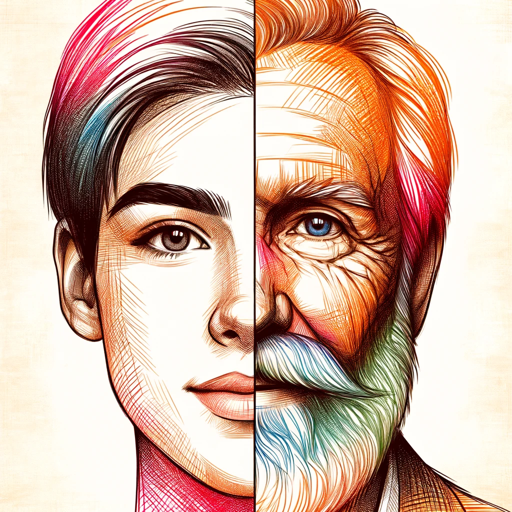
Avatar Utópico do Pedro Sobral | Gestor de Tráfego
Optimize and Scale Your Ad Campaigns with AI.

Voice Architect
Transform your writing with AI-powered precision

Larry— Investment Banking Analyst
AI-powered expert for finance students.
Romance Writing Coach
AI-powered Romance Writing Assistant
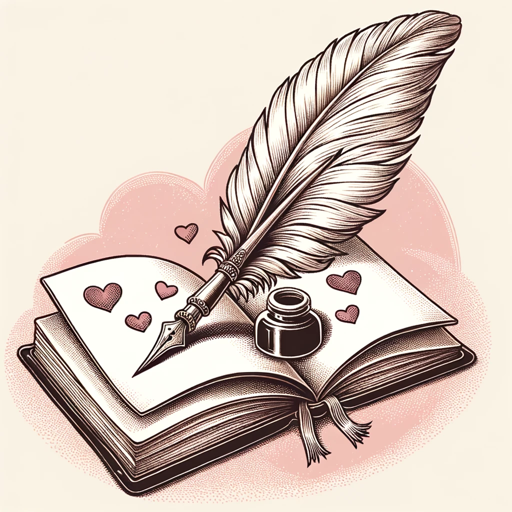
Website Production Tilda Publishing
AI-Powered Website Creation Made Simple

Content Brainstorming and Creation Assistant
AI-powered content strategy and ideation tool.

GPT Academy
AI-Driven Learning, Tailored to You

Mid Journey Prompt Generator
AI-Powered Creative Prompt Generation

MJ Prompt Generator
AI-powered prompt generation for visual creativity.

- Job Application
- Career Transition
- Skill Highlighting
- Professional Resumes
- CV Tailoring
Frequently Asked Questions about Resume Editor
How does Resume Editor help improve my resume?
Resume Editor tailors your resume to specific job applications by analyzing both your current resume and the job description. It emphasizes relevant skills and experiences, refines wording, and restructures the layout for a more compelling presentation.
Do I need a subscription to use Resume Editor?
No, you don't need a subscription or ChatGPT Plus. You can visit aichatonline.org to access Resume Editor for free without requiring any login or payment.
Can Resume Editor be used for academic CVs or non-professional resumes?
Yes, Resume Editor is versatile. Whether you’re applying for an academic position, fellowship, or other non-traditional roles, you can tailor your resume or CV to suit any specific opportunity.
How accurate are the recommendations provided by Resume Editor?
The tool is highly accurate when matching your qualifications to a job description. It leverages AI to highlight your strengths while keeping the focus on what recruiters are likely looking for.
What if I don’t have a job description to reference?
If you don’t have a specific job in mind, Resume Editor can still help enhance your resume by focusing on general professional best practices, improving clarity, and making your achievements stand out.