MJ Prompt Generator-AI-powered prompt generator
AI-powered prompt generation for visual creativity.
Elabore uma série de 10 prompts envolventes no gênero de terror.
Desenvolva 10 prompts cativantes com uma estética vintage.
Crie 10 prompts inspirado em obras-primas da arte renascentista.
Construa 10 prompts fascinante ambientado em um futuro de ficção científica.
Related Tools
Load More
MJ Prompt Generator
ChatGPT Midjourney Prompt Generator for Midjourney v6 - creates stunning Midjourney v6 Prompts out of your ideas

MJ Prompt Generator
Generates AI prompts for Midjourney.

MJ Prompt Generator
Helps with perfect Midjourney Prompts

MJ Command Generator (V6)
Generate 5 detailed, creative, optimized prompts that are ready to use in Midjourney V6. Mention "niji" if you need ending with "--niji 6”

MJ Prompt Generator
Crafts detailed Image Generations prompts from user concepts.
MJ Prompt Generator
Let me convert your ordinary imagination into an extraordinary creation for Midjourney. Updated with V6
20.0 / 5 (200 votes)
Introduction to MJ Prompt Generator
MJ Prompt Generator is a specialized tool designed to assist users in creating high-quality prompts specifically tailored for the Midjourney AI image generation platform. The primary function of MJ Prompt Generator is to guide users in constructing detailed, visually-rich, and culturally-informed textual prompts that maximize the artistic output of Midjourney. By leveraging detailed descriptions, artistic references, and specific parameters like aspect ratio and stylize, the generator helps users create prompts that produce precise and aesthetically pleasing images. For example, if a user wants to create an image of a forest at sunrise with a Monet-like touch, the generator would suggest a prompt that captures the desired visual style and mood, while also ensuring the correct technical parameters are applied.

Main Functions of MJ Prompt Generator
Detailed Visual Descriptions
Example
A user wants to create an image of a bustling Tokyo street at night with vibrant colors and dynamic movement.
Scenario
MJ Prompt Generator would help the user craft a prompt such as: 'A bustling Tokyo street at night merging the colorful vibrancy of a Wes Anderson film with the dynamic movement of a Daido Moriyama snapshot, photographed as if using a Canon AE-1 --ar 16:9 --stylize 400.' This ensures that the AI understands the specific visual elements and style the user is aiming for.
Incorporation of Artistic and Cultural References
Example
A user desires an image inspired by the surreal landscapes of Zdzisław Beksiński.
Scenario
The generator would suggest a prompt like: 'Zdzisław Beksiński-inspired Surreal Landscape with eerie trees, misty ambiance, rich in shades of indigo and rust, mysterious figures in the background, haunting beauty --ar 4:5.' This prompt ties the visual style directly to the artist's unique aesthetic, ensuring the generated image reflects these influences.
Parameter Setting for Aspect Ratio and Stylize
Example
A user needs an image with a specific aspect ratio for a social media post.
Scenario
The generator would allow the user to include aspect ratio parameters in the prompt, such as '--ar 9:16' for a vertical image or '--ar 16:9' for a widescreen format. Additionally, if the user wants the image to be more artistically stylized, the generator might include '--stylize 500' to enhance the artistic interpretation. An example prompt might be: 'Cyberpunk Night Cityscape neon-lit skyscrapers, bustling streets, futuristic cars, in the style of Blade Runner, dark yet vibrant tones --ar 16:9 --stylize 500.'
Ideal Users of MJ Prompt Generator
Digital Artists and Designers
Digital artists and designers who need to generate concept art, visual references, or inspirational images for their projects. These users benefit from MJ Prompt Generator as it helps them translate their artistic visions into detailed prompts that Midjourney can interpret, leading to high-quality and relevant image outputs.
Content Creators and Marketers
Content creators and marketers looking to produce visually engaging content for social media, advertising, or branding purposes. MJ Prompt Generator enables them to craft prompts that align with specific visual styles or branding guidelines, ensuring that the generated images are not only aesthetically pleasing but also on-brand and suitable for their intended platforms.

How to Use MJ Prompt Generator
1
Visit aichatonline.org for a free trial without login, also no need for ChatGPT Plus.
2
Familiarize yourself with the Midjourney prompt structure by reviewing examples and understanding the importance of detailed visual descriptions, artistic references, and parameter usage.
3
Input your desired visual concept into the MJ Prompt Generator, ensuring you include specific artistic styles, cultural references, and necessary image parameters like aspect ratio.
4
Refine the generated prompt by adjusting the details to better match your vision, such as modifying stylistic elements or adding/removing specific features using parameters like --no or --stylize.
5
Use the finalized prompt in Midjourney to generate your desired image. Experiment with different prompts to achieve optimal results, leveraging the generator's ability to create varied and detailed prompts.
Try other advanced and practical GPTs
Mid Journey Prompt Generator
AI-Powered Creative Prompt Generation

GPT Academy
AI-Driven Learning, Tailored to You

Content Brainstorming and Creation Assistant
AI-powered content strategy and ideation tool.

Website Production Tilda Publishing
AI-Powered Website Creation Made Simple

Romance Writing Coach
AI-powered Romance Writing Assistant
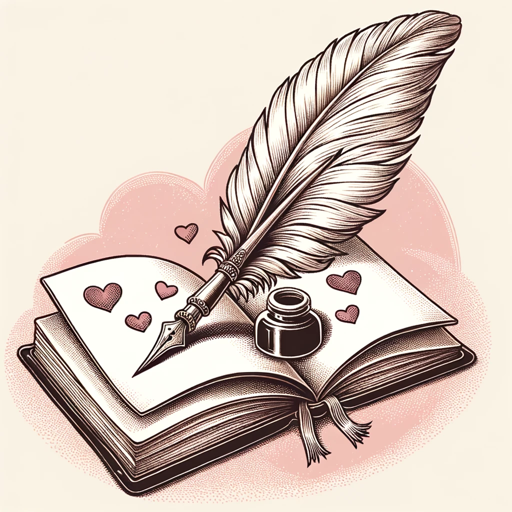
Resume Editor
AI-powered tool to perfect your resume

Meeting Record Maven
AI-Powered Summaries for Your Meetings

Real Estate
AI-powered real estate insights.

Real Estate Sales Coach
AI-powered role-playing for real estate success

Human Resources Management
AI-Powered HR Management Simplified.

News
AI-Powered News and Analysis Tool
Startup Success Pro Advisor!
AI-driven startup success predictions and strategies

- Digital Art
- Visual Storytelling
- Creative Exploration
- Design Concepts
- Art Education
MJ Prompt Generator: Common Questions & Answers
What is MJ Prompt Generator and how does it work?
MJ Prompt Generator is an AI-powered tool designed to help users create highly detailed and optimized prompts for Midjourney, an AI-driven image generation tool. It assists by providing structured and refined prompt suggestions, incorporating visual details, artistic styles, and specific parameters.
Do I need any prior knowledge to use MJ Prompt Generator?
While prior knowledge of Midjourney and prompt structuring is helpful, it's not necessary. The tool provides guidance through examples and detailed prompts, making it accessible for beginners and advanced users alike.
Can I customize the prompts generated by MJ Prompt Generator?
Yes, the prompts are fully customizable. You can adjust the visual descriptions, artistic references, and parameters to better suit your specific needs, ensuring the generated images align with your creative vision.
What are some common use cases for MJ Prompt Generator?
Common use cases include generating prompts for digital art creation, conceptualizing visual elements for design projects, enhancing storytelling through visual aids, and exploring different artistic styles for educational purposes.
How does MJ Prompt Generator handle specific visual and artistic styles?
MJ Prompt Generator allows you to incorporate specific visual and artistic styles into your prompts, including references to well-known artists, cultural movements, or particular techniques. This helps tailor the generated images to your desired aesthetic.