Meeting Record Maven-AI-powered Meeting Summary Generator
AI-Powered Summaries for Your Meetings
Please summarize this meeting transcript.
Can you provide a detailed summary of this call?
I need a comprehensive summary of this discussion.
Could you extract the key points and action items from this meeting?
Related Tools
Load MoreSpring Master
Expert in Spring and Spring Boot projects, code, syntax, issues, optimizations and more.
Meeting Summary and Action Item Specialist
Summarizes meetings and outlines action items

AEM Developer GPT by SourcedCode.com
Adobe Experience Manager AEM 6.5 & AEMaaCS Innovative tool tailored to cater to the needs of AM developers seeking clean code solutions to their queries and other AEM-related concerns. Ask latest version of AEM 2024 queries, seek advice, and receive accur

Jenkins Guru
A Jenkins automation server expert providing detailed advice and solutions.
Java Unit Test Creator
JUnit 5 Test Creator with PIT Testing Focus

Java Development and Refactoring Pro
Java expert specializing in code refactoring, Javadoc, bug fixing, and unit testing with JUnit 5 and Mockito.
20.0 / 5 (200 votes)
Introduction to Meeting Record Maven
Meeting Record Maven is designed to be an advanced note-taking and summarization tool specifically tailored for capturing and analyzing meeting and call transcripts. Its primary function is to distill extensive conversation transcripts into comprehensive, well-structured summaries that highlight key points, alignments, unique ideas, open areas, concerns, risks, opportunities, and action items. The service ensures that no crucial detail is overlooked, providing a thorough understanding of the meeting’s content. For example, in a scenario where a corporate strategy meeting involves multiple departments discussing various initiatives, Meeting Record Maven would extract and organize key discussion points, alignments on strategy, and unresolved areas that need follow-up, presenting the information in a format that facilitates decision-making and follow-through.

Core Functions of Meeting Record Maven
Comprehensive Meeting Summaries
Example
In a product development meeting, where discussions range from technical feasibility to market positioning, Meeting Record Maven would provide a detailed breakdown of each discussion point, helping stakeholders quickly identify important decisions and actions.
Scenario
A tech company uses Meeting Record Maven after a cross-functional team meeting to ensure all team members are aligned on the project roadmap, capturing details on engineering challenges, marketing strategies, and timeline adjustments.
Identification of Key Themes and Alignments
Example
During a quarterly business review, where executives discuss performance metrics and strategic objectives, Meeting Record Maven highlights areas of consensus, such as agreement on focusing more resources on digital transformation.
Scenario
A management team reviews the summary from a strategic planning session, quickly understanding where there is strong alignment, such as agreement on cost-cutting measures, and where further discussion is needed.
Tracking Action Items and Follow-Ups
Example
In a project status meeting, several tasks are assigned to different team members. Meeting Record Maven not only records these tasks but also organizes them by priority and responsible party, ensuring clear accountability.
Scenario
A project manager reviews the summarized action items from a weekly team meeting, easily tracking who is responsible for each task and the deadlines, ensuring nothing is overlooked.
Ideal Users of Meeting Record Maven
Corporate Teams and Project Managers
Meeting Record Maven is highly beneficial for corporate teams and project managers who need to ensure clear communication, alignment, and accountability within their teams. By providing detailed summaries and tracking action items, the service helps in maintaining project momentum and avoiding miscommunications.
Consultants and Client-Facing Professionals
Consultants and professionals who regularly engage in client meetings can leverage Meeting Record Maven to capture key discussions, agreements, and next steps. This ensures they provide clients with accurate summaries and follow-up on all action items, enhancing client satisfaction and operational efficiency.

How to Use Meeting Record Maven
Visit aichatonline.org
Access Meeting Record Maven by visiting aichatonline.org for a free trial without needing to log in or subscribe to ChatGPT Plus.
Upload Transcript
Upload your raw meeting transcript or text file. Ensure the file is clean and formatted correctly for the best results.
Select Output Format
Choose the desired format for your summary, such as Key Discussion Topics, Action Items, or other specific sections to be included.
Review and Edit
Review the generated summary. Edit or tweak the content to ensure it aligns with your needs and to fill in any additional context.
Download or Share
Once satisfied, download the summary or share it directly with team members or stakeholders via email or collaborative tools.
Try other advanced and practical GPTs
MJ Prompt Generator
AI-powered prompt generation for visual creativity.

Mid Journey Prompt Generator
AI-Powered Creative Prompt Generation

GPT Academy
AI-Driven Learning, Tailored to You

Content Brainstorming and Creation Assistant
AI-powered content strategy and ideation tool.

Website Production Tilda Publishing
AI-Powered Website Creation Made Simple

Romance Writing Coach
AI-powered Romance Writing Assistant
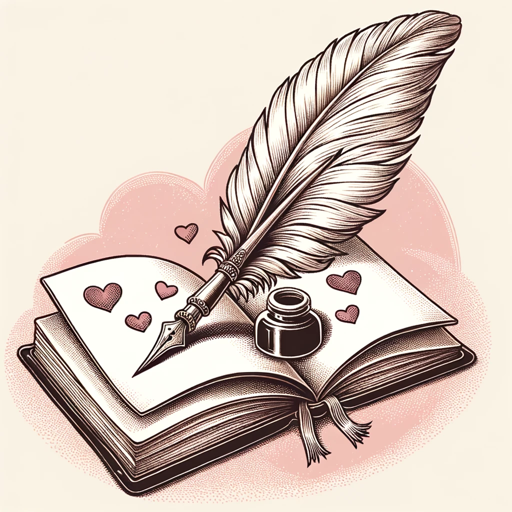
Real Estate
AI-powered real estate insights.

Real Estate Sales Coach
AI-powered role-playing for real estate success

Human Resources Management
AI-Powered HR Management Simplified.

News
AI-Powered News and Analysis Tool
Startup Success Pro Advisor!
AI-driven startup success predictions and strategies

Biotechnology Research Assistant
AI-driven insights for biotechnology research
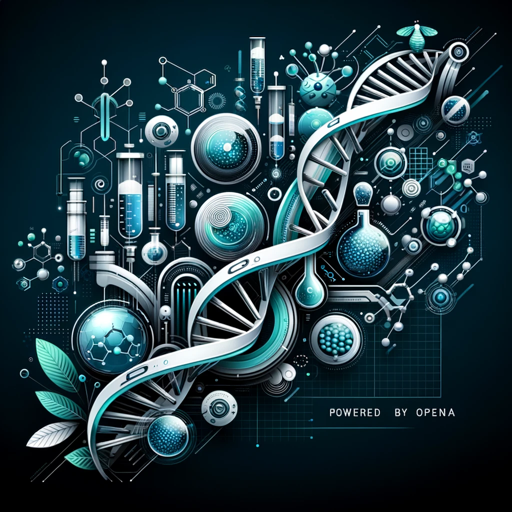
- Project Management
- Team Collaboration
- Research Analysis
- Report Creation
- Meeting Summaries
Q&A About Meeting Record Maven
What is Meeting Record Maven?
Meeting Record Maven is an AI-powered tool designed to generate comprehensive summaries from meeting transcripts. It helps users efficiently capture key points, action items, and insights without missing critical details.
Do I need an account to use Meeting Record Maven?
No, you can use Meeting Record Maven without creating an account. Simply visit the platform and start using the service instantly, making it quick and convenient.
Can Meeting Record Maven handle different types of meetings?
Yes, Meeting Record Maven is versatile and can handle various types of meetings, including business, academic, and project discussions, providing tailored summaries for each context.
How does Meeting Record Maven ensure accuracy?
Meeting Record Maven uses advanced AI algorithms to analyze the text and extract the most relevant information. However, it is always advisable to review and make any necessary edits to the summary.
What formats can I export the summary in?
You can export the summaries in multiple formats, such as PDF, Word, or plain text, making it easy to share and integrate with other tools and platforms.