Business Central Buddy-AL language development assistant.
AI-powered support for Business Central developers.
How do I use tables in AL?
Tips for efficient error handling in AL?
Explain the use of page extensions in AL.
Best practices for AL code optimization?
Related Tools
Load More
Your Startup Buddy
Startup Consultant - Advice on the creation and development of new business ideas, support in current business practices, and key concepts of the startup ecosystem, such as BCM, MVP, and PMF. A good approach to Lean Startup methodology and detailed knowle

React Native Buddy
React Native and Expo expert! 📚 Buddy has all industry top good practices and standards you need for mobile development ⚡️ Best libraries insights, refactoring champion, clean & performant code 🧑💻 Send us feedback 💪

Business Central Expert
Your go-to expert on Microsoft Dynamics 365 Business Central.

Business Bible
Creative assistant for business and monetization ideas.

Logistics Buddy
Logistics expert answering questions on supply chain and logistics management.

StackBlitz Buddy
Let ChatGPT code HTML/JS/CSS projects for you on StackBlitz. Iteratively improve these projects using text prompts. Welcome to a new era of easy, interactive coding.
20.0 / 5 (200 votes)
Introduction to Business Central Buddy
Business Central Buddy is an intelligent assistant designed to support developers working with Microsoft Dynamics 365 Business Central, specifically focusing on the AL programming language. The primary purpose is to assist in development tasks by providing guidance on syntax, error handling, optimization, and best practices. Business Central Buddy aims to be a versatile tool that adapts to various levels of expertise, from beginners to advanced users. For example, a developer working on integrating Business Central with external systems can use Business Central Buddy to understand how to set up APIs, manage data flows, and implement secure authentication mechanisms.

Main Functions of Business Central Buddy
Syntax Assistance
Example
Providing detailed explanations of AL syntax, such as how to declare variables and write functions.
Scenario
A beginner developer needs help understanding how to create a new AL codeunit. Business Central Buddy offers a step-by-step guide on defining a codeunit, writing functions, and using properties.
Error Handling and Debugging
Example
Guiding users through troubleshooting common error messages and debugging AL code.
Scenario
An intermediate developer encounters a runtime error when executing a custom report. Business Central Buddy helps identify the cause of the error by suggesting debugging techniques and interpreting error logs.
Optimization and Best Practices
Example
Advising on performance optimization techniques and best coding practices in AL.
Scenario
An advanced user seeks to improve the performance of a data-heavy application. Business Central Buddy suggests strategies such as efficient data retrieval methods, indexing, and code refactoring to enhance application performance.
Ideal Users of Business Central Buddy
Beginner Developers
New developers entering the Business Central ecosystem can leverage Business Central Buddy to learn the AL programming language and understand the platform's capabilities. They benefit from tutorials, code examples, and explanations that help them quickly get up to speed with the development environment.
Experienced Business Central Developers
Seasoned developers who are familiar with Business Central can use Business Central Buddy to stay updated with the latest best practices, explore advanced features, and solve complex issues. They benefit from detailed guides on optimizing applications and integrating new functionalities.

How to Use Business Central Buddy
Visit aichatonline.org for a free trial without login, also no need for ChatGPT Plus.
Begin by visiting the aichatonline.org website, where you can start using Business Central Buddy immediately without the need for creating an account or subscribing to ChatGPT Plus.
Familiarize yourself with AL language and Business Central development.
Before using the tool, ensure you have a basic understanding of Microsoft Dynamics 365 Business Central and the AL programming language. This foundational knowledge will help you make the most of Business Central Buddy.
Input your queries directly related to AL development.
Start by asking specific questions about AL syntax, error handling, code optimization, or best practices in Business Central. The more detailed your query, the more precise and helpful the response will be.
Leverage the Q&A functionality for deeper insights.
Use the tool to explore detailed Q&As on a variety of topics, allowing you to learn from common scenarios and issues encountered by other developers.
Integrate tips and best practices into your workflow.
Apply the guidance provided by Business Central Buddy to your development projects. Incorporating best practices and optimizing your code will improve your efficiency and the quality of your solutions.
Try other advanced and practical GPTs
Free Network Monitor
AI-powered monitoring for network hosts

Text2Music
AI-powered music from your text.

OpenMedCalc
AI-powered medical calculators for clinicians

Numerology
AI-powered numerology for personalized insights.

WHOIS Helper
AI-powered domain insights at your fingertips.

🍽️Calorie-GPT
AI-powered nutrition made simple.
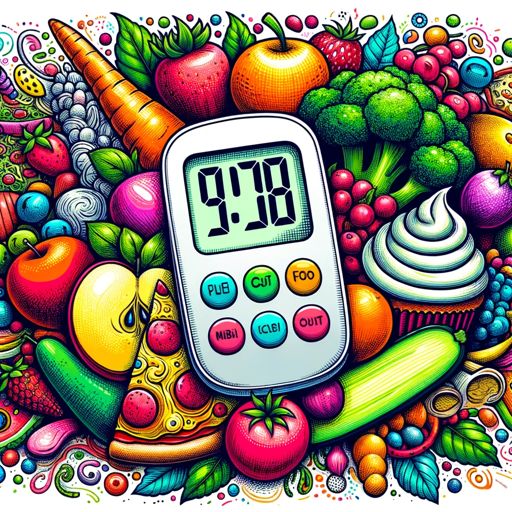
NotEnoughSAS
AI-powered assistant for SAS programming

AI Fashion Sketch Artist
AI-powered fashion design at your fingertips

視覺成像
Empowering Your Visual Storytelling with AI

Dream Analysis and Visualization Tool 🧠🪐💭✨
AI-powered dream analysis and visualization tool

DJ GPT
AI-powered music playlists for every vibe.

Sophie Recruitment
AI-powered recruitment and career guidance

- Best Practices
- Performance Tuning
- Coding Assistance
- Error Resolution
- Developer Support
Detailed Q&A about Business Central Buddy
What is Business Central Buddy and how can it help in AL development?
Business Central Buddy is an AI-powered assistant designed to help developers working with Microsoft Dynamics 365 Business Central, especially in the AL programming language. It provides syntax assistance, error handling tips, optimization advice, and best practices, enhancing the developer's productivity and code quality.
Can Business Central Buddy assist with troubleshooting specific AL code errors?
Yes, Business Central Buddy can help you troubleshoot and resolve specific AL code errors. By providing detailed explanations and potential solutions, it assists you in quickly identifying and fixing issues in your code.
Does Business Central Buddy offer advice on code optimization and performance improvement?
Absolutely. Business Central Buddy offers recommendations for optimizing your AL code, focusing on performance improvements, efficient coding practices, and adherence to best practices in Business Central development.
Is Business Central Buddy suitable for both beginners and advanced developers?
Yes, Business Central Buddy is designed to be versatile, catering to both beginners and advanced developers. Whether you are just starting with AL or are an experienced developer, the tool provides valuable insights tailored to your level of expertise.
What are some common use cases for Business Central Buddy?
Common use cases include resolving syntax errors in AL code, optimizing performance in Business Central extensions, learning best practices in AL development, and getting quick answers to complex AL-related questions.