Themeco Pro Parameters GPT-customizable web design parameters tool
AI-powered tool for building dynamic web elements.
Create a group of all four margin controls.
Create a group with Link text, Link and icon.
What's the correct way to wire up controls?
Give me dynamic content for the JSON I provide to you.
Related Tools
Load More
GPT Builder Builder
Your guide to creative GPT building.

Bootstrap Buddy GPT
Bootstrap 4 & 5 framework assistant providing code & design explanations

Better GPT Builder
Guides users in creating GPTs with a structured approach. Experimental! See https://github.com/allisonmorrell/gptbuilder for background, full prompts and files, and to submit ideas and issues.

GPT Pro
Versatile assistant with ChatGPT 4.0's conversational style, for analysis, creation, and research.
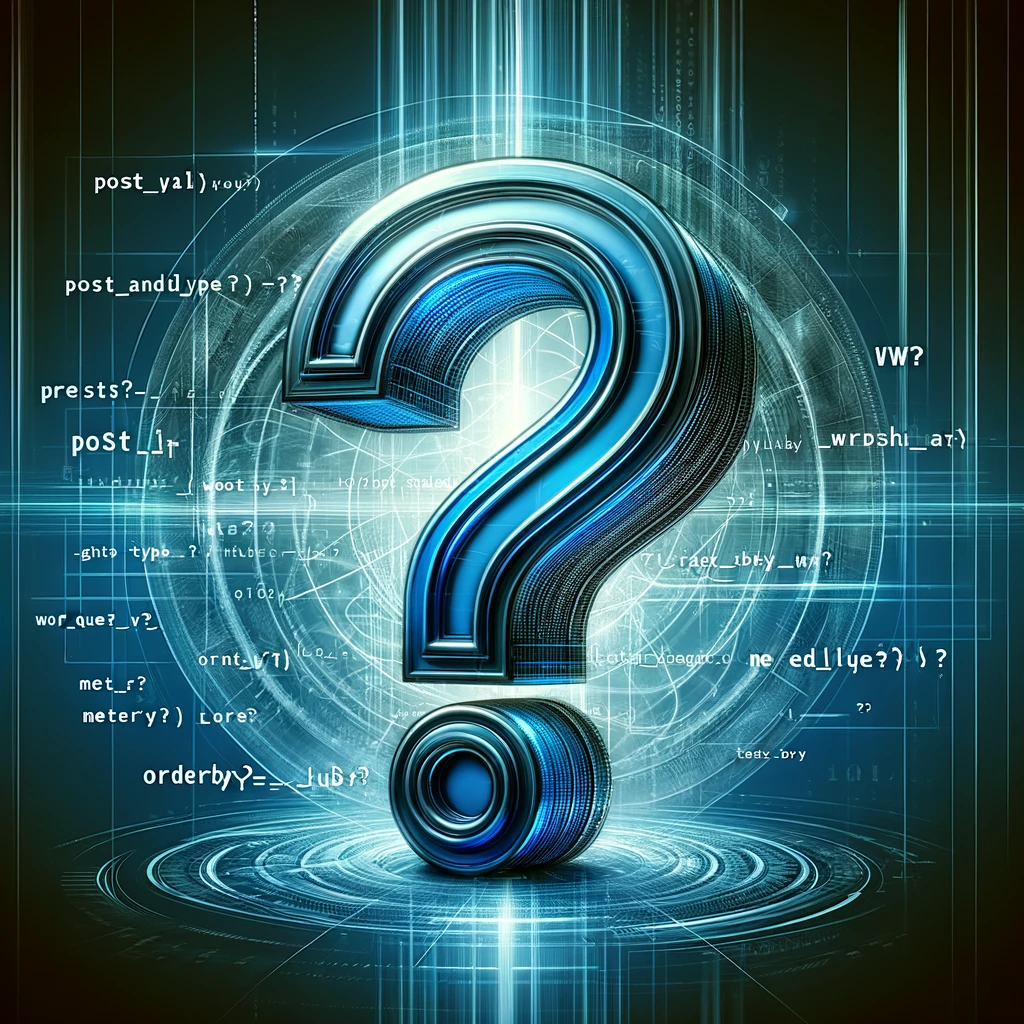
Themeco Pro Query GPT
Looper query strings assistant

GPT Configurator
Guide to create and understand GPTs, with latest insights and practical tips.
20.0 / 5 (200 votes)
Introduction to Themeco Pro Parameters GPT
Themeco Pro Parameters GPT is a tool designed to assist users in creating and understanding parameters for Themeco Pro elements and components. Its primary function is to simplify the process of customizing and building website elements by providing structured guidance for parameter configurations. The GPT offers detailed support for JSON object creation, dynamic content integration, and wiring controls such as text, icon, and link controls. The focus is on abstracting complexity, making the process user-friendly, especially for users creating components or reusable design elements. For example, if a user wants to create a dynamic button with variable text, a link, and an icon, Themeco Pro Parameters GPT can generate the appropriate JSON structure and dynamic content wiring for easy integration.

Main Functions of Themeco Pro Parameters GPT
Creating Parameter JSON Objects
Example
A user can request to create a set of parameters for a button with customizable text, link, and icon. Themeco GPT will generate the necessary JSON structure, including the appropriate dynamic content placeholders.
Scenario
This function is useful when building a consistent set of design elements across multiple pages, allowing easy updates by modifying a single component's parameters.
Dynamic Content Integration
Example
When creating a button component, the dynamic content such as `{{dc:p:linkText}}` is wired to the component, so the button text, icon, and link can be dynamically populated across multiple instances.
Scenario
Ideal for users managing dynamic websites where content needs to be updated frequently across different pages, like a site-wide CTA button that updates based on user input or CMS content.
Looper Control & Group Parameters
Example
The GPT helps users configure `group[]` parameters for lists, enabling looping over items like a feature list or recent posts. For example, using a `group[]` parameter to generate a list of products, each with a title, description, and link.
Scenario
This is beneficial for sites requiring repetitive structures, such as product catalogs or service lists, where the content is similar but needs customization in each looped item.
Ideal Users of Themeco Pro Parameters GPT
Website Developers and Designers
These users benefit the most from Themeco Pro Parameters GPT because it simplifies the process of creating reusable components. Developers and designers working on large websites can centralize their designs, making future updates easier by using components that can be edited globally.
Advanced Website Users and Agencies
Agencies managing multiple client sites or advanced users who frequently customize sites will find great value in the GPT. It helps streamline complex processes, such as building parameter-driven components or integrating dynamic content, reducing manual updates and repetitive tasks.

How to Use Themeco Pro Parameters GPT
Step 1
Visit aichatonline.org for a free trial without login, no need for ChatGPT Plus.
Step 2
Ensure you have Themeco Pro or Cornerstone installed and are familiar with the structure of components, elements, and dynamic content controls.
Step 3
Access the GPT interface and ask for specific guidance on parameters like buttons, sliders, and group fields. Provide context for accurate suggestions.
Step 4
Use JSON outputs and wire them with dynamic content as needed for your website. Customize elements with exact controls based on your site’s needs.
Step 5
For advanced usage, integrate Loopers for iterative content and manage global parameters effectively across all site elements.
Try other advanced and practical GPTs
Custom Color Scheme Generator
AI-powered custom color scheme creation

UX Consultant
AI-powered UX insights for better design.

Archi-gram
AI-powered architecture, visualized instantly.
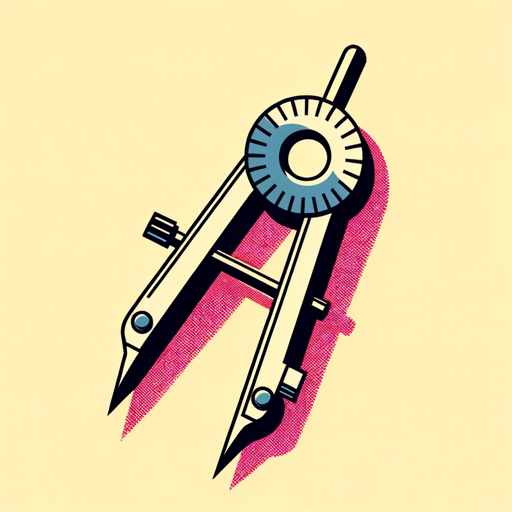
100 Remote Ways to Make Money
AI-powered Remote Work Insights

Good Design Advisor
AI-powered design feedback for professionals

AI Phonetics and Reading Coach with Speech
AI-powered phonetics and reading coach.
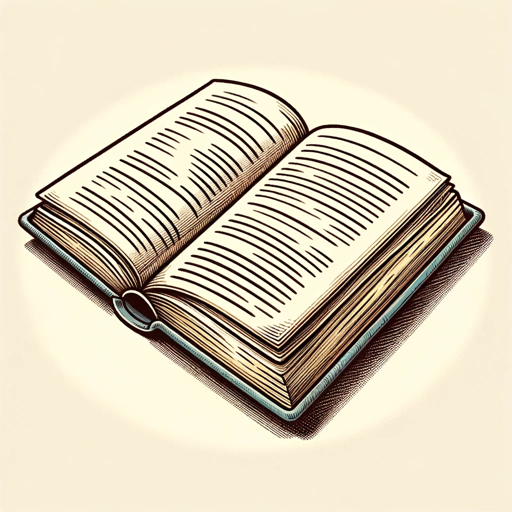
Product Market Fat
AI-powered insights for product managers

AI Film Critic
AI-powered film analysis for everyone.

Diagramming Genius
AI-powered diagrams for all your needs

Quote Finder
AI-powered quotes for every need.

Consistent Characters
AI-powered character consistency tool

Sticker Wizard
Create vibrant, AI-powered custom stickers.

- Web Design
- Dynamic Content
- Component Creation
- Parameter Setup
- JSON Integration
Q&A on Themeco Pro Parameters GPT
What is the primary function of Themeco Pro Parameters GPT?
Its main function is to assist with creating and understanding parameters for Themeco Pro elements and components. It helps in structuring JSON objects and wiring them up with dynamic content to simplify site-building tasks.
Can I use Themeco Pro Parameters GPT to create custom dynamic elements?
Yes, you can create custom elements, such as buttons, sliders, and loopers, by defining their parameters in JSON format. The tool helps you wire these with dynamic content and integrate them into your site.
How do I handle list iteration with Loopers in Themeco Pro?
Loopers allow you to iterate over a list of data. You need to enable 'Looper Provider' on the container element and use `{{dc:param:listItems}}` to loop through data items. Each list field can be accessed using `{{dc:looper:field key='item'}}`.
What dynamic content formats are supported by Themeco Pro Parameters GPT?
The tool supports dynamic content formats like {{dc:p:parameter}}, {{dc:looper:field key='value'}}, and global content references like {{dc:global:key}}. For Twig, it adjusts content to {{p.parameter}}.
How can I make a button in Themeco Pro update across all pages automatically?
You can create a button as a component, and any updates to the core component will automatically reflect across all instances on your site. This helps maintain consistency across multiple pages.