Diagramming Genius-diagramming tool with rich customization
AI-powered diagrams for all your needs
Design a mind map about causes of climate change
Let's build a timeline or a project plan - I'll give you the details
I'll share with you a pdf document, please summarize it and make a diagram to describe its structure
Related Tools
Load More
Flow Chart Genius
I create flow charts to explain connections.

Diagram Creator [UPDATED]
Expert in transforming ideas into professional diagrams
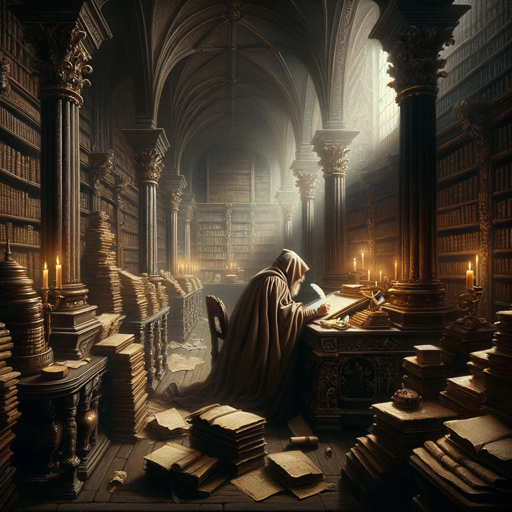
Narrative Genius
Write with an AI partner that elevates your narrative to a professional, human-crafted masterpiece
Code to Diagram
Generate mermaid markdown diagram from codes.

Org Chart Genius
Revolutionize team management with Org Chart Genius. This tool streamlines the creation of interactive organizational charts for HR professionals and managers, enhancing company structure insights. Explore a live example here https://heyidb.com/organizati
DiagramGPT
GPT for creating diagrams
20.0 / 5 (200 votes)
Introduction to Diagramming Genius
Diagramming Genius is designed to assist users in creating a wide range of visual representations, such as diagrams, flowcharts, sequence diagrams, and more, with clarity and precision. It provides intuitive guidance on the best type of diagram to suit the user's needs, offering customization for various professional and creative purposes. The primary goal is to make diagramming efficient, accurate, and even enjoyable. For example, whether a user is mapping out complex workflows in a business process or designing a software architecture, Diagramming Genius can recommend the right type of diagram and guide users through its creation using tools like Mermaid or other popular libraries.

Core Functions of Diagramming Genius
Diagram Selection Assistance
Example
A project manager needs to visually communicate the phases of a new product launch. They know they need a diagram but aren't sure which one to use. Diagramming Genius suggests using a Gantt chart or a flowchart, explaining the strengths and applications of each.
Scenario
In a product management meeting, stakeholders need clarity on the project timeline. The project manager uses Diagramming Genius to select a Gantt chart, which shows tasks, dependencies, and timelines, improving communication and decision-making.
Diagram Customization Guidance
Example
A software engineer is creating a sequence diagram to model the interaction between components of a web application. Diagramming Genius provides guidance on customizing the diagram, such as adding self-messages and grouping parallel processes.
Scenario
While explaining a service architecture during a sprint review, the engineer uses Diagramming Genius to add loops and alt blocks to a sequence diagram, illustrating various conditions that affect the system's operation.
Library Integration and Syntax Support
Example
A technical writer needs to document an API workflow using Mermaid. They are unfamiliar with the syntax, so Diagramming Genius helps them by providing the exact Mermaid code and offering syntax tips for more efficient visualization.
Scenario
During the creation of technical documentation for a development team, the writer uses Diagramming Genius to integrate Mermaid sequence diagrams. The tool provides code snippets and suggestions for representing asynchronous API calls, saving time and ensuring accuracy.
Target Users of Diagramming Genius
Project Managers and Business Analysts
These professionals frequently use diagrams to visualize project plans, workflows, and business processes. Diagramming Genius helps them choose and create the right diagrams to streamline communication and decision-making, whether it’s for Gantt charts, process flows, or organizational charts.
Software Engineers and Developers
Engineers and developers benefit from Diagramming Genius when designing system architectures, data flows, or sequence interactions. The tool helps them create technical diagrams like UML or sequence diagrams, providing syntax guidance and customization options for clear documentation of systems and workflows.

How to Use Diagramming Genius
Step 1
Visit aichatonline.org for a free trial without login, no need for ChatGPT Plus to access this tool.
Step 2
Select the diagramming format or model you need, such as flowcharts, sequence diagrams, or pie charts. The tool supports multiple diagram types with customizable syntax.
Step 3
Enter or upload your data into the tool. You can input text, code, or a predefined structure depending on the diagram you wish to create. Ensure your data is properly formatted for the selected diagram type.
Step 4
Review and refine your diagram using the preview option. You can adjust styles, colors, and layout to fit your presentation needs or project specifications.
Step 5
Download or share the diagram once it is finalized. You can export the diagram in formats such as PNG, SVG, or share directly via a link for collaborative feedback.
Try other advanced and practical GPTs
AI Film Critic
AI-powered film analysis for everyone.

Product Market Fat
AI-powered insights for product managers

Themeco Pro Parameters GPT
AI-powered tool for building dynamic web elements.

Custom Color Scheme Generator
AI-powered custom color scheme creation

UX Consultant
AI-powered UX insights for better design.

Archi-gram
AI-powered architecture, visualized instantly.
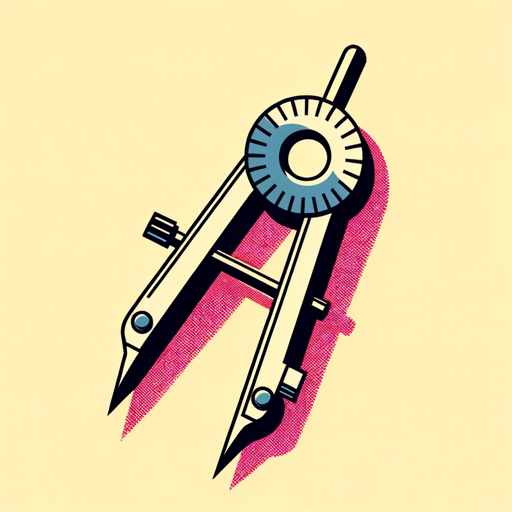
Quote Finder
AI-powered quotes for every need.

Consistent Characters
AI-powered character consistency tool

Sticker Wizard
Create vibrant, AI-powered custom stickers.

Short Video Ideas Generator GPT
Unleash AI-powered creativity for viral videos

Lehramt Referendariat GPT
AI-powered tool for teacher trainees.

ExcelGPT
AI-Powered Solutions for Your Spreadsheets

- Project Planning
- Data Visualization
- Team Collaboration
- Software Design
- Presentation Support
Diagramming Genius: Frequently Asked Questions
What types of diagrams can Diagramming Genius create?
Diagramming Genius supports various types of diagrams, including flowcharts, sequence diagrams, pie charts, class diagrams, git graphs, and more. It covers a wide range of use cases from project management to software development visualization.
Do I need programming knowledge to use Diagramming Genius?
No, programming knowledge is not required. The tool provides a user-friendly interface with pre-built templates. However, if you are comfortable with code, you can use custom syntax for more advanced diagramming options.
How customizable are the diagrams?
Diagrams are highly customizable. You can adjust the layout, color schemes, node shapes, and text formatting. Advanced users can modify diagram code directly for precision control.
Can I collaborate with others using Diagramming Genius?
Yes, Diagramming Genius allows collaboration through shareable links. You can send the diagram to others for real-time feedback or adjustments, streamlining teamwork.
Is there a limit to how many diagrams I can create?
No, there is no set limit on the number of diagrams you can create. The free version supports multiple diagrams with no restrictions on basic usage, and higher-tier plans offer additional features for advanced projects.