Diagram Creator [UPDATED]-AI-powered diagram creation tool
AI-powered diagram creation made easy
Show me a flowchart for this process
Can you make a sequence diagram of this interaction?
Please create a class diagram from this description
Generate an ER diagram for this database schema
Related Tools
Load More
Class Diagram Creator
I generate class diagrams from software concepts.

Eraser Diagrams
Generate a diagram from a description or code snippet

Diagram (UML/BPMN ) Creator
Crafts professional diagrams for business.

UML Diagram Creator
Generates UML diagrams in visual, PlantUML, or Mermaid format.

DFD Assistant
Provides PlantUML code for Data Flow Diagrams.

DrawIo Diagram Helper
Generates precise Draw.io diagram code
20.0 / 5 (200 votes)
Introduction to Diagram Creator [UPDATED]
Diagram Creator [UPDATED] is a specialized tool designed to assist users in creating, editing, and visualizing various types of diagrams. The primary function of this tool is to convert user descriptions into visual representations such as class diagrams, entity-relationship diagrams, flowcharts, and more. The purpose behind this design is to simplify the process of diagram creation, making it accessible and efficient for users who may not have advanced technical skills in diagramming software. For instance, a user can describe the components and relationships in a system, and Diagram Creator [UPDATED] will generate a corresponding class diagram that visually represents the system architecture.

Main Functions of Diagram Creator [UPDATED]
Class Diagram Generation
Example
A user describes the architecture of a software system with classes and relationships.
Scenario
A software developer needs to document the class structure of their application. They provide the names of classes, their attributes, methods, and relationships (e.g., inheritance, association) to Diagram Creator [UPDATED], which then generates a visual class diagram. This diagram can be used for documentation, code reviews, or further development.
Entity-Relationship Diagram (ERD) Creation
Example
A user specifies the entities in a database and their relationships.
Scenario
A database administrator is designing a new database for a web application. By listing the entities (e.g., User, Post, Comment) and defining their attributes and relationships (e.g., User creates Post), Diagram Creator [UPDATED] produces an ERD that helps visualize the database schema. This is crucial for ensuring the database design aligns with the application's data requirements.
Flowchart Design
Example
A user outlines the steps in a process or workflow.
Scenario
A project manager needs to map out the workflow for a new business process. They describe each step and decision point in the process, and Diagram Creator [UPDATED] creates a flowchart that clearly illustrates the workflow. This flowchart can then be used for training, process optimization, and communication within the team.
Ideal Users of Diagram Creator [UPDATED]
Software Developers
Software developers benefit from using Diagram Creator [UPDATED] as it helps them quickly generate accurate and professional diagrams to document system architectures, plan new features, and review existing code structures. The ability to create class diagrams and ERDs from textual descriptions saves time and enhances communication within development teams.
Project Managers and Business Analysts
Project managers and business analysts find value in Diagram Creator [UPDATED] because it enables them to create clear and concise visual representations of business processes and workflows. By converting descriptive inputs into flowcharts and process diagrams, these professionals can improve project planning, stakeholder communication, and process optimization efforts.

How to Use Diagram Creator [UPDATED]
Visit aichatonline.org for a free trial without login, also no need for ChatGPT Plus.
Access the Diagram Creator [UPDATED] tool easily without needing to sign up or subscribe to ChatGPT Plus. Simply visit the provided link and start your free trial immediately.
Understand your diagram needs.
Identify the type of diagram you want to create, such as class diagrams, ER diagrams, or flowcharts. This will help in preparing your content and structuring your diagram effectively.
Prepare your content or data.
Organize the information that needs to be visualized in your diagram. For instance, if you are creating an ER diagram, gather details about entities, attributes, and relationships.
Use the provided syntax or templates.
Utilize the syntax or templates provided by Diagram Creator [UPDATED] to input your data. Templates are especially useful for common diagrams and can speed up the creation process.
Generate and edit your diagram.
Generate the diagram and make any necessary edits. The tool allows for easy modifications and customization to ensure the diagram meets your requirements.
Try other advanced and practical GPTs
Project Manager GPT
AI-powered project management made simple

Product Manager GPT
AI-powered business idea creation tool
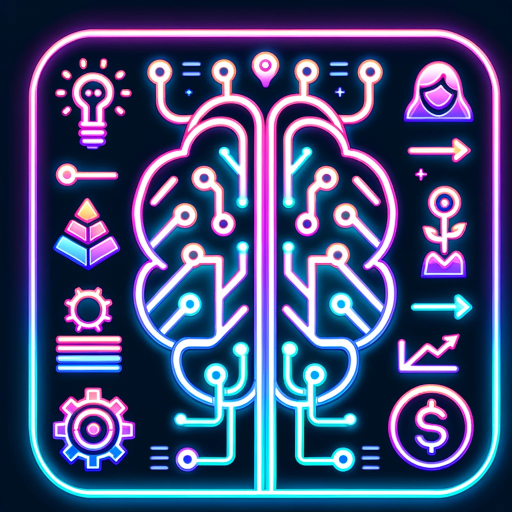
🔹Naming GPT
AI-Powered Brand Name Innovation

🔹Graphic DesignerGPT
AI-Powered Design Guidance

🔹PhotoGeniusGPT
AI-powered image creation for photographers and designers

提示宝 (PromptPal)
AI-powered Prompt Optimization

足球之神
AI-powered football analysis tool

A reply guy AI for social networks.
AI-powered tool for smart social replies.
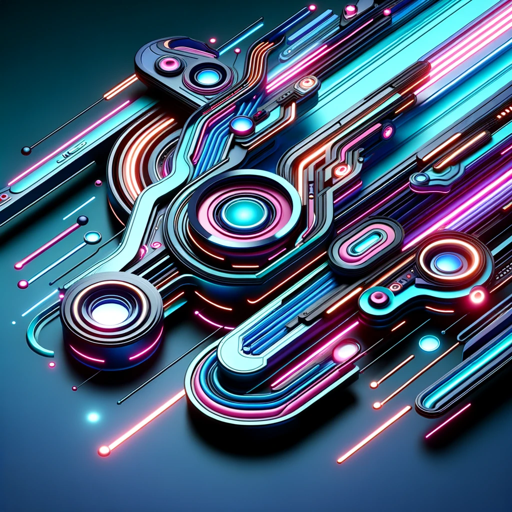
GPT Auth™
Secure AI Access with Email Verification
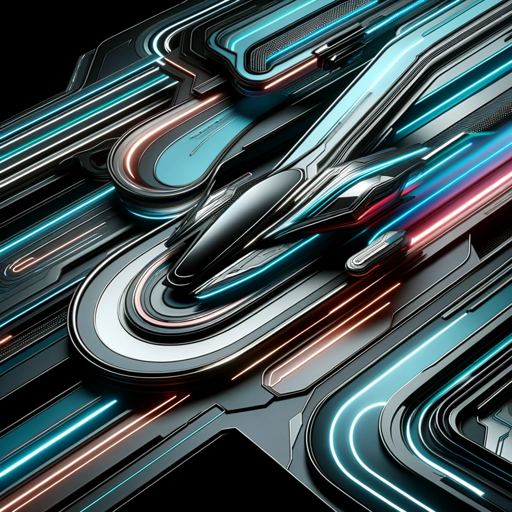
Web3 Growth Assistant
AI-Powered Insights for Web3 Growth

Entity Relation mapping
AI-powered Entity Relationship Mapping

CROSSVALUE Chainってなに?
AI-powered blockchain for decentralized assets.
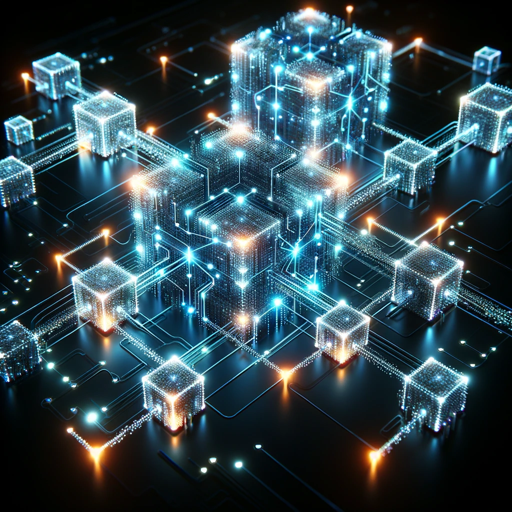
- Project Planning
- System Design
- Data Modeling
- Workflow Analysis
- Concept Mapping
Detailed Q&A About Diagram Creator [UPDATED]
What types of diagrams can I create with Diagram Creator [UPDATED]?
You can create a variety of diagrams, including class diagrams, entity-relationship (ER) diagrams, flowcharts, architecture diagrams, and more. The tool supports different syntax for each type to help you structure your data effectively.
Do I need any prior experience to use Diagram Creator [UPDATED]?
No prior experience is necessary. The tool is user-friendly and provides templates and syntax guides to help you create diagrams easily. Even beginners can quickly learn to use it.
Can I edit my diagrams after generating them?
Yes, you can easily edit your diagrams after they are generated. The tool offers a simple interface for making modifications, ensuring your diagrams are always accurate and up-to-date.
Is it possible to collaborate with others using Diagram Creator [UPDATED]?
Currently, the tool is designed for individual use. However, you can share the generated diagrams with others via links or by exporting the diagrams. Collaborative features may be added in future updates.
What are the main benefits of using Diagram Creator [UPDATED]?
The main benefits include ease of use, no need for a subscription or login, support for various diagram types, customizable templates, and the ability to quickly generate and edit diagrams. These features make it an efficient tool for visualizing complex data.