Class Diagram Creator-AI-powered class diagram generator.
AI-powered tool for class diagrams.
Create a class diagram for a library management system.
How would you structure a class diagram for an e-commerce platform?
I need a class diagram for a school management system. Can you help?
Visualize a class diagram for a fitness tracking app.
Related Tools
Load More
Design Sequence Diagram & Implement
Generate Sequence Diagram and Rest API to implement it

Diagram (UML/BPMN ) Creator
Crafts professional diagrams for business.

UML Diagram Creator
Generates UML diagrams in visual, PlantUML, or Mermaid format.
UML state diagram generator
This is an UML state diagram generator. It generates code for a UML diagram of your choice, that you can copy and paste to planttext.com.

UML Master
Versatile UML diagram expert, ensuring clarity and syntax accuracy. Attention! Place ChatGPT in the sidebar and open PlantUML for better results.

DrawIo Diagram Helper
Generates precise Draw.io diagram code
20.0 / 5 (200 votes)
Introduction to Class Diagram Creator
The Class Diagram Creator is designed to assist users in visualizing the structure of software systems through the creation of class diagrams. Its primary purpose is to help users conceptualize and document the architecture of their software projects by providing clear, accurate representations of class structures, relationships, and attributes. The tool interprets software concepts and requirements to generate these diagrams, making it easier for developers to understand and communicate the design of their systems. For example, a developer working on a new feature for an e-commerce platform can use the Class Diagram Creator to map out the interactions between classes such as 'Customer', 'Order', and 'Product'. This visualization aids in ensuring all necessary components are accounted for and correctly related.

Main Functions of Class Diagram Creator
Class Structure Visualization
Example
A user describes a class 'User' with attributes 'username', 'password', and 'email', and methods 'login' and 'logout'. The Class Diagram Creator generates a diagram representing this class structure.
Scenario
In a software project where developers need to document the existing class structures for a codebase review, the tool helps visualize and verify that the implementation matches the design specifications.
Relationship Mapping
Example
A user specifies relationships between classes, such as inheritance between 'Employee' and 'Manager' or associations between 'Order' and 'Product'. The tool creates a diagram that shows these relationships clearly.
Scenario
When designing a new feature, such as a reporting module for an HR system, the tool helps map out how various entities like 'Report', 'Employee', and 'Department' interact, ensuring comprehensive coverage of all required relationships.
Attribute and Method Detailing
Example
A user provides detailed descriptions of class attributes and methods. The Class Diagram Creator includes these details in the diagram, making it a thorough reference.
Scenario
During the planning phase of a project, the tool assists in detailing out all attributes and methods for each class, helping the team to align on specifications and implementation details before coding begins.
Ideal Users of Class Diagram Creator
Software Developers
Developers benefit from using the Class Diagram Creator to visualize and document the architecture of their projects. It aids in understanding complex systems, ensuring consistency in design and implementation, and communicating ideas effectively within a team.
Project Managers
Project managers use the tool to gain a high-level understanding of the project architecture. This helps in planning, resource allocation, and tracking the progress of development tasks against the design specifications.

Guidelines for Using Class Diagram Creator
Visit aichatonline.org for a free trial without login, also no need for ChatGPT Plus.
Access the service directly through the website without any sign-up or subscription requirements.
Provide detailed descriptions of your software system.
Clearly explain the classes, attributes, methods, and relationships in your system to get the most accurate diagram.
Use specific terminology and structure.
Use precise terms for class names, attributes, methods, and define relationships such as inheritance or associations explicitly.
Review and refine the generated diagram.
Check the output diagram for accuracy and completeness, and make any necessary adjustments to your descriptions.
Export or integrate the diagram.
Utilize the diagram in your documentation, presentations, or software design processes by exporting it or embedding it directly.
Try other advanced and practical GPTs
World Class Colab Engineer
AI-powered Colab notebook enhancement

Pro Class Notes Taker
AI-Powered Class Notes in Minutes

World Class React Redux Expert
AI-powered guidance for React and Redux

Diagrams & Charts
AI-powered Diagrams for Clearer Insights

Brief Bot
AI-powered brief answers

Bot bot bot - Best Bot Builder
AI-powered bot builder for everyone

Class Note Taking
AI-powered class note-taking tool.

T-Shirt Design
AI-Powered Creativity for Apparel Design

道家小T
Your AI-powered Daoist Guide

Note Taker Pro
AI-Powered Notes for Every Need

Note Taker
AI-driven tool for smarter transcription.

Test Taker
Your AI-powered academic support.
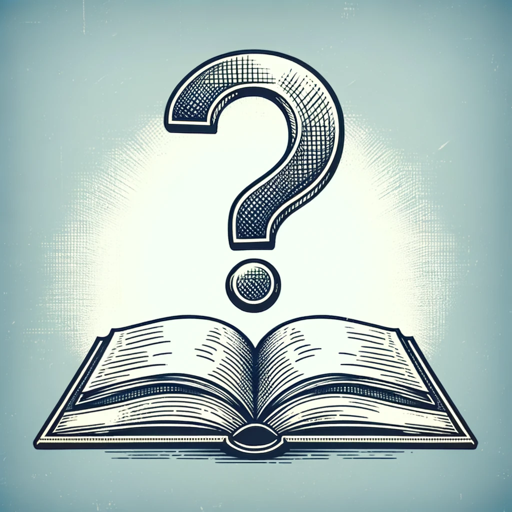
- Academic Projects
- Software Design
- System Documentation
- Development Planning
- Collaborative Tools
Q&A About Class Diagram Creator
What is the primary function of Class Diagram Creator?
Class Diagram Creator helps users visualize the structure of software systems by generating class diagrams based on provided descriptions.
Do I need to sign up to use Class Diagram Creator?
No, you can access the service for free without any need for sign-up or ChatGPT Plus subscription.
What information should I provide to generate an accurate class diagram?
Provide detailed descriptions of classes, attributes, methods, and their relationships, including specifics like inheritance and associations.
Can I export the generated class diagrams?
Yes, you can export the diagrams for use in documentation, presentations, or directly integrate them into your software design process.
What are some common use cases for Class Diagram Creator?
Common use cases include software design, academic projects, system documentation, and collaborative development planning.