UML state diagram generator-UML state diagram creator
AI-powered UML state diagram generator
Related Tools
Load More
Design Sequence Diagram & Implement
Generate Sequence Diagram and Rest API to implement it

Class Diagram Creator
I generate class diagrams from software concepts.

Diagram (UML/BPMN ) Creator
Crafts professional diagrams for business.

UML Diagram Creator
Generates UML diagrams in visual, PlantUML, or Mermaid format.

UML Master
Versatile UML diagram expert, ensuring clarity and syntax accuracy. Attention! Place ChatGPT in the sidebar and open PlantUML for better results.

DrawIo Diagram Helper
Generates precise Draw.io diagram code
20.0 / 5 (200 votes)
Introduction to UML State Diagram Generator
A UML state diagram generator is a software tool designed to help users create UML (Unified Modeling Language) state diagrams, which represent the states and transitions of a system or an object throughout its lifecycle. The primary function of a UML state diagram is to visualize the dynamic behavior of a system, showing how it responds to various events by transitioning from one state to another. These tools are essential for software engineers, system analysts, and designers who need to model complex behaviors in a clear, standardized way. For example, consider a scenario where a developer is designing a vending machine system. The UML state diagram generator can be used to map out all possible states of the vending machine (e.g., 'Idle', 'Selecting Product', 'Dispensing Product', 'Out of Service') and the events that trigger transitions between these states (e.g., 'coin inserted', 'selection made', 'product dispensed', 'maintenance required'). This visual representation helps in understanding and communicating the system's behavior more effectively.

Main Functions of UML State Diagram Generator
State Creation and Management
Example
The tool allows users to define and manage various states of an object or system. Users can specify state properties, including entry and exit actions, internal activities, and more.
Scenario
A project manager working on an ATM software needs to ensure all potential states (e.g., 'Idle', 'Processing Transaction', 'Dispensing Cash') are accounted for. The UML state diagram generator aids in mapping out these states clearly.
Transition Definition
Example
Users can define transitions between states, including the events that trigger these transitions and any guard conditions or actions that should occur during the transition.
Scenario
In a traffic light control system, transitions between states such as 'Red', 'Green', and 'Yellow' can be defined based on timers or sensor inputs. The generator helps visualize and validate these transitions.
Simulation and Validation
Example
Many UML state diagram generators offer simulation features that allow users to step through the state transitions and validate the logic before implementation.
Scenario
A developer designing a home security system can use the simulation feature to test state changes like 'Armed', 'Disarmed', 'Triggered' and ensure the system behaves as expected under different conditions.
Ideal Users of UML State Diagram Generator
Software Engineers
Software engineers benefit from using UML state diagram generators to design, visualize, and document the dynamic behavior of software systems. The tool helps them ensure that all possible states and transitions are accounted for, reducing the likelihood of unexpected behaviors during execution.
System Analysts and Designers
System analysts and designers use these tools to model and communicate the complex behaviors of systems they are analyzing or designing. UML state diagrams provide a standardized way to represent state transitions, making it easier to collaborate and share insights with stakeholders and team members.

Steps to Use UML State Diagram Generator
Step 1
Visit aichatonline.org for a free trial without login, also no need for ChatGPT Plus.
Step 2
Familiarize yourself with UML concepts to understand state diagrams, if not already known.
Step 3
Input the necessary states and transitions into the generator interface, following prompts or templates provided.
Step 4
Customize the diagram by adjusting properties such as state names, transition labels, and colors to fit your needs.
Step 5
Export or download the generated state diagram in your preferred format (e.g., PNG, SVG, PDF) for documentation or presentation.
Try other advanced and practical GPTs
Population Genetics
AI-powered genetic insights for everyone.

Academic Assistant
AI-Powered Academic Excellence
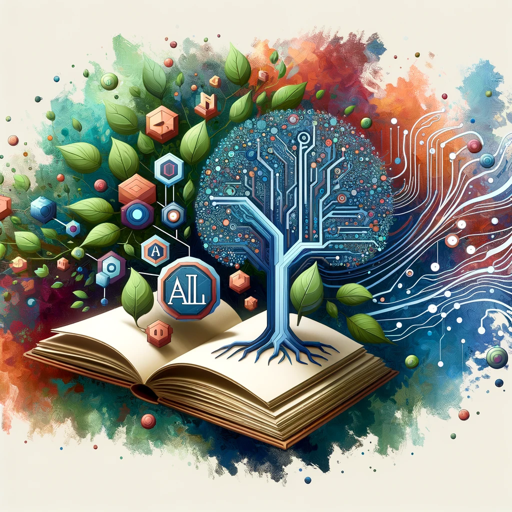
Life Reflection Deeper Meaning Coach Introspection
AI-powered insights for deeper self-awareness.

Interpret de vise
AI-powered dream interpretation made simple.

UN SDG Contribution Verifier
AI-powered tool for verifying SDG contributions.

European Union Law
AI-powered insights for EU Law

Vector Laser Image, Cut Files & Logos GPT
AI-Powered Laser Cut Designs

Laser Graphics Cut&Engrave
Effortless Design Creation for Laser Projects

Three JS Development
AI-powered 3D graphics development

Creative Juice
Unleash creativity with AI-driven insights.

JUCE Coder
AI-powered JUCE coding assistant

EarthGPT - Maps, Satellite Images, Geography
Explore the world with AI-powered maps and images.
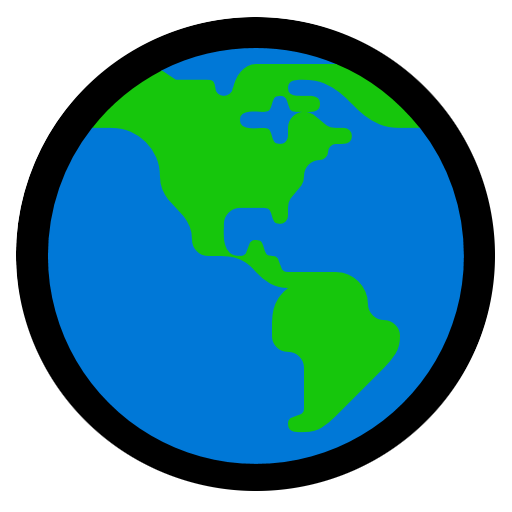
- Research
- Software Design
- System Modeling
- Workflow Analysis
- Teaching UML
Q&A About UML State Diagram Generator
What is a UML state diagram generator?
A UML state diagram generator is a tool that automates the creation of state diagrams by allowing users to input states and transitions, which are then visually represented according to UML standards.
Do I need prior knowledge of UML to use the generator?
While prior knowledge of UML is helpful, the generator provides prompts and templates that can guide users with varying levels of experience through the diagram creation process.
Can the diagrams be customized?
Yes, users can customize the diagrams by editing state names, transition labels, and adjusting visual properties like colors and shapes to meet specific requirements.
What formats are available for exporting the diagrams?
The generated diagrams can be exported in various formats including PNG, SVG, and PDF, making them suitable for different documentation and presentation needs.
What are the common use cases for a UML state diagram generator?
Common use cases include software design and development, academic research, system modeling, workflow analysis, and teaching UML concepts.