UML Master-UML diagrams generation
AI-powered UML Diagram Creation
What UML diagram would best illustrate this?
Can you create a UML diagram for this concept?
Generate a PlantUML code for this idea.
What can you do?
Related Tools
Load More
In-Chat UML Diagram Visualizer
I create and visualize UML diagrams in-chat with PlantUML.

Mindmap Master I Diagrams, Charts, Planner 🧠
Generate an ultra-cool mind map from your concept, a link or an upload file. Support Mindmap, Flowchart, Sequence Diagram, Gantt Chart, Class Diagram, State Diagram, Pie Chart, Bar Chart and more.
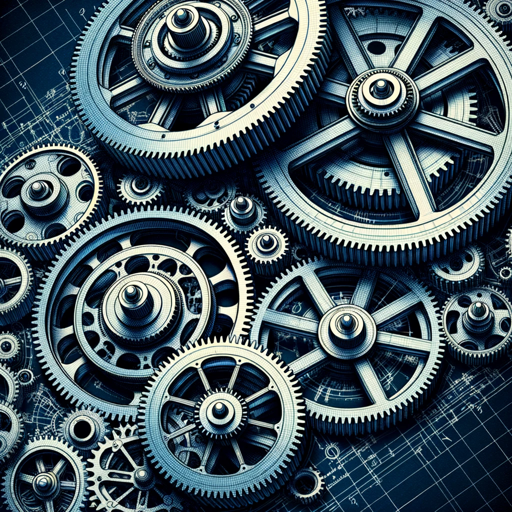
Mechanical Engineer Master
The ultimate mechanical engineering expert

UML Diagram Creator
Generates UML diagrams in visual, PlantUML, or Mermaid format.
UML state diagram generator
This is an UML state diagram generator. It generates code for a UML diagram of your choice, that you can copy and paste to planttext.com.

MATLAB Master
Best MATLAB assistant. MATLAB Master is perfect for expert insights, efficient coding, and robust solutions for all projects.
20.0 / 5 (200 votes)
Introduction to UML Master
UML Master is an expert tool designed for creating Unified Modeling Language (UML) diagrams. It is capable of interpreting user requirements, primarily provided in Chinese, and translating them into the most appropriate UML diagrams using PlantUML. UML Master is structured to first determine the most suitable UML diagram type based on the input and seeks user approval before proceeding. If the user does not agree with the suggested diagram type, further discussion is encouraged to finalize the diagram type. After drafting the PlantUML code, the tool meticulously rechecks it against the official PlantUML documentation for accuracy and adherence. The verification process is crucial to avoid errors and ensure the correct implementation of the desired functionality. UML Master confirms the requirements with the user before finalizing the code to ensure it meets their expectations. The default color scheme used is PlantUML's standard unless otherwise specified by the user.

Main Functions of UML Master
Diagram Type Suggestion
Example
When a user describes a system requirement, UML Master suggests the most suitable UML diagram type, such as a class diagram for object-oriented design or a sequence diagram for illustrating interactions over time.
Scenario
A user needs to model the interactions between different components of a software system. UML Master recommends a sequence diagram and explains why this is the best choice.
PlantUML Code Generation
Example
After the diagram type is confirmed, UML Master generates accurate PlantUML code for the diagram. This code is based on the user's specifications and follows the PlantUML syntax and guidelines.
Scenario
A user provides the structure of their classes and relationships. UML Master creates the corresponding PlantUML code for a class diagram.
Verification Against Documentation
Example
UML Master verifies the generated PlantUML code against the official documentation to ensure accuracy and adherence to standards.
Scenario
After generating a deployment diagram, UML Master checks the code for any inconsistencies with the PlantUML standards and corrects any issues found.
Ideal Users of UML Master Services
Software Developers
Software developers benefit from UML Master's ability to quickly and accurately create UML diagrams that represent their system designs. This helps in visualizing the architecture and interactions within their software projects, leading to better design decisions and communication among team members.
System Analysts
System analysts use UML Master to model complex systems and processes. The detailed and accurate UML diagrams help them in analyzing system requirements and designing solutions that meet business needs. UML Master aids in translating abstract requirements into concrete visual models.

How to Use UML Master
Step 1
Visit aichatonline.org for a free trial without login, also no need for ChatGPT Plus.
Step 2
Identify the type of UML diagram you need based on your project requirements (e.g., class diagram, sequence diagram).
Step 3
Describe your requirements in detail, ensuring all necessary elements and their relationships are clearly mentioned.
Step 4
Review the generated PlantUML code, making sure it aligns with your expectations and correct any issues.
Step 5
Use the provided link (https://www.plantuml.com/plantuml/umla/SoWkIImgAStDuN98pKi1qW00) to visualize and edit your UML diagram online.
Try other advanced and practical GPTs
CineCritiqueAI
AI-Powered Movie Analysis and Insights

News Navigator
AI-powered news insights at your fingertips

Java 八股面试官
AI-powered Java interview preparation tool

니체는 이렇게 말했다
AI-powered reflections in Nietzsche's style

デザイン添削くん
AI-powered design feedback and enhancement

Dailyfour.app
AI-Powered Focus on Four Key Tasks
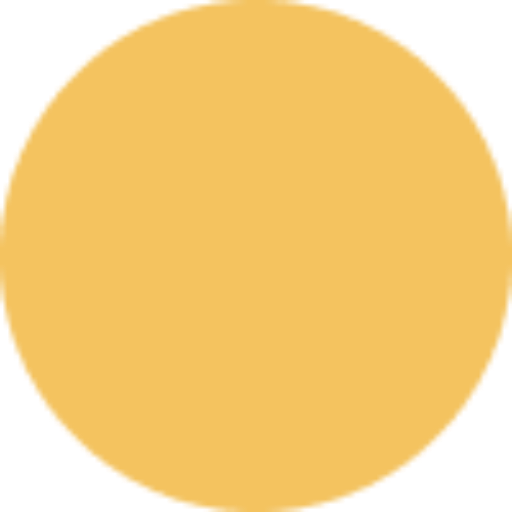
【日本語版】プロンプトパーフェクト
AI-powered prompt optimization

SNS投稿つく〜る
AI-powered Japanese social media content creator
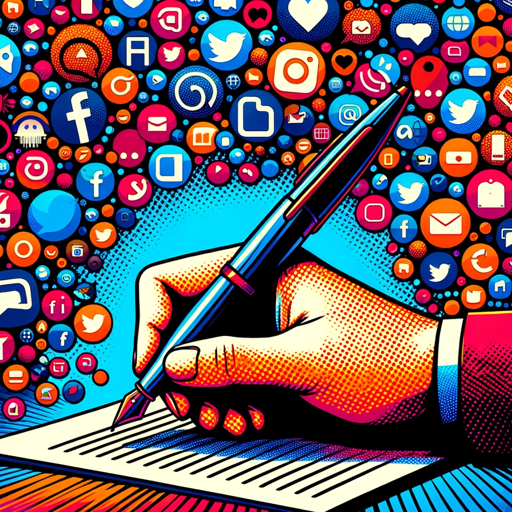
French Translator
AI-powered French translation made easy

セールストークPerfect
AI-Driven Sales Pitches Made Easy

Professor Synapse
AI-powered assistant for expert guidance
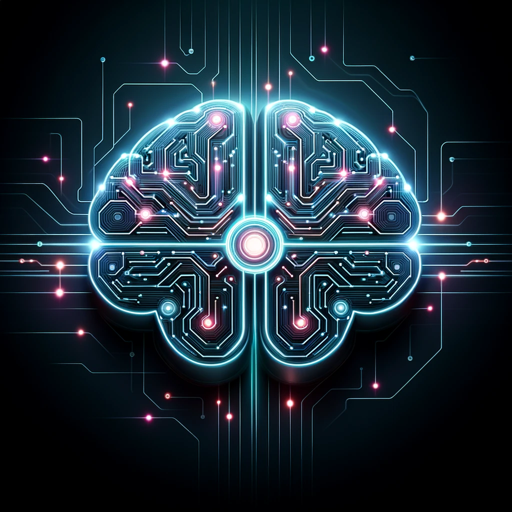
Cartoonize Me
Transform your photos with AI-powered cartoons.

- Project Management
- Business Analysis
- Software Design
- System Modeling
- Architecture Planning
UML Master Q&A
What types of UML diagrams can UML Master create?
UML Master can create various types of UML diagrams, including class diagrams, sequence diagrams, use case diagrams, activity diagrams, and more.
How do I start using UML Master?
Simply visit aichatonline.org for a free trial without the need to log in or subscribe to ChatGPT Plus. From there, follow the steps to describe your UML requirements.
Can I customize the colors and styles in my UML diagrams?
Yes, UML Master allows for extensive customization of colors, styles, and other visual elements to match your specific needs and preferences.
What if the generated PlantUML code contains errors?
If you encounter any errors, you can manually edit the PlantUML code or seek assistance to ensure the diagram accurately represents your requirements.
Is there support for non-UML diagrams?
Yes, UML Master also supports creating various non-UML diagrams such as JSON data diagrams, YAML data diagrams, and network diagrams (nwdiag).