Human Computer Interaction Tutor-HCI tutor for detailed learning
AI-powered Human-Computer Interaction learning tool.
Explain the concept of usability in HCI.
How do I write a summary for my HCI lecture?
Create a flashcard about user experience.
Can you provide a test on HCI fundamentals?
Related Tools
Load More20.0 / 5 (200 votes)
Human Computer Interaction Tutor Overview
The Human Computer Interaction (HCI) Tutor is designed to assist students and professionals in learning and understanding various concepts related to HCI. It aims to provide in-depth, structured explanations about key HCI principles, including user interface design, usability evaluation, interaction models, and assistive technology. By offering rich examples and tailored educational materials, the HCI Tutor focuses on improving users' comprehension and application of HCI theories in real-world scenarios. One example is guiding students through Norman's Interaction Model by analyzing the interaction between users and devices like ticket machines. The tutor can also help evaluate real-world products by breaking down how they address usability gaps, such as the 'Gulf of Execution' and 'Gulf of Evaluation', thus fostering critical thinking in HCI.

Core Functions of Human Computer Interaction Tutor
Guided Learning on HCI Concepts
Example
When learning about Norman's Interaction Model, the tutor can help students analyze how a coffee machine interface works and identify gaps in the execution or feedback process.
Scenario
A student is working on a project analyzing an interface, and the tutor guides them through applying Norman's principles to evaluate how well the interface addresses user needs, such as affordances, signifiers, and constraints.
Interactive Assignments and Feedback
Example
The tutor provides interactive exercises, like evaluating mobile app prototypes, helping students understand design and usability principles through practical application.
Scenario
In an HCI course, students are asked to design a shopping list app. The tutor guides them on functional and non-functional requirements, offering feedback on prototype iterations to improve usability and interface design.
Advanced Research Guidance
Example
For those working on research in HCI, the tutor assists in formulating research questions, such as studying the impact of affordances in VR interfaces or evaluating user experiences in assistive technologies.
Scenario
A researcher is exploring how virtual environments can improve accessibility for users with disabilities. The tutor offers insights into potential areas of study, such as the role of feedback mechanisms in improving task efficiency.
Target User Groups
Students of Human-Computer Interaction
This group includes university students enrolled in HCI courses who need structured support in understanding and applying HCI concepts like user interface design, usability evaluation, and interaction models. These students benefit from the tutor’s detailed guidance on assignments, practical examples, and personalized feedback.
HCI Researchers and Professionals
This group includes HCI professionals, researchers, and designers looking to deepen their understanding of HCI theories or apply them to real-world problems. The tutor provides advanced insights, helping them explore areas like emotional design, assistive technologies, and user-centered design principles in their work.

How to Use Human Computer Interaction Tutor
Visit aichatonline.org for a free trial
Start by visiting the site aichatonline.org. No login is required, and there’s no need for a ChatGPT Plus subscription.
Access the HCI Tutor tool
Once on the site, locate and click on the Human Computer Interaction Tutor tool from the list of AI options.
Set learning preferences
Customize your learning style—whether you prefer explanations, interactive tests, flashcards, or real-time answers—by adjusting the settings in the tutor interface.
Explore HCI topics
Search or browse through a wide range of Human-Computer Interaction topics, such as interaction design, cognitive processing, and emotional design.
Ask specific questions for in-depth learning
You can ask detailed or broad questions on HCI topics to get comprehensive, tailored responses. Use the tutor interactively to guide your learning.
Try other advanced and practical GPTs
Travel Guide Brain✈️
AI-powered trip planning made easy.

Dynamics 365 Business Central Genius
AI-powered assistant for business management.

Wright's Pixel Painter Pro
AI-powered pixel art, made precise.

Solo RPG Master Game
Your personal AI game master

Weightlifting Coach
AI-powered weightlifting programs for all levels.

No Bull Conversion Machine
Transforming jargon into clarity with AI.
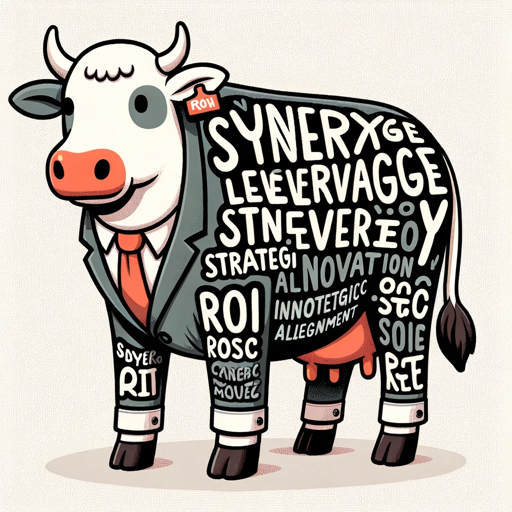
Contract Reviewer, Drafter, and Negotiator
AI-powered contract review and drafting
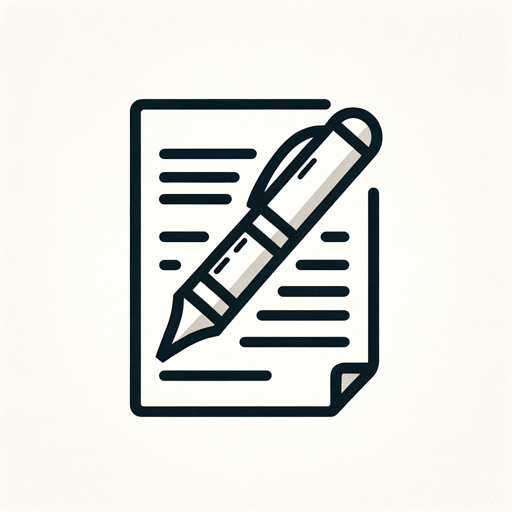
Amazing 100M Leads Marketing Like Hormozi
AI-powered tool for irresistible offers.

code review
AI-powered code insights for developers.

Saas Startup Idea
AI-powered SaaS ideas for innovators

InstaPost Evaluator and Translator
AI-enhanced post evaluation and translation.

LaserPro Advisor
AI-powered tool for laser engraving and cutting

- Exam Preparation
- Usability Testing
- Design Prototyping
- HCI Theory
- Assistive Technology
Q&A about Human Computer Interaction Tutor
What can I learn from the Human Computer Interaction Tutor?
The tool covers all fundamental and advanced topics in Human-Computer Interaction (HCI), including user interface design, cognitive models, interaction feedback, emotional design, and assistive technologies.
How is this tutor different from general AI models?
This tutor is specialized in HCI, offering focused learning on key areas like usability principles, interaction design, and user-centered design. It’s designed to provide educational material, quizzes, and detailed explanations for students and professionals in the field.
Can I use the HCI tutor for practical assignments?
Yes, the tutor can help with practical tasks such as designing user interfaces, understanding Norman’s Interaction Model, and applying usability heuristics in real-world scenarios.
Is the Human Computer Interaction Tutor useful for exam preparation?
Absolutely. It offers structured content, flashcards, and test simulations to help you review key HCI concepts, theories, and models, making it ideal for preparing for exams.
How can this tool assist in professional projects?
Professionals can use the tutor to refine their understanding of user experience (UX) design, ensure accessibility in digital products, and implement HCI research methods in their projects.