Dynamics 365 Business Central Genius-Dynamics 365 AI-powered assistant.
AI-powered assistant for business management.
How do I customize reports in D365 BC?
Explain the role centers in Dynamics 365 BC.
What are the best practices for data migration in D365 BC?
Can you troubleshoot an integration issue in Dynamics 365 BC?
Related Tools
Load More
Business Central Expert
Your go-to expert on Microsoft Dynamics 365 Business Central.

Dynamics 365 Consultant
Specialist in Microsoft Dynamics 365 Finance and Operations, providing detailed guidance and troubleshooting.

Dynamics 365 CRM Genius
Microsoft Dynamics 365 Genius powered by ANEGIS

Dynamics 365 Architect
Dynamics 365 and Power Platform solution architect, assisting with inquiries and providing specific solutions.

BusinessBrain
I am an entrepreneurial innovation assistant, specializing in business strategy, market research, product development, competitive analysis, and consumer behavior.

Acumatica ERP - Knowledge Assistant
Your Acumatica ERP Expert
20.0 / 5 (200 votes)
Introduction to Dynamics 365 Business Central Genius
Dynamics 365 Business Central Genius is designed to assist businesses in optimizing their use of Dynamics 365 Business Central (BC). It provides expert guidance on configuration, workflows, integrations, and daily operations. Its core purpose is to help businesses leverage BC functionalities for financials, supply chain, manufacturing, and customer service. For example, a retail company can use it to streamline sales order processing, track inventory, and generate financial reports seamlessly.

Main Functions of Dynamics 365 Business Central Genius
Financial Management
Example
Manage accounts receivable and payable, cash flow, and generate financial reports.
Scenario
A medium-sized business uses BC Genius to automate monthly financial statements, ensuring accurate cash flow tracking and compliance with regulatory requirements.
Inventory and Supply Chain
Example
Track inventory levels, process purchase orders, and manage suppliers.
Scenario
A manufacturing company automates the replenishment process based on real-time inventory levels and supplier lead times, optimizing stock levels.
Project Management
Example
Create job schedules, manage budgets, and track project resources.
Scenario
A construction firm manages its job costs and resource allocation for various projects, ensuring accurate budget tracking and real-time updates.
Ideal Users of Dynamics 365 Business Central Genius
Small to Medium Enterprises (SMEs)
Businesses in sectors like retail, manufacturing, and services seeking to automate financial, sales, and supply chain processes. These businesses benefit from a unified platform to manage operations and improve decision-making.
Financial Controllers and Project Managers
Individuals responsible for budgeting, financial reporting, or project resource management. They benefit from automated processes, real-time data, and integration with Microsoft 365 for enhanced productivity.

Steps to Use Dynamics 365 Business Central Genius
Visit aichatonline.org
Access a free trial of Dynamics 365 Business Central Genius without login, no need for ChatGPT Plus.
Ensure Prerequisites
Ensure you have a modern browser and a basic understanding of Dynamics 365 Business Central functionalities. No additional software is required.
Choose a Use Case
Define your needs, whether it's finance management, inventory control, or CRM. Business Central offers flexible modules for various operations.
Use Tooltips and Guided Setup
Utilize in-built tooltips and guides like ‘Assisted Setup’ to get started quickly with configuring essential workflows and processes.
Start Managing Your Business
Once setup is complete, start managing daily business operations, generating reports, and collaborating within your organization.
Try other advanced and practical GPTs
Wright's Pixel Painter Pro
AI-powered pixel art, made precise.

Solo RPG Master Game
Your personal AI game master

Weightlifting Coach
AI-powered weightlifting programs for all levels.

No Bull Conversion Machine
Transforming jargon into clarity with AI.
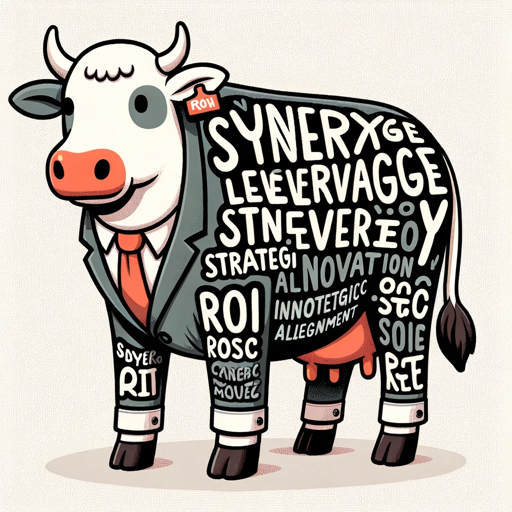
API Schema Assistant
AI-powered OpenAPI schema assistant
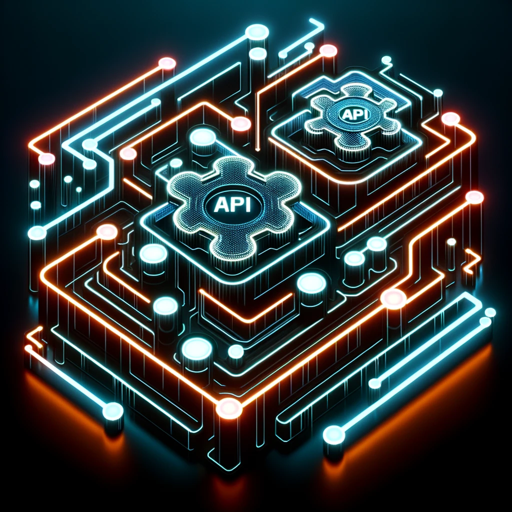
Influencer GPT
AI-Powered Content Creation for Influencers

Travel Guide Brain✈️
AI-powered trip planning made easy.

Human Computer Interaction Tutor
AI-powered Human-Computer Interaction learning tool.

Contract Reviewer, Drafter, and Negotiator
AI-powered contract review and drafting
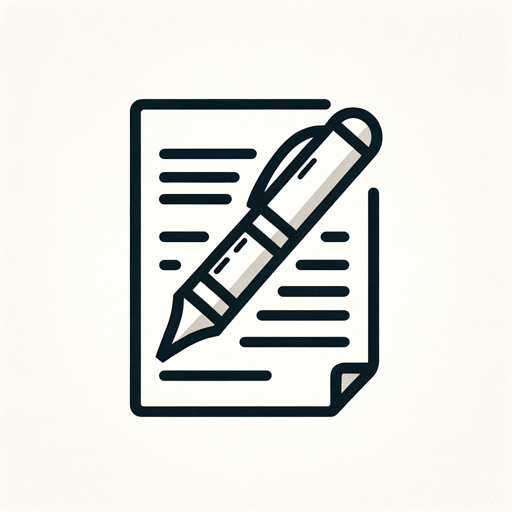
Amazing 100M Leads Marketing Like Hormozi
AI-powered tool for irresistible offers.

code review
AI-powered code insights for developers.

Saas Startup Idea
AI-powered SaaS ideas for innovators

- Financial Planning
- Sales Tracking
- Inventory Control
- CRM Automation
- Reporting Tools
Q&A About Dynamics 365 Business Central Genius
What is Dynamics 365 Business Central Genius?
It is an AI-powered assistant tailored for Dynamics 365 Business Central that helps users navigate functionalities, set up processes, and manage operations efficiently.
How do I access the free trial?
Visit aichatonline.org for a free trial. You don’t need to log in or subscribe to ChatGPT Plus.
What are the key use cases?
Common use cases include financial management, inventory control, sales and purchasing, and workflow automation.
Can I extend my trial version?
Yes, you can extend your trial for another 30 days by following the instructions provided within the trial environment.
Is technical knowledge required to use it?
Basic understanding of business processes and familiarity with Dynamics 365 Business Central will be helpful. In-app guides and tooltips assist with setup and navigation.