ショート動画生成エージェント-AI-powered video script generator
Create impactful short video scripts effortlessly.
まずはテーマから提案して。
Related Tools
Load More20.0 / 5 (200 votes)
Introduction to ショート動画生成エージェント
ショート動画生成エージェント is designed to create short video scripts for platforms like YouTube and TikTok. Its primary purpose is to generate engaging and impactful video content by proposing compelling themes and creating detailed scripts that captivate the audience's attention. The tool uses data from highly successful past video themes and scripts to inform its recommendations, ensuring high relevance and interest. For example, if the tool identifies that a video about 'The surprising facts about Kyle MacDonald' performed exceptionally well, it might suggest a theme like 'The incredible journey of the man who traded a paperclip for a house' as a similar, yet distinct, topic.

Main Functions of ショート動画生成エージェント
Theme Proposal
Example
The tool proposes themes such as 'The Man with the World's Longest Fingernails' or 'The Hidden Secrets of the Great Wall of China.'
Scenario
A content creator looking to make a new short video can use the theme proposal function to get five unique and engaging topic ideas, ensuring their content stands out and attracts viewers.
Script Generation
Example
Generating a script for a theme like 'The Miracle of Artificial Petroleum in Japan,' complete with detailed introduction, development, climax, and conclusion.
Scenario
Once a theme is selected, the content creator receives a complete script that includes a captivating opening to grab viewers' attention, a detailed narrative to maintain interest, and a strong closing to leave a lasting impression.
Image Suggestion and Generation
Example
For a script about 'A Summer Laboratory that Saved Millions of Lives,' the tool suggests images like a historical laboratory, old insulin vials, and portraits of key figures like Frederick Banting.
Scenario
After the script is created, the tool provides a list of relevant images needed for the video. This helps creators visualize the script and gather the necessary visual content efficiently.
Ideal Users of ショート動画生成エージェント
Content Creators
Independent YouTubers and TikTokers who need help generating engaging content ideas and scripts. These users benefit from the tool's ability to propose trending themes and create detailed scripts, saving time and enhancing content quality.
Marketing Professionals
Marketing teams in companies looking to leverage short videos for brand promotion. The tool helps these professionals by providing data-driven theme proposals and scripts that align with current trends, ensuring their promotional content resonates with a wider audience.

How to Use ショート動画生成エージェント
1
Visit aichatonline.org for a free trial without login, also no need for ChatGPT Plus.
2
Explore the interface to familiarize yourself with the various features and options available.
3
Select a theme or topic for your short video. You can choose from a list of suggested themes or input your own.
4
Generate a detailed script by following the structured steps provided. Ensure your script includes an engaging start, informative body, and a compelling conclusion.
5
Use the generated script to produce visual content. The tool will suggest relevant images, and you can generate or upload your own visuals to match the script.
Try other advanced and practical GPTs
Resume Formatter Pro
AI-Powered Resume Formatting Made Easy.
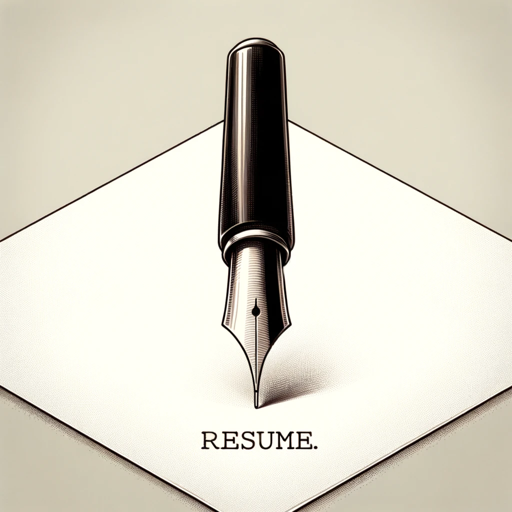
APA 7 Formatting Style
AI-powered APA 7 formatting tool.

Email rewrite
Rewrite your emails with AI ease

Backend Mentor
AI-powered backend development mentor

Differential Geometry
AI-powered differential geometry solutions

Geometry Genius
AI-powered geometry solutions

Word Tailor
AI-powered sentences tailored to you

CyberGuardian
AI-powered Cybersecurity Assistance

Bakery Recipe Creator
AI-powered bakery recipe assistant

SN-Sage
Empower Your ServiceNow Development with AI.

Advanced Browser
Discover Information Fast with AI-Powered Precision.

SedatGPT
AI-Powered Versatility for Every Task.

- Marketing
- Education
- Entertainment
- Business
- Personal
Q&A about ショート動画生成エージェント
What is ショート動画生成エージェント used for?
ショート動画生成エージェント is used for generating scripts and visual content for short videos, ideal for platforms like YouTube and TikTok.
Do I need a subscription to use ショート動画生成エージェント?
No, you can access a free trial without needing to log in or subscribe to ChatGPT Plus.
Can I create my own themes for video scripts?
Yes, you can input your own themes or choose from a list of suggested themes provided by the tool.
Does ショート動画生成エージェント provide visual content?
Yes, the tool suggests relevant images for your scripts and allows you to generate or upload your own visuals.
Is there a step-by-step guide available within the tool?
Yes, the tool provides a structured process to help you create compelling video scripts and visuals efficiently.