Advanced Browser-advanced search tool for precision.
Discover Information Fast with AI-Powered Precision.
Related Tools
Load More
Browser Pro
Top browser expert! Provide 3X accurate responses. Read any links: PDFs, videos, etc. Create 10+ types of files, like mind maps & spreadsheets, from search-derived contents.

Web Browser
I can browse the web to help you find information.
BrowsingGPT
The latest GPT-4 version with browsing, offering precise, up-to-date answers.

Chrome Search & Browse GPT
I'm here to help you search the web with Google with 32K Browsing that scans 6 times more pages than Bing!

Web Browsing Ninja
Enhance ChatGPT-4 by enabling internet interaction, offering real-time data and latest research. With this GPT you can browse any web page and receive a comprehensive summary.

BrowserOp
Browse dozens of webpages in one query. Fetch information more efficiently.
20.0 / 5 (200 votes)
Introduction to Advanced Browser
Advanced Browser is a specialized extension of the GPT-4 architecture, designed to assist users with highly targeted information retrieval tasks through advanced search capabilities. Unlike a standard GPT model that relies solely on pre-existing knowledge, Advanced Browser can perform live searches using specific operators to narrow down and optimize search results. This functionality is particularly valuable when users require up-to-date or niche information that isn't widely available in general knowledge databases. For example, when a user needs to find a specific type of product from a particular retailer or is looking for the most recent developments in a rapidly changing field, Advanced Browser can perform a tailored search to deliver the most relevant results.

Main Functions of Advanced Browser
Advanced Query Construction
Example
A user needs to find academic papers on a niche topic that are available in PDF format. Advanced Browser can construct a query like 'topic filetype:pdf' to locate such documents.
Scenario
This function is especially useful in academic research where users are seeking specific types of documents or papers within a vast pool of information.
Targeted Web Searches
Example
If a user wants to find vegan recipes from specific websites, Advanced Browser can use a query like 'vegan recipes site:allrecipes.com OR site:foodnetwork.com' to limit results to those sources.
Scenario
Ideal for users who need information from trusted or specific sources without the noise of irrelevant sites, such as professionals in nutrition or culinary arts.
Real-Time Information Retrieval
Example
When a user asks for the latest news on a developing story, Advanced Browser performs a search with a recency filter to provide only the most recent articles.
Scenario
This is crucial for journalists or analysts who require the latest information to make informed decisions or reports.
Ideal Users of Advanced Browser
Researchers and Academics
Researchers benefit from Advanced Browser's ability to conduct precise and detailed searches for academic papers, studies, or niche topics. The ability to filter by file type, publication date, and specific sources ensures that researchers can quickly find the most relevant and credible information.
Journalists and Analysts
Journalists and analysts need access to the most current and accurate information. Advanced Browser allows them to perform real-time searches that prioritize the latest news and reports, helping them stay ahead in fast-moving situations. Its ability to search within specific trusted domains also ensures the reliability of the information gathered.

How to Use Advanced Browser
1
Visit aichatonline.org for a free trial without login, also no need for ChatGPT Plus.
2
Familiarize yourself with the search interface and tools. Look for options that allow you to specify search parameters like site, filetype, and language to refine your searches.
3
Enter your search query using keywords and advanced search operators such as 'intitle:', 'inbody:', and 'site:' to target specific content or websites.
4
Review the search results for relevance. Use filters and sort options to further narrow down results based on criteria like date, source, or content type.
5
Utilize the tool's export or save features to store useful results, or share them directly through links for collaborative work.
Try other advanced and practical GPTs
SN-Sage
Empower Your ServiceNow Development with AI.

Bakery Recipe Creator
AI-powered bakery recipe assistant

CyberGuardian
AI-powered Cybersecurity Assistance

Word Tailor
AI-powered sentences tailored to you

ショート動画生成エージェント
Create impactful short video scripts effortlessly.

Resume Formatter Pro
AI-Powered Resume Formatting Made Easy.
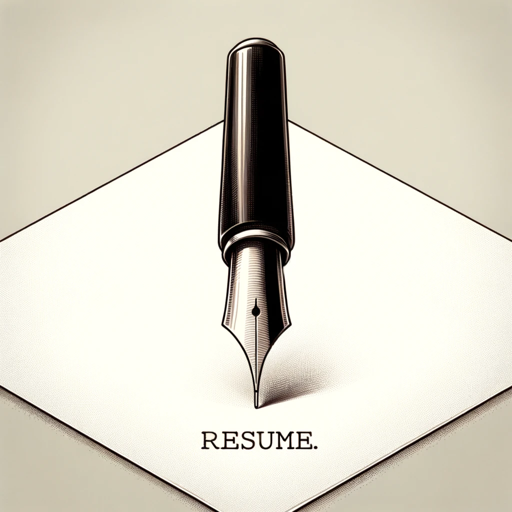
SedatGPT
AI-Powered Versatility for Every Task.

Howa_gazo
AI-powered tool for generating sacred images

Sketch
AI-Powered Minimalist Sketch Creator

Sketch Artist
AI-powered sketches at your command.

Sketch To Logo
AI-powered logo creation from sketches

Creative Answers & Brainstorm GPT
AI-Powered Innovation and Solutions

- Marketing
- Research
- Education
- Analysis
- Legal
Frequently Asked Questions about Advanced Browser
What is Advanced Browser?
Advanced Browser is a sophisticated search tool that leverages advanced search operators and filters to provide more precise and relevant search results. It's designed to enhance search efficiency and is ideal for users who need to gather detailed information quickly.
How does Advanced Browser differ from a regular search engine?
Unlike regular search engines, Advanced Browser allows users to apply advanced search operators and filters to refine their searches. This helps in retrieving highly specific content, such as documents of a certain file type, pages from specific domains, or content published within a certain timeframe.
Can I use Advanced Browser without any prior knowledge of search operators?
Yes, Advanced Browser is user-friendly and provides guides and tips for beginners. While knowledge of search operators enhances the experience, the tool's interface and prompts are designed to help users learn and apply these operators effectively.
What are some common use cases for Advanced Browser?
Common use cases include academic research, competitive analysis, content creation, digital marketing, and legal research. The tool is particularly useful for tasks that require deep dives into specific topics, finding scholarly articles, analyzing market trends, or obtaining data from reliable sources.
Is there any cost associated with using Advanced Browser?
Advanced Browser offers a free trial without the need for login or ChatGPT Plus. After the trial period, users may choose to subscribe to premium features that offer enhanced functionality and additional search capabilities.