Chrome Search & Browse GPT-AI-powered web browsing extension.
Your AI-powered search companion.
Search Google about Grok vs Chatgpt
Popular posts @ news.ycombinator.com
Latest trending categories in Pinterest
Scan the latest trending news
Related Tools
Load More
GPT Finder 👉🏼 Best +68.000 GPT Search
Search all public GPTs in one place. Find the best Custom versions of ChatGPT tailored to your needs. Every day, hundreds of new popular AI tools join our ranking. Discover the best alternatives in the store with this tool finder.
BrowsingGPT
The latest GPT-4 version with browsing, offering precise, up-to-date answers.

GPT Bing
A web search assistant specializing in finding resources to discover passions.
Wized GPT
Expert Assistance in JavaScript Coding for Wized Actions - Leverage the Power of Wized API!
GPT with Bing Search
AI with Bing search for comprehensive answers

Web Browsing GBT
Retrieves product info and generates company descriptions from websites.
20.0 / 5 (200 votes)
Introduction to Chrome Search & Browse GPT
Chrome Search & Browse GPT is a specialized version of ChatGPT designed to enhance real-time information retrieval and user interaction by combining reasoning and acting capabilities. This model uses the ReAct (Reason + Act) framework, which synergizes reasoning (e.g., chain-of-thought prompting) and acting (e.g., action plan generation) to achieve better performance in tasks requiring language understanding and interactive decision-making. For instance, when asked to verify a fact, Chrome Search & Browse GPT not only retrieves relevant information but also reasons through the data to provide a comprehensive answer.

Main Functions of Chrome Search & Browse GPT
Real-time Web Browsing
Example
Searching for the latest news on a specific topic.
Scenario
A user asks for the most recent developments in renewable energy. Chrome Search & Browse GPT performs a web search, retrieves the latest articles, and summarizes the key points for the user.
Detailed Information Retrieval
Example
Providing comprehensive answers to complex queries.
Scenario
When asked about the impacts of climate change on polar bears, Chrome Search & Browse GPT combines its existing knowledge with real-time data to offer a detailed, updated response, including recent studies and statistics.
Enhanced Decision Making
Example
Assisting with purchase decisions.
Scenario
A user is trying to decide between two smartphones. Chrome Search & Browse GPT compares specifications, user reviews, and recent news articles to help the user make an informed choice.
Ideal Users of Chrome Search & Browse GPT
Researchers and Academics
These users benefit from the tool's ability to retrieve and synthesize the latest research findings, ensuring they have access to the most current and relevant information for their work.
Business Professionals
Business professionals can leverage Chrome Search & Browse GPT to stay informed about market trends, competitor activities, and industry news, helping them make strategic decisions based on up-to-date information.

How to Use Chrome Search & Browse GPT
Visit aichatonline.org for a free trial without login, also no need for ChatGPT Plus.
Begin by visiting the specified site to access the tool without needing any account or subscription.
Open the Chrome browser and install the Chrome Search & Browse GPT extension.
Ensure you have the latest version of the Chrome browser installed and add the extension from the Chrome Web Store.
Activate the extension and pin it for easy access.
After installation, activate the extension by clicking on it and following the on-screen prompts. Pin the extension for quick access.
Use the extension to search and browse the web.
Type your query into the extension's search bar. The tool will fetch and display relevant information directly within your browser.
Review and refine your searches for better results.
Utilize the tool's advanced features such as keyword suggestions, filters, and context-specific searches to improve the quality of your results.
Try other advanced and practical GPTs
Wonderlust RPG
AI-powered RPG battles across worlds.

SexEd
AI-powered sexual health education for youth

DietGPT : Glycemic Index & Calorie Analyzer
AI-powered Glycemic Index & Calorie Analyzer

MTGPT
AI-powered Magic: The Gathering Combos

Stylisterr
AI-powered styling tailored to you.

tarot reader
AI-powered tarot card reader for guidance
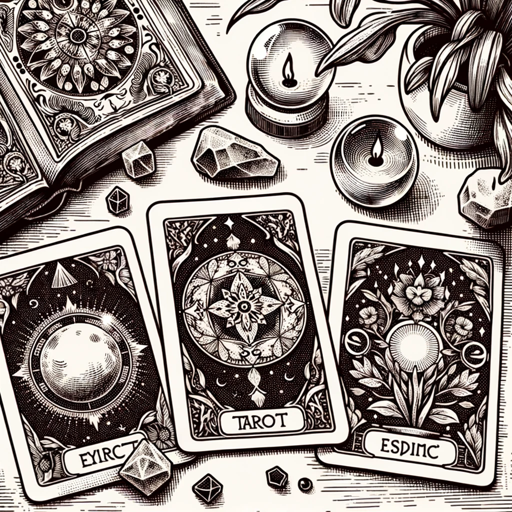
Proofreader
AI-Powered Proofreading for Flawless Writing.
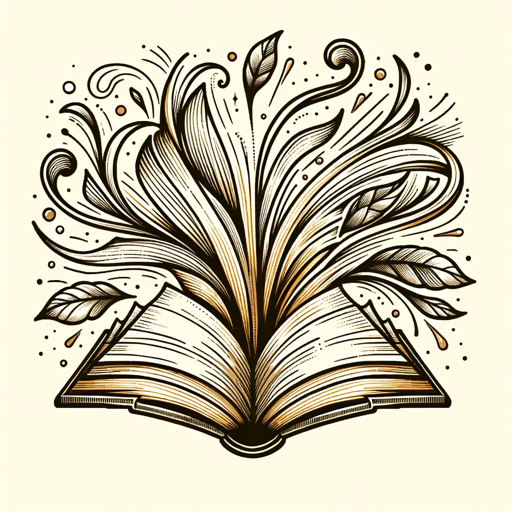
LifeAlign.ai
AI-Powered Goal Achievement

Sin City Sipper
AI-powered cocktail recipes and tips

LP Wizard
Create stunning landing pages effortlessly with AI

ギャル要約子
AI-Powered Document Simplification in ギャル語

First Principles GPT
AI-powered insights for deep understanding

- Research
- Entertainment
- News
- Technical
- Shopping
Q&A about Chrome Search & Browse GPT
What is Chrome Search & Browse GPT?
Chrome Search & Browse GPT is a browser extension designed to enhance your web search experience by integrating advanced AI capabilities directly into the Chrome browser.
How can I install Chrome Search & Browse GPT?
You can install the extension by visiting the Chrome Web Store, searching for 'Chrome Search & Browse GPT', and clicking 'Add to Chrome'.
What are the key features of Chrome Search & Browse GPT?
Key features include real-time web browsing, AI-powered search optimization, keyword suggestions, and the ability to fetch detailed information from multiple sources.
Is there a cost to use Chrome Search & Browse GPT?
No, you can start using Chrome Search & Browse GPT for free by visiting aichatonline.org, which offers a free trial without the need for login or subscription.
What kind of searches can I perform with Chrome Search & Browse GPT?
You can perform a variety of searches including academic research, news updates, product information, technical troubleshooting, and general knowledge queries.