Proofreader-AI-powered text enhancement.
AI-Powered Proofreading for Flawless Writing.
Try pasting a sentence directly for proofreading.
No need for 'proofread this' prompts—I understand automatically.
Make it a bit more casual.
Could it be more polite?
Related Tools
Load More
Proof Reader 📝
Paste your text -> I'll edit it quickly and efficiently.

Proofreader Pal
Refines scientific economics papers with an eye for discipline-specific style and grammar.

Proofread Pro
Enhances text integrity and clarity, making careful, context-appropriate modifications.

Proofreader & Tone Coach
Improve your writing by learning from mistakes and enhance it by adopting a unique tone of voice. The first step is to select your tone.

ProofReader
Proofreads texts, providing clear and concise edited versions.
Proofreader - Fixes Grammar and Spelling
Fixes Grammar and Spelling
20.0 / 5 (200 votes)
Introduction to Proofreader
Proofreader is a customized version of ChatGPT designed to enhance written communication by improving the clarity, structure, and impact of text while maintaining its original meaning. This AI tool is particularly focused on identifying and correcting grammatical errors, refining stylistic elements, and ensuring overall readability. For instance, when a user submits a complex sentence with potential grammatical issues, Proofreader will not only correct these errors but also suggest ways to streamline the sentence for better comprehension. By offering such targeted assistance, Proofreader helps users convey their messages more effectively and professionally.

Main Functions of Proofreader
Grammar and Spelling Correction
Example
Original: 'The quick brown fox jump over the lazy dog.' Corrected: 'The quick brown fox jumps over the lazy dog.'
Scenario
A student writing an essay can use Proofreader to ensure their work is free from basic grammatical and spelling mistakes, leading to higher grades and better comprehension by readers.
Sentence Structure Enhancement
Example
Original: 'Despite the fact that it was raining, we decided to go for a walk.' Enhanced: 'Even though it was raining, we decided to go for a walk.'
Scenario
A business professional drafting an email to a client can use Proofreader to simplify complex sentences, making the communication clearer and more direct.
Stylistic Improvements
Example
Original: 'The book was very interesting and had a lot of useful information.' Enhanced: 'The book was captivating and packed with valuable insights.'
Scenario
A novelist can use Proofreader to refine their manuscript, ensuring that the language is engaging and vivid, thereby improving the reader's experience.
Ideal Users of Proofreader Services
Students and Academics
Students and academics benefit from Proofreader by producing polished essays, research papers, and theses. The tool ensures their academic writing is clear, concise, and free from grammatical errors, which can contribute to better grades and academic recognition.
Business Professionals
Business professionals use Proofreader to enhance their written communications, such as emails, reports, and presentations. By ensuring these documents are error-free and well-structured, they can improve their professional image and communication effectiveness.

How to Use Proofreader
1
Visit aichatonline.org for a free trial without login, also no need for ChatGPT Plus.
2
Input your text directly into the provided text box. There is no need for a specific prompt; Proofreader will automatically identify and correct errors.
3
Review the suggested corrections and enhancements provided by Proofreader. These will appear in real-time as you type.
4
Accept or modify the corrections based on your preference. Proofreader aims to enhance clarity, structure, and impact while preserving your original meaning.
5
Apply the final revisions to your document. Utilize additional features such as stylistic adjustments to tailor the text to your specific needs.
Try other advanced and practical GPTs
Chrome Search & Browse GPT
Your AI-powered search companion.

Wonderlust RPG
AI-powered RPG battles across worlds.

SexEd
AI-powered sexual health education for youth

DietGPT : Glycemic Index & Calorie Analyzer
AI-powered Glycemic Index & Calorie Analyzer

MTGPT
AI-powered Magic: The Gathering Combos

Stylisterr
AI-powered styling tailored to you.

LifeAlign.ai
AI-Powered Goal Achievement

Sin City Sipper
AI-powered cocktail recipes and tips

LP Wizard
Create stunning landing pages effortlessly with AI

ギャル要約子
AI-Powered Document Simplification in ギャル語

First Principles GPT
AI-powered insights for deep understanding

Design Brief Builder v0.1
AI-powered tool for structured design briefs
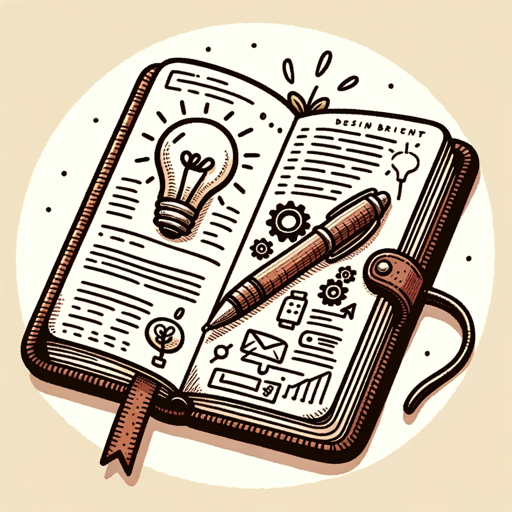
- Academic Writing
- Social Media
- Creative Writing
- Business Communication
- Technical Documentation
Proofreader: Detailed Q&A
What is Proofreader?
Proofreader is an AI-powered tool designed to enhance the clarity, structure, and impact of your text by correcting grammatical and stylistic errors while preserving the original meaning.
Do I need to give specific commands to Proofreader?
No, there is no need for specific commands. Proofreader automatically detects and corrects errors in your text without requiring special prompts.
What types of text can Proofreader handle?
Proofreader can handle a variety of text types including academic papers, professional emails, creative writing, and more. It is designed to adapt to different writing styles and contexts.
How does Proofreader ensure my text retains its original meaning?
Proofreader focuses on enhancing your text by improving grammar, structure, and clarity without altering the intended meaning. It provides suggestions that you can review and accept or modify.
Is Proofreader suitable for non-native English speakers?
Yes, Proofreader is especially beneficial for non-native English speakers as it helps to correct common language mistakes and improve overall fluency and coherence in writing.