Customer.io Liquid Helper-Liquid code troubleshooting and advice.
AI-powered Liquid code assistant for Customer.io.
Show me how to format dates in Liquid for Customer.io.
Correct this Liquid code snippet for a Customer.io email.
Explain using Liquid variables in Customer.io with an example.
Guide me through creating a Liquid loop in Customer.io.
Related Tools
Load More
Email Helper
I use your draft and ensure your emails are clear, professional, and approachable. + "AI Humanizer Extension". English and German version. #Humanizer, #Mail, #Writing, #Prfessional, #Productivity

Email Marketing Content GPT
This email marketing content creator takes you step-by-step to creating effective email communications.

Editor GPT
Precise editor preserving tone

Liquid Programming
Expert in Shopify Liquid coding, providing concise code snippets.

Mailchimp Assist
Friendly Mailchimp expert, clear and web-savvy.

Cold Email GPT
Crafts personalized cold emails with writing principles that help you stand out
20.0 / 5 (200 votes)
Detailed Introduction to Customer.io Liquid Helper
Customer.io Liquid Helper is a specialized tool designed to assist users in working with Liquid templates, specifically within the Customer.io platform. The primary function is to help users write, troubleshoot, and optimize Liquid code for personalized messaging, particularly in the context of email campaigns. Liquid is a templating language that allows dynamic content rendering, which means it can pull in personalized data for each recipient, such as names, dates, and custom attributes. The design of Customer.io Liquid Helper focuses on supporting both beginner and intermediate users by providing clear explanations, practical code examples, and identifying errors in their Liquid code. Scenarios where the Helper proves useful include dynamically personalizing content based on user behavior or preferences, generating conditional content, and looping over datasets like product lists or recent activities. For instance, if a user wants to create a personalized email greeting that changes based on a recipient's first name or last activity, the Liquid Helper can provide the correct syntax and logic for this use case. The service will also ensure adherence to Customer.io’s specific Liquid tag list, which is essential for building well-functioning and error-free templates.

Main Functions of Customer.io Liquid Helper
Debugging Liquid Code
Example
Suppose a user is trying to display a personalized greeting like 'Hello, {{ customer.first_name }}!' but it isn't rendering correctly. The Liquid Helper would analyze the Liquid syntax, identify issues (such as a missing or incorrect customer attribute), and suggest a fix.
Scenario
A marketing team member crafting a highly personalized email campaign encounters issues with Liquid syntax that prevent dynamic data from displaying as expected. The Helper troubleshoots and offers guidance on fixing errors in the code.
Generating Conditional Content
Example
The Liquid Helper provides guidance on writing conditional logic, such as displaying a discount banner only for premium users. An example might be: {% if customer.plan == 'premium' %} You qualify for a special discount! {% endif %}.
Scenario
In a real-world marketing scenario, the company wants to offer tailored discounts based on user subscription plans. The Helper assists in crafting the Liquid code to conditionally show or hide the discount message based on user data.
Looping through Collections
Example
For a customer trying to display a list of recently viewed products, the Liquid Helper might suggest using a loop like: {% for product in customer.recently_viewed %} {{ product.name }} {% endfor %}.
Scenario
A retail business running a recommendation campaign might want to display the last 5 products a user viewed on their site. The Helper would guide them on how to correctly loop through the product data and display the names in an email.
Ideal Users of Customer.io Liquid Helper
Marketing Professionals
These users are responsible for creating highly personalized and targeted email campaigns. The Liquid Helper assists them in using Liquid syntax to dynamically adjust email content based on customer data (e.g., names, preferences, last activity). By using the Helper, they can ensure that campaigns are customized at scale without errors.
Developers and Technical Marketers
These users need to integrate complex logic and conditional content into email or SMS templates. The Liquid Helper provides detailed support with advanced code snippets, loops, conditionals, and error checking, making it easier to handle large datasets or implement advanced personalization strategies.

Guidelines for Using Customer.io Liquid Helper
1
Visit aichatonline.org for a free trial without login, no need for ChatGPT Plus. Start immediately to explore the tool.
2
Familiarize yourself with the Customer.io platform and its Liquid syntax. Make sure you have a basic understanding of how Customer.io campaigns work and how personalization is handled using Liquid.
3
Input your Liquid code or questions related to Customer.io personalization into the assistant. Be as specific as possible to get tailored solutions, including asking for help with conditions, filters, loops, or formatting.
4
Review the Liquid code suggestions, explanations, and error fixes provided. Incorporate them into your campaigns, keeping an eye on the dynamic data you want to manipulate or display in emails.
5
For optimal use, test the provided Liquid code in your Customer.io environment and validate it against your audience's data to ensure proper personalization before launching your campaigns.
Try other advanced and practical GPTs
Reflections Journal
AI-powered mindfulness and reflection.

English - German Formal Translator
AI-powered English to Formal German Translation
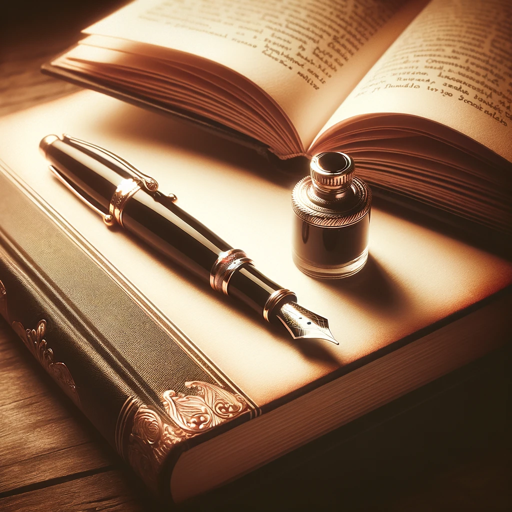
Video Insights: Summaries/Transcription/Vision
AI-powered video analysis for everyone

Sinterklaasgedichten Generator
AI-powered tool for custom Sinterklaas poems

K 线分析预测
AI-Powered Financial Market Predictions

Generate an image based on the reference image
AI-powered Image Generation from References

Music Video Maestro
AI-powered music video creation assistant

Visual Story Assistant
Transforming Ideas into Visual Narratives
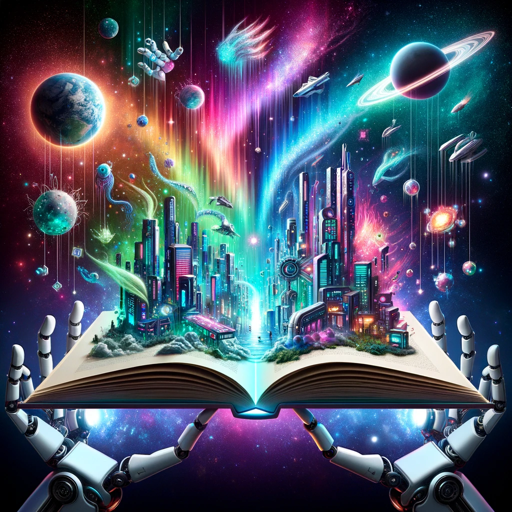
Instant Jewelry Designer
AI-powered jewelry design made personal
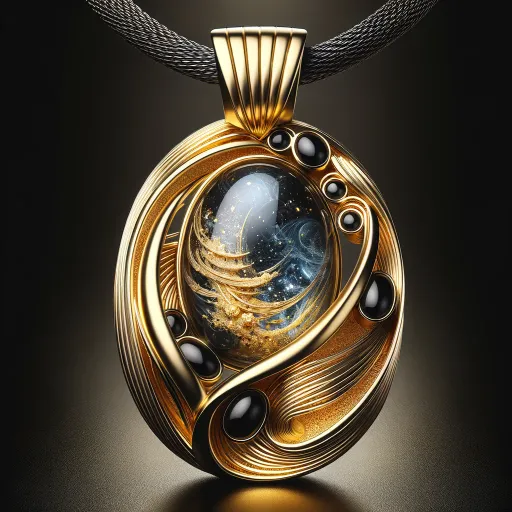
Evidence-Based Practice
AI-powered evidence analysis for healthcare

Myna Translator
AI-powered translation, simplified and contextual.

菜单翻译官
AI-powered menu translation with recommendations.

- Troubleshooting
- Data Integration
- Dynamic Content
- Email Personalization
- Campaign Automation
Common Q&A About Customer.io Liquid Helper
How can Customer.io Liquid Helper assist with email personalization?
The tool helps you write and troubleshoot Liquid code for dynamic content in Customer.io campaigns. It assists with conditions, filters, and loops to personalize emails based on audience data, ensuring the right content is shown to the right users.
Can this tool debug my Liquid code?
Yes, it can help identify common errors or inefficiencies in your Liquid code. You can input problematic code, and it will offer solutions or improvements to optimize performance and accuracy.
What types of Customer.io campaigns benefit most from using this tool?
Any campaign that involves personalized content, such as onboarding, win-back, cart abandonment, or targeted promotional emails, benefits greatly. The tool ensures Liquid code works seamlessly to provide dynamic and context-driven messaging.
Is this tool suitable for beginners with no coding experience?
Yes, it is. While understanding the basics of Liquid will help, the tool provides clear explanations and examples that make it accessible even to those with minimal coding experience. It guides users step-by-step through code construction.
How often is the Customer.io Liquid Helper updated with new features or information?
The tool stays up-to-date with the latest Liquid syntax features and Customer.io-specific updates. This ensures that the solutions provided are always in line with current best practices and platform changes.