Picture to tekst-image to text transcription.
AI-powered text and math transcription.
Related Tools
Load More20.0 / 5 (200 votes)
Introduction to Picture to Text
Picture to Text is designed to analyze images containing text, particularly handwritten or printed characters, and convert them into machine-readable text. This includes recognizing and transcribing not only standard text but also mathematical symbols and expressions. The primary purpose of Picture to Text is to bridge the gap between visual data and text-based data processing. For example, if a user has a handwritten note with mathematical equations, Picture to Text can accurately transcribe the note into a digital format, retaining the proper formatting for mathematical symbols using LaTeX syntax. This functionality is particularly useful in academic and professional settings where accurate representation of complex expressions is required.

Main Functions of Picture to Text
Text Recognition and Transcription
Example
A scanned page of handwritten lecture notes is converted into a digital text document.
Scenario
A university student can use this function to digitize their lecture notes for easier editing and sharing with classmates.
Mathematical Symbol and Expression Transcription
Example
A handwritten equation like 'E = mc^2' is transcribed to 'E = mc^2' using LaTeX syntax.
Scenario
A researcher needs to include complex equations from their notes into a research paper. Using Picture to Text, they can ensure the equations are accurately represented in their document.
Mixed Content Transcription
Example
A document containing both text and mathematical expressions, such as 'The acceleration due to gravity (g) is 9.8 m/s^2.'
Scenario
A high school teacher preparing digital versions of their physics worksheets can use this function to ensure both the text and the equations are accurately transcribed for online distribution.
Ideal Users of Picture to Text
Students and Academics
Students and academics often work with handwritten notes and mathematical expressions. Picture to Text helps them convert these notes into digital formats, making it easier to edit, share, and incorporate into digital documents. This is particularly beneficial for subjects like mathematics, physics, and engineering where precise transcription of symbols and formulas is crucial.
Researchers and Professionals
Researchers and professionals who need to document and share their work can benefit from Picture to Text. By converting handwritten or printed materials into digital text, they can streamline their workflow, ensure accuracy in their documentation, and facilitate collaboration with colleagues. This service is especially useful in fields that require detailed documentation of data, such as scientific research and technical writing.

How to Use Picture to tekst
1
Visit aichatonline.org for a free trial without login, no need for ChatGPT Plus.
2
Upload the image containing text or mathematical expressions that you want to transcribe.
3
Initiate the analysis process to identify and recognize text and mathematical symbols in the image.
4
Review the transcribed text and LaTeX-formatted mathematical expressions provided.
5
Copy the transcribed content and paste it into your desired application, such as Word or LaTeX editor, for further use.
Try other advanced and practical GPTs
Picture Maker Pro 2.2
AI-Enhanced Creativity at Your Fingertips

Picture Book Generator
Create Stunning AI-Powered Picture Books

THE BEST PICTURE
AI-Powered Hyperrealistic Image Creation
Picture Editor
AI-powered precision for perfect images

Professional Profile Picture Maker
AI-powered professional profile photos.

edit picture
AI-powered Image Enhancement

News
AI-powered News for the Informed

Vegan News
AI-powered news for ethical vegans.

News
AI-powered insights, news, and research at your fingertips
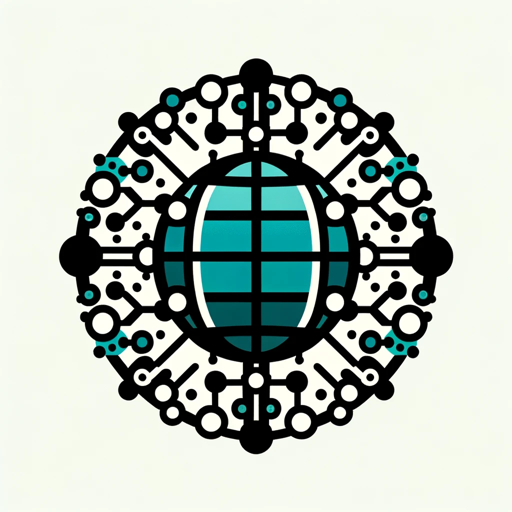
Science Today
AI-powered updates on the latest research.
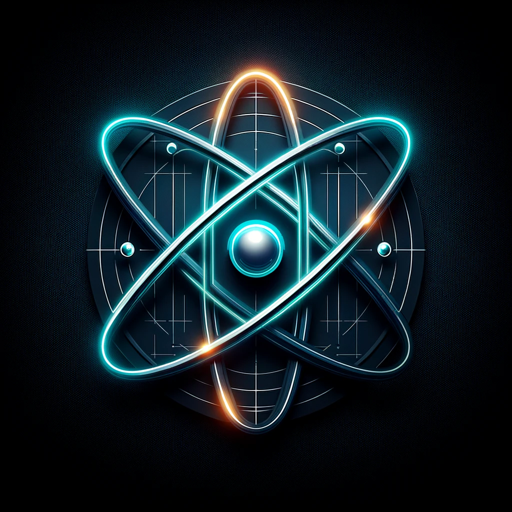
DallE Prompt Artisan
AI-powered creativity for stunning visuals

Dalle 4 Labels
AI-powered image generation made simple.

- Academic Writing
- Research Papers
- Technical Documentation
- Lecture Notes
- Homework Solutions
FAQs about Picture to tekst
What types of text and symbols can Picture to tekst recognize?
Picture to tekst can recognize both handwritten and printed text, as well as a variety of mathematical symbols including Greek letters, subscripts, superscripts, and fractions.
Do I need to install any software to use Picture to tekst?
No, Picture to tekst is a web-based tool. You can access it directly from your browser by visiting aichatonline.org, with no need for software installation.
Can Picture to tekst handle complex mathematical expressions?
Yes, Picture to tekst is designed to accurately transcribe complex mathematical expressions into LaTeX syntax, making it easy to use in scientific and academic documents.
Is there a limit to the number of images I can upload?
The free trial does not impose a strict limit on the number of images you can upload, but for extensive use, consider subscribing to the service for additional features and support.
How accurate is the text recognition feature of Picture to tekst?
Picture to tekst uses advanced AI technology to ensure high accuracy in text recognition. However, the quality of the image and the clarity of the text can affect the results.