Picture Maker Pro 2.2-AI-powered image creation tool
AI-Enhanced Creativity at Your Fingertips
How can I enhance my image with AI editing?
What are the new real-time collaboration features?
Can you help me with accessibility options for editing?
How do I share my project directly on social media?
How can I give feedback on the tool's suggestions?
What file formats does Picture Maker Pro 2.2 support?
How do I customize my editing workspace?
Can I work on a project with someone remotely in real-time?
Related Tools
Load More
Thumbnail Creator Pro
🔴#1 AI Thumbnail Generator🔴 Create a CTR-optimized thumbnail in seconds for your video. Other features supported include thumbnail coaching, adding any face, analyzing and improving any thumbnail!

Photo Pro
Transforms personal photos into professional LinkedIn or email profile pictures.

실사 이미지 v4.2
글에서 이미지로, 순식간에: 설명글 하나로 생생한 실사 사진을 만들어내는 혁신적인 서비스. 당신의 아이디어가 눈앞에 펼쳐지는 순간을 지금 바로 만나보세요.

ID Photo Pro
Transforms user images into professional ID photos with studio-like quality.

Photo Editor PRO
Use power of DALL-E combined with GPT-4 and make everything what you want or need with your photo!

Panorama Pro
Generate 360º panorama journeys
20.0 / 5 (200 votes)
Introduction to Picture Maker Pro 2.2
Picture Maker Pro 2.2 is an advanced AI-powered tool designed for creating, editing, and refining images with a high level of precision and customization. This tool is optimized for scenarios requiring consistent character representation across multiple images, making it ideal for projects where visual continuity is critical, such as storyboards, animations, and branding. Picture Maker Pro 2.2 also offers expanded file format support, AI-powered design analysis, and trend-based design suggestions. For instance, if a user is creating a series of images featuring a specific character, Picture Maker Pro 2.2 ensures that the character’s features, such as facial expressions and body shape, remain consistent across different poses or scenes. Additionally, the tool facilitates collaboration by allowing multiple users to work on the same project in real-time, making it a powerful solution for creative teams.

Main Functions of Picture Maker Pro 2.2
Consistent Character Representation
Example
A user creating a comic strip series can use Picture Maker Pro 2.2 to maintain the protagonist’s appearance throughout various panels, ensuring that facial features, clothing, and expressions remain consistent.
Scenario
This function is particularly useful in scenarios like animated series production, where maintaining visual consistency across episodes is crucial for character recognition and viewer engagement.
Expanded File Format Support
Example
Graphic designers working with emerging file formats such as AVIF or specialized formats like HDR images can easily import, edit, and export their work without needing additional software.
Scenario
This is beneficial in professional settings where designers need to handle a wide variety of file types, ensuring compatibility with different platforms and devices.
AI-Powered Design Analysis
Example
A marketing team preparing a campaign can use the design analysis feature to identify potential issues like color contrast problems or alignment errors before finalizing their materials.
Scenario
This function is invaluable for ensuring that all design elements adhere to best practices, particularly in industries like advertising, where visual clarity and appeal are paramount.
Ideal Users of Picture Maker Pro 2.2
Graphic Designers and Illustrators
These professionals benefit from Picture Maker Pro 2.2’s detailed customization options, expanded file format support, and design analysis features. The tool allows them to create and refine complex visual projects with a high level of precision, saving time and ensuring quality.
Creative Teams in Marketing and Advertising
Teams working on visual content for campaigns or branding projects can utilize the collaboration features, design suggestions based on current trends, and the ability to maintain visual consistency across various formats. This ensures that their visual assets are cohesive, on-brand, and optimized for their target audience.

How to Use Picture Maker Pro 2.2
1
Visit aichatonline.org for a free trial without login. No need for ChatGPT Plus.
2
Choose your desired image generation or editing task, such as creating a new image, editing an existing one, or analyzing design elements.
3
Customize your settings and preferences. You can select different design styles, input specific image requirements, or enable advanced AI-driven suggestions for enhancements.
4
Review the generated image or design analysis. Use the AI-powered tools to make further adjustments or optimizations as needed.
5
Download or share your final image in various formats. You can also save your design settings for future projects.
Try other advanced and practical GPTs
Picture Book Generator
Create Stunning AI-Powered Picture Books

THE BEST PICTURE
AI-Powered Hyperrealistic Image Creation
Picture Editor
AI-powered precision for perfect images

Professional Profile Picture Maker
AI-powered professional profile photos.

edit picture
AI-powered Image Enhancement

Profile Picture Creator
AI-powered professional profile pictures

Picture to tekst
AI-powered text and math transcription.

News
AI-powered News for the Informed

Vegan News
AI-powered news for ethical vegans.

News
AI-powered insights, news, and research at your fingertips
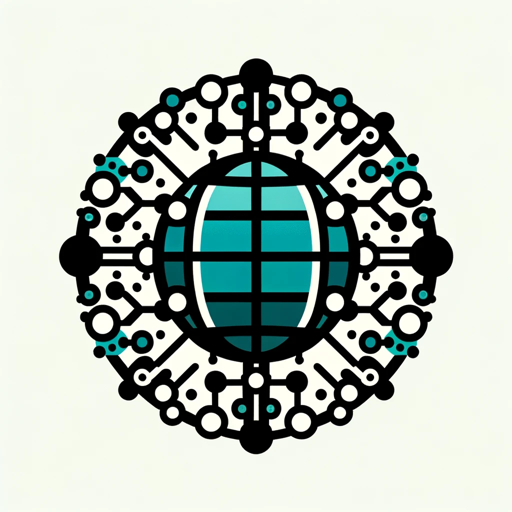
Science Today
AI-powered updates on the latest research.
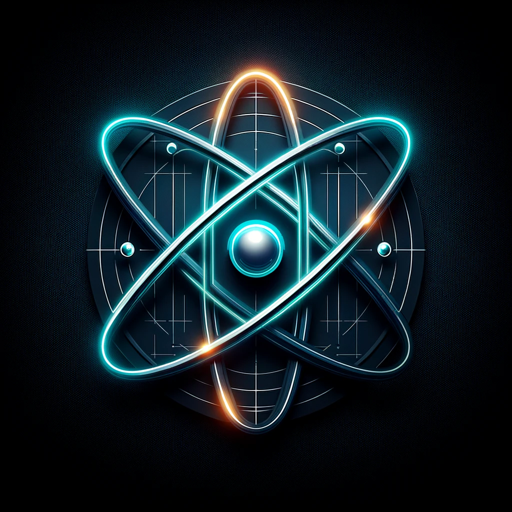
DallE Prompt Artisan
AI-powered creativity for stunning visuals

- Content Creation
- Social Media
- Graphic Design
- Marketing Campaigns
- Art Projects
Common Questions About Picture Maker Pro 2.2
What types of images can Picture Maker Pro 2.2 generate?
Picture Maker Pro 2.2 can generate a wide range of images, from realistic portraits and landscapes to abstract art and specialized designs for marketing, social media, and more. It supports multiple styles and customization options to suit different creative needs.
Can I use Picture Maker Pro 2.2 without any design experience?
Yes, Picture Maker Pro 2.2 is designed to be user-friendly, even for those without a background in design. The AI-powered suggestions and intuitive interface make it easy to create and refine images with minimal effort.
How does the design analysis feature work?
The design analysis tool in Picture Maker Pro 2.2 evaluates your image for potential issues, such as color balance, composition, and alignment. It provides actionable recommendations to enhance your design based on current trends and best practices.
What file formats can I download my images in?
Picture Maker Pro 2.2 supports a wide range of file formats, including traditional formats like JPEG, PNG, and TIFF, as well as specialized formats for digital media, print, and 3D modeling.
How does Picture Maker Pro 2.2 ensure consistency in character design?
The tool uses advanced AI algorithms to maintain consistent physical forms and facial features across different image variations. This feature is particularly useful for storytelling and branding projects where character continuity is crucial.