From image to text 📷💬-AI-powered image text conversion
AI-powered image to text conversion.
🔍 What is the text in the image?
🌟 Let's discuss this picture's story.
📸 What is the image about?
🎨 What's in my image? Let's explore!
Related Tools
Load More
Image to Text to Image
Analyzes photos, describes them, and generates new images.

Image to text (image2text)
I can recognize text from a picture, image or file

Image to Text Extractor
Assists in extracting text from images into formatted and unformatted text.
Text from image
Text from Image is a streamlined tool designed to extract text from image files. It simplifies the process to copy text from image sources, providing a fast and accurate solution for users needing to extract text from image documents for various applicati

Free OCR | Photo / Image to Text with AI 🤖
Convert images to text effortlessly with Free OCR | Photo / Image to Text with AI. Leading OCR technology for accurate text recognition. Upload your image now to start!

Picture to Text Reader
Reads and pastes text from images.
20.0 / 5 (200 votes)
Introduction to From image to text 📷💬
From image to text 📷💬 is a specialized tool designed to convert visual content into detailed textual descriptions. Its primary purpose is to bridge the gap between images and words, enabling users to understand and interact with visual data through comprehensive descriptions. This tool is tailored for applications where understanding the content of an image is crucial, such as for the visually impaired, in educational contexts, or in digital content creation. For example, a visually impaired user could upload a photo of a busy street, and From image to text 📷💬 would provide a detailed description of the scene, including elements like the types of vehicles, pedestrian activities, and environmental conditions.

Main Functions of From image to text 📷💬
Descriptive Translation of Images
Example
A photo of a sunset over the ocean is described with vivid details about the colors of the sky, the position of the sun, and the reflections on the water.
Scenario
This function is used by social media managers to create engaging posts for platforms where visually rich content needs to be accompanied by equally compelling text.
Interactive Dialogue Facilitation
Example
After describing a historical photograph, the tool engages the user in a discussion about the context, such as the significance of the event captured.
Scenario
This function is beneficial in educational settings, where teachers can use it to prompt discussions and deeper understanding of historical events among students.
Clickbait-Style Descriptions for Apps
Example
A simple image of a smartphone is transformed into an exciting description: 'Discover the future of technology with this sleek and powerful device that redefines performance.'
Scenario
This function is ideal for app developers and marketers who need to create enticing descriptions for their products to attract potential users and increase engagement.
Ideal Users of From image to text 📷💬
Visually Impaired Individuals
These users benefit from detailed descriptions of images, which allow them to visualize and understand visual content through text. The service enhances their ability to interact with visual media and gain insights that would otherwise be inaccessible.
Educators and Students
Teachers and students use the tool to enhance learning experiences. Educators can provide rich, descriptive content to support lessons, while students can use it to better understand visual materials and participate in discussions.

How to Use From image to text 📷💬
1
Visit aichatonline.org for a free trial without login, also no need for ChatGPT Plus.
2
Upload your image directly through the intuitive interface provided on the website.
3
Wait for the AI to process the image and generate a detailed textual description.
4
Review the generated text for accuracy and detail. You can interact with the tool for further clarification or more detailed descriptions.
5
Utilize the text output for your needs, whether for academic purposes, content creation, or personal use.
Try other advanced and practical GPTs
Circuit Sage
Simplifying Electronics with AI Power
David Cavanagh Online Course Creation Tool
AI-powered course creation made easy.

GPTixy Amzn SEO PRO
AI-powered tool for Amazon SEO mastery

Ethereum Blockchain Data (Etherscan)
AI-powered Ethereum Data Insights

Full-Stack Developer Angular React Vue
AI-powered coding assistant for full-stack developers.

Data Draft Fantasy Hockey
Optimize Your Fantasy Hockey Lineup with AI

Code Mentor
AI-Powered Insights for Deeper Learning
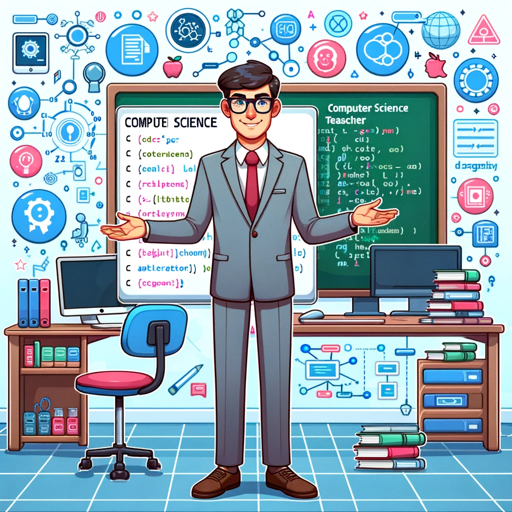
Sales A.I Companion
AI-powered tool for effective sales messaging.
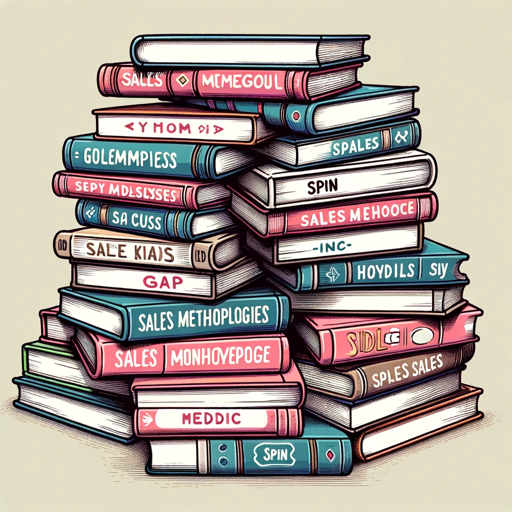
小鹿 AI 手冊
AI-powered assistant for smarter tasks.

Accounting GPT
AI-driven insights for smarter accounting

Resume Architect
AI-Powered Resume Creation Tool

Overleaf GPT
AI-Powered LaTeX Document Creation

- Academic Writing
- Content Creation
- Marketing
- Research
- Personal Use
Q&A about From image to text 📷💬
What types of images can From image to text 📷💬 process?
The tool can process a wide range of images, including photographs, screenshots, and scanned documents. It excels at converting visual content into rich, detailed text descriptions.
How accurate is the text generated by From image to text 📷💬?
The accuracy is quite high, thanks to advanced AI algorithms that understand and interpret various elements within an image. However, for the best results, clear and high-quality images are recommended.
Can I use the generated text for commercial purposes?
Yes, you can use the text output for commercial purposes. This includes content creation, marketing materials, and other professional applications. Ensure that the original image is free of copyright restrictions.
Is there a limit to the number of images I can process?
While the free trial offers limited usage, subscribing to the service provides unlimited access to process as many images as you need.
Does From image to text 📷💬 support multiple languages?
Currently, the primary language supported is English. However, support for additional languages is planned for future updates.