Ethereum Blockchain Data (Etherscan)-Ethereum Blockchain Data Access
AI-powered Ethereum Data Insights
How much ETH is currently staked?
What is the number of the latest block?
Related Tools
Load More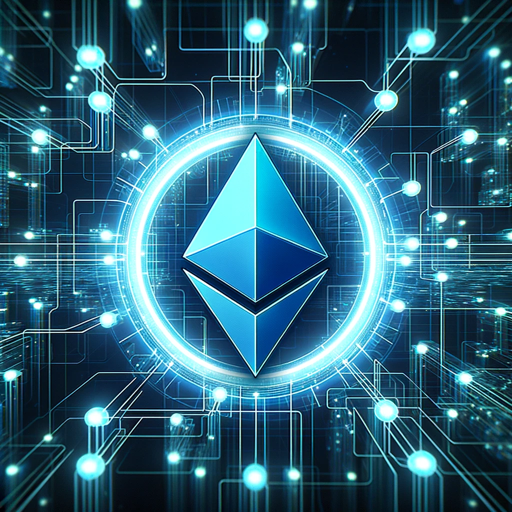
Ethereum GPT
Expert in Ethereum blockchain analysis via Etherscan API

Blockchain Dev Companion
Guiding on DApp development for ETH, Tezos, Polygon, & Solana.

Crypto Chart Analyzer
A comprehensive GPT that offers valuable insights into cryptocurrency market trends and predictions.
Pantos Guide
Your gateway to blockchain education

EtherGPT
Your expert on Ethereum's technology and developments

SolGPT
Expert on Solana blockchain, smart contracts, and ecosystem.
20.0 / 5 (200 votes)
Introduction to Ethereum Blockchain Data (Etherscan)
Etherscan is a blockchain explorer and analytics platform specifically designed for the Ethereum blockchain. It functions as a search engine that provides users with the ability to view details of transactions, smart contracts, blocks, and addresses on the Ethereum network. Its purpose is to increase transparency by allowing anyone to explore the Ethereum blockchain, check the status of transactions, and analyze various on-chain activities. For example, a user can enter a specific transaction hash into Etherscan to see the status, gas fees, and block confirmation time of that transaction, offering real-time insights into blockchain activities.

Main Functions of Etherscan
Transaction Tracking
Example
A user sends ETH to another address and wants to verify if the transaction has been successfully processed.
Scenario
The user enters the transaction hash into Etherscan and sees details like the number of confirmations, the exact time the transaction was mined, and the amount of gas used. This helps them confirm whether the transaction is complete and if any issues occurred during processing.
Smart Contract Interaction and Verification
Example
A developer deploys a new smart contract and needs to verify the code for public access.
Scenario
After deployment, the developer submits the smart contract's source code on Etherscan, where it is verified and published. Users can then interact with the contract directly through the Etherscan interface, allowing them to execute functions, check balances, and view the contract's code.
Wallet Address Tracking
Example
An investor wants to monitor the activity of a specific wallet address to track incoming and outgoing transactions.
Scenario
By entering the wallet address into Etherscan, the investor can see all the transactions associated with that address, including token transfers, NFT movements, and Ether balances. This is useful for tracking the activity of high-profile wallets or ensuring their own wallet is secure.
Ideal Users of Etherscan
Developers and Blockchain Engineers
Developers use Etherscan to verify smart contracts, check gas prices, and monitor network activity. They benefit from Etherscan's transparency tools, which allow them to ensure their code is functioning as intended on the blockchain.
Investors and Traders
Investors and traders use Etherscan to track transactions, monitor wallet balances, and analyze on-chain data. This group benefits from Etherscan's detailed transaction records and the ability to track token transfers, helping them make informed trading decisions.

How to Use Ethereum Blockchain Data (Etherscan)
Step 1
Visit aichatonline.org for a free trial without login, also no need for ChatGPT Plus.
Step 2
Navigate to the Etherscan section where you can access various blockchain data queries such as balance checks, transaction history, and token details.
Step 3
Enter the specific Ethereum address, transaction hash, or contract address you want to investigate. Ensure the data is accurate for precise results.
Step 4
Select the type of data you need (e.g., balance, transaction list, token transfers) and adjust any optional parameters like sorting or filtering.
Step 5
Review the fetched data and analyze it according to your needs. You can export the results or use them directly in your applications or research.
Try other advanced and practical GPTs
Full-Stack Developer Angular React Vue
AI-powered coding assistant for full-stack developers.

Data Draft Fantasy Hockey
Optimize Your Fantasy Hockey Lineup with AI

RFCGPT
AI-powered RFC document insights.

AI Art Listing Agent
AI-powered tool for optimized art listings

Texte Pro - Correcter and rephraser with /Commands
AI-Powered Text Editing for All Your Needs
VoiceScribe
AI-driven transcription and text refinement.

GPTixy Amzn SEO PRO
AI-powered tool for Amazon SEO mastery

David Cavanagh Online Course Creation Tool
AI-powered course creation made easy.

Circuit Sage
Simplifying Electronics with AI Power
From image to text 📷💬
AI-powered image to text conversion.

Code Mentor
AI-Powered Insights for Deeper Learning
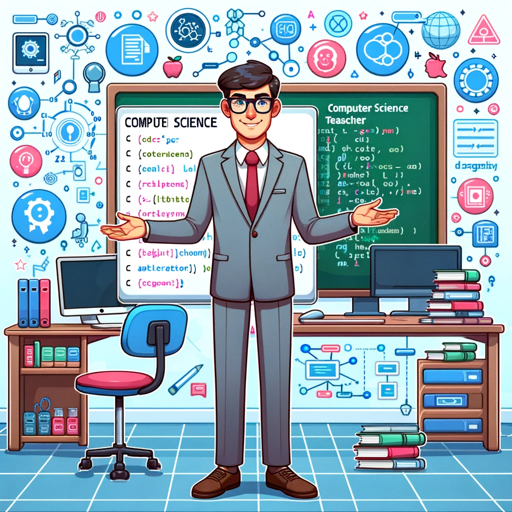
Sales A.I Companion
AI-powered tool for effective sales messaging.
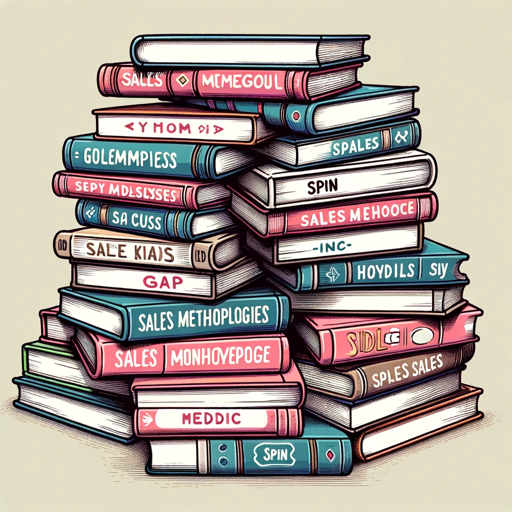
- Analytics
- Data Retrieval
- Smart Contracts
- Token Tracking
- Transaction Monitoring
Ethereum Blockchain Data (Etherscan) FAQs
What types of data can I retrieve using Ethereum Blockchain Data (Etherscan)?
You can retrieve various types of data, including wallet balances, transaction histories, token transfers, NFT details, and smart contract interactions.
How can I track Ethereum transactions using this tool?
Enter the transaction hash into the query field, select the transaction list option, and view details like status, gas fees, and involved addresses.
Is it possible to analyze smart contract activities?
Yes, by entering the contract address, you can fetch and review all related transactions, token transfers, and interactions associated with the contract.
Can I monitor multiple Ethereum addresses at once?
Yes, you can use the multi-address balance check to retrieve the balance for several Ethereum addresses in a single query.
Are there any advanced filtering options available?
Yes, you can filter data by block range, sort by transaction date, or specify specific tokens or contract interactions to narrow down the results.