Exporitory Data Analysis (EDA)-AI-Powered Data Analysis
AI-Driven Insights at Your Fingertips
How do I use this?
Related Tools
Load More
Plot AI
Specialized in the Art of Data Visualization, with a Focus on Bioinformatics Applications. Now comes with DNA Barcode Generator. **constantly updating**

Statistic & Data Analyst
Statistic and Data Analyst assistent

Data Analyst
Data Analyst designed to guide users through data cleaning, visualization, data analysis, statistical analysis, and machine learning with practical code snippets and clear explanations

Data Analyse
Data Science Expert analyzing user-uploaded data to provide accurate insights.

Data Engineering and Data Analysis
Expert in data analysis, insights, and ETL software recommendations.

Tableaux de Bord
Tableaux de Bord est un chatbot spécialisé dans l'analyse de données, les tableaux de bord et le contrôle de gestion, avec des compétences spécifiques dans SQL, Python, Excel, Power Query, VBA et Power BI.
20.0 / 5 (200 votes)
Introduction to Exploratory Data Analysis (EDA)
Exploratory Data Analysis (EDA) is a critical process in data science and statistics that involves examining datasets to summarize their main characteristics, often using visual methods. EDA is used to uncover patterns, spot anomalies, frame hypotheses, and check assumptions with the help of summary statistics and graphical representations. For example, an EDA might involve plotting the distribution of a dataset's variables, identifying correlations between variables, and spotting outliers that may indicate data entry errors or unique insights.

Main Functions of Exploratory Data Analysis (EDA)
Data Cleaning
Example
Removing or correcting data anomalies, such as missing values, duplicates, or outliers.
Scenario
A retail company analyzing sales data discovers duplicate transactions and incorrect sales amounts, which are then corrected to ensure accurate analysis.
Data Visualization
Example
Creating charts and graphs to represent data visually.
Scenario
A marketing team uses histograms and scatter plots to understand customer demographics and purchasing patterns, helping them to tailor their marketing strategies.
Descriptive Statistics
Example
Calculating measures such as mean, median, mode, and standard deviation.
Scenario
A healthcare analyst summarizes patient data by computing average ages, most common symptoms, and variation in treatment outcomes to identify trends and improve patient care.
Ideal Users of Exploratory Data Analysis (EDA) Services
Data Scientists
Data scientists use EDA to understand datasets before applying machine learning models. By performing EDA, they can identify relevant features, detect data quality issues, and gain insights that guide model selection and parameter tuning.
Business Analysts
Business analysts leverage EDA to make data-driven decisions. EDA helps them interpret business data, identify key performance indicators, and generate reports that inform strategy and operations.

How to Use Exploratory Data Analysis (EDA)
Visit aichatonline.org for a free trial without login, also no need for ChatGPT Plus.
Access the website and take advantage of the free trial to get started with EDA without any need for account creation or subscription.
Upload Your Dataset
Ensure your dataset is in an acceptable format such as Excel or CSV. This dataset should contain all the necessary fields for analysis.
Connect Sheets Using Common Fields
If your file contains multiple sheets, make sure they are connectable through common fields like 'User ID' or 'ID' to integrate information effectively.
Initiate the EDA Process
Start the EDA by submitting your dataset. The tool will then conduct a comprehensive analysis, looking for patterns, trends, and anomalies.
Review and Interpret Results
Once the analysis is complete, review the results to gain insights into your data. Use these insights for further detailed examinations or decision-making.
Try other advanced and practical GPTs
pcap network data analysis
AI-powered PCAP Network Traffic Analysis

Python Data Analysis
AI-powered Python Data Analysis

Statistics and data analysis
AI-Powered Insights for Data and Statistics
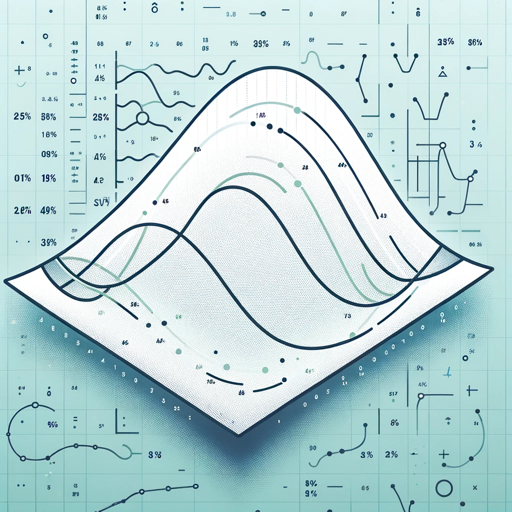
Advanced Data Analysis & Guiderails
AI-powered insights for better decisions

Data Analysis - SPSS
AI-powered SPSS for easy data insights.
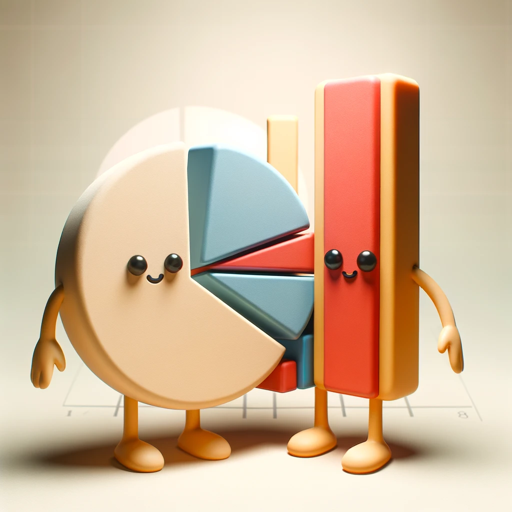
Qualitative Research Data Analysis
AI-powered qualitative data analysis
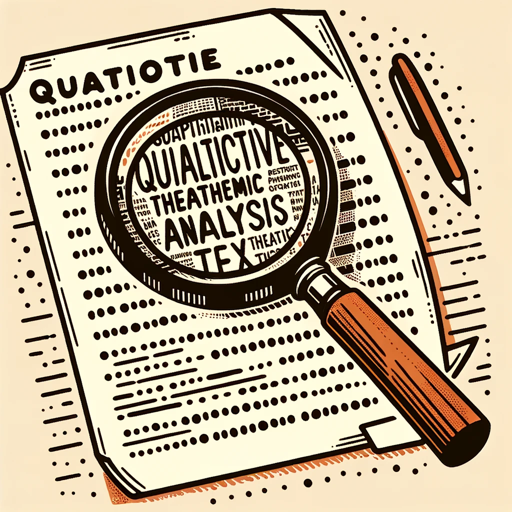
Data Analysis GPT
AI-Powered Data Insights

FantasyPT | RPG ゲーム
AI-powered RPG with visual storytelling.
ゲーム翻訳プロ (→日本語)
AI-powered game translation to Japanese.

Learn
AI-powered tool for rich insights

Learn Medicin
AI-driven learning for medical students.

Geo's Tall Stack (Filament 3, Livewire 3) GPT
AI-Powered TALL Stack Development Support

- Market Analysis
- Data Cleaning
- Pattern Recognition
- Insight Generation
- Trend Detection
Common Questions About Exploratory Data Analysis (EDA)
What types of datasets can be analyzed with EDA?
EDA can handle various types of datasets, including those in Excel and CSV formats. Ensure your data is well-structured for optimal analysis.
Do I need any prior experience to use EDA?
No prior experience is necessary. The tool is designed to be user-friendly, providing comprehensive analysis with just a few simple steps.
Can EDA handle multiple sheets in one file?
Yes, EDA can integrate information from multiple sheets within a file, provided they can be connected through common fields such as 'User ID' or 'ID'.
What insights can I expect from using EDA?
EDA provides detailed insights into patterns, trends, and anomalies within your dataset, helping you understand your data better and make informed decisions.
Is the EDA process automated?
Yes, the EDA process is fully automated. You simply upload your dataset, and the tool conducts a thorough analysis, presenting the results in an easily interpretable format.