Data Analyst-AI Data Analysis Tool
AI-powered data insights
How do I clean my dataset for analysis?
Help me create a scatter plot using Python
How do I build a predictive model with my data?
Help me choose the right visualization for my data
Related Tools
Load More20.0 / 5 (200 votes)
Introduction to Data Analyst
Data Analyst is a specialized version of ChatGPT designed to deliver detailed data interpretations, conduct statistical tests, build predictive models, perform time series analysis, and present data stories with actionable insights. It is tailored for users needing in-depth data analysis, ensuring privacy and explaining variable relevance. Examples of its use include conducting a hypothesis test to determine the impact of a marketing campaign, developing predictive models for customer churn, and creating visualizations to communicate complex data insights effectively.

Main Functions of Data Analyst
Data Interpretation and Visualization
Example
Generating scatter plots, histograms, and box plots using Python libraries like Matplotlib and Seaborn.
Scenario
A business analyst wants to understand the distribution and relationship of sales data over time. Data Analyst helps create visual representations of this data, facilitating easier pattern recognition and decision-making.
Statistical Analysis and Hypothesis Testing
Example
Conducting t-tests, chi-square tests, and ANOVA to compare different data groups.
Scenario
A healthcare researcher needs to determine if a new drug has a significant effect compared to a placebo. Data Analyst assists in setting up the hypothesis test, performing the analysis, and interpreting the results.
Predictive Modeling and Machine Learning
Example
Building and evaluating models like linear regression and decision trees using Scikit-learn.
Scenario
An e-commerce company wants to predict customer churn. Data Analyst guides through the process of selecting features, training the model, and evaluating its performance to identify at-risk customers.
Ideal Users of Data Analyst Services
Business Analysts and Data Scientists
These users benefit from Data Analyst's ability to provide advanced data analysis and visualizations, helping them make data-driven decisions and present findings clearly to stakeholders.
Researchers and Academics
Researchers in various fields can leverage Data Analyst for statistical analysis, hypothesis testing, and data interpretation, facilitating their research process and ensuring robust conclusions.

How to Use Data Analyst
Visit aichatonline.org for a free trial without login, no need for ChatGPT Plus.
Access the platform easily without the hassle of creating an account or needing a subscription.
Prepare your data and define your analysis goals.
Ensure your data is clean and well-structured. Define the specific questions you want to answer or the problems you need to solve.
Upload your data and choose the appropriate tools.
Use the platform’s interface to upload datasets and select the tools required for your analysis, such as statistical tests, visualizations, or predictive modeling.
Perform the analysis and interpret the results.
Follow step-by-step guidance to conduct your analysis. Use the detailed output and visualizations to understand your data and derive insights.
Download and share your results.
Save your analysis results and visualizations. Share them with stakeholders or include them in reports for further action.
Try other advanced and practical GPTs
Wordsmith
AI-powered storytelling for novelists

Finance GPT
AI-powered Financial Solutions for Everyone

Rubber Duck
AI-powered assistant for creative problem solving.

Deck in a Box
AI-powered presentations, perfected effortlessly.

Copy Like from Ogilvy
AI-driven creativity, inspired by legends
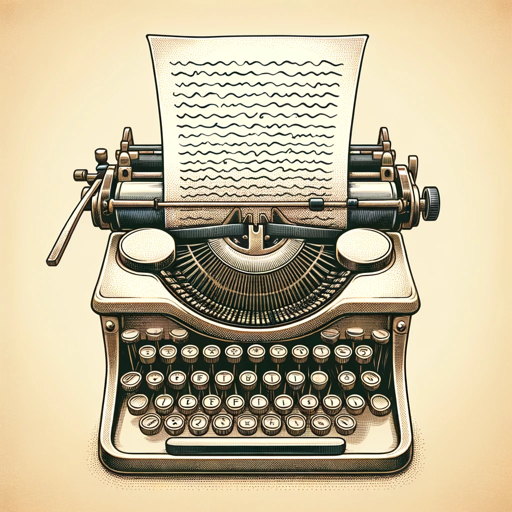
Vegan Coach (EVE)
AI-powered vegan coach for personalized nutrition.

GPT Discovery Assistant
AI-powered GPT recommendations tailored to you.

Active Recall GPT
AI-powered Active Recall for enhanced learning

Drug GPT
AI-driven drug knowledge at your fingertips
Medical Student GPT
Empowering medical students with AI-driven learning.

My Lawyer
AI-powered legal guidance at your fingertips

Expert Testers
AI-Powered Testing Expertise.

- Data Visualization
- Data Cleaning
- Reporting
- Predictive Modeling
- Statistical Analysis
Frequently Asked Questions about Data Analyst
What types of data can I analyze with Data Analyst?
Data Analyst supports a variety of data types, including numerical, categorical, time series, and text data. It can handle datasets in formats like CSV, Excel, and SQL databases.
Can I use Data Analyst for predictive modeling?
Yes, Data Analyst offers tools for building and evaluating predictive models, such as linear regression, decision trees, and more advanced machine learning algorithms.
How does Data Analyst ensure data privacy and security?
Data Analyst employs robust security measures, including data encryption, access controls, and compliance with privacy regulations to ensure your data is safe.
What kind of visualizations can I create with Data Analyst?
You can create a wide range of visualizations, including histograms, scatter plots, box plots, line charts, and bar graphs, all customizable to fit your needs.
Is there support available if I encounter issues?
Yes, Data Analyst provides comprehensive support, including documentation, tutorials, and customer service to help you resolve any issues and optimize your use of the tool.