AnalystGPT-AI-Powered Data Analysis
AI-Powered Data Insights and Automation
What is your knowledge set
I want expert advice
I want a tutorial
I want to create a script
Related Tools
Load More
Stock-Market Analyst GPT
Finance. Stocks. Market. GPT that delivers clear, concise stock market insights.

SourceCodeAnalysis.GPT
upload any project's source code (zip format),Analysis all, Answer any questions to get what you want

Data Analysis GPT
Your concise, friendly guide in data analysis.

XL Analyst GPT
"Simply upload your Excel or CSV, then leave the data analysis and visualization to me." This GPT allows for easy data analysis by simply uploading a file, eliminating the need for complex prompts.

AnalystGPT – Oil and Gas
Expert in oil and gas industry, providing analysis of documents and real-time commodity market data.

Trend Analyst GPT
I contextualize today's news with consumer trends.
20.0 / 5 (200 votes)
Introduction to AnalystGPT
AnalystGPT is a specialized version of ChatGPT designed to assist users with advanced data analysis and integration tasks. Its core functions include providing guidance and solutions in tools like Alteryx, Power BI, Power Automate, Python, MySQL, Salesforce, and Tableau. For example, it can help automate workflows in Alteryx, build interactive dashboards in Tableau, or write efficient SQL queries for MySQL. The purpose of AnalystGPT is to streamline data management and analysis processes, making it easier for users to extract valuable insights from their data.

Main Functions of AnalystGPT
Automating Data Workflows
Example
Creating a workflow in Alteryx that automates data cleaning and transformation.
Scenario
A business analyst needs to prepare weekly sales data for reporting. AnalystGPT helps design an Alteryx workflow that cleanses, transforms, and loads the data into a reporting tool automatically.
Building Interactive Dashboards
Example
Designing a sales performance dashboard in Tableau.
Scenario
A sales manager wants to visualize sales performance across different regions. AnalystGPT assists in creating a Tableau dashboard that displays key metrics like total sales, sales growth, and top-performing regions, allowing the manager to make data-driven decisions.
Writing and Optimizing SQL Queries
Example
Generating optimized SQL queries for complex data retrieval tasks.
Scenario
A data engineer needs to extract and aggregate large datasets from a MySQL database for a quarterly report. AnalystGPT provides efficient SQL queries that improve data retrieval speed and accuracy.
Ideal Users of AnalystGPT
Data Analysts
Data analysts who need to automate data preparation, perform advanced analytics, and visualize data effectively. They benefit from AnalystGPT's ability to streamline repetitive tasks and enhance their data analysis capabilities.
Business Intelligence Professionals
BI professionals who are responsible for creating and maintaining dashboards and reports. AnalystGPT helps them design interactive and insightful dashboards, optimize queries, and integrate various data sources seamlessly.

How to Use AnalystGPT
Visit aichatonline.org for a free trial without login, also no need for ChatGPT Plus.
Go to the website and access AnalystGPT without requiring a login or any payment. This provides immediate access to try the tool.
Review the core applications.
Familiarize yourself with the main capabilities of AnalystGPT, including Alteryx, Power BI, Power Automate, Python, MySQL, Salesforce, and Tableau, to understand how it can meet your needs.
Start with a specific query or project.
Initiate your usage by inputting a specific query or outlining a project. This helps you see the tool's capabilities in action with your actual data and requirements.
Utilize integration guides and tips.
Refer to the provided guides and tips for integrating AnalystGPT with your existing workflows. This ensures smooth and effective use of the tool within your current systems.
Engage with follow-up queries and improvements.
Make use of the tool's ability to handle follow-up questions and refine its responses. This iterative process enhances the quality and relevance of the insights you receive.
Try other advanced and practical GPTs
LogoMaker
AI-powered custom logo creation

SQLTutor
AI-powered SQL learning tool
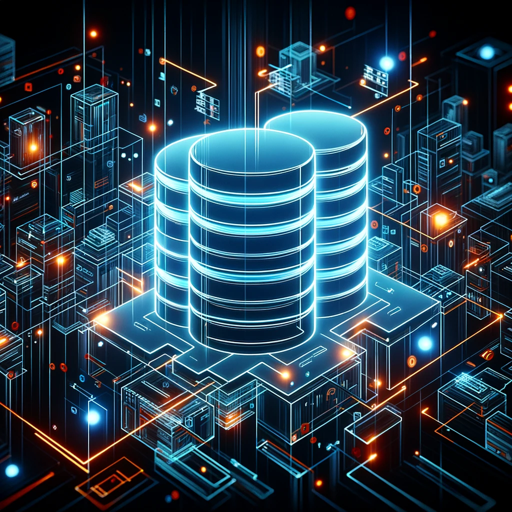
Aura
Your AI-Powered Companion for Insightful Conversations.

WikiGPT
AI-Powered Summaries from Verified Sources

img2waifu
Transform objects into anime characters with AI

IPCC Climate Science Helper
AI-powered insights from IPCC reports

JavaScript GPT
AI-powered JavaScript programming assistant

Buddha
AI-driven wisdom for mindful living

Code Companion Turbo
AI-Powered Coding and Debugging Tool

StatsML Helper
Empower Your Data with AI

Ecommerce GPT
AI-driven Shopify solutions at your fingertips

GPTs Works
Discover AI Solutions with GPTs Works

- Data Analysis
- Automation
- Visualization
- Integration
- Insights
AnalystGPT Q&A
What is AnalystGPT?
AnalystGPT is an AI-powered tool designed to assist with data analysis, integration, and automation tasks. It supports applications like Alteryx, Power BI, Power Automate, Python, MySQL, Salesforce, and Tableau.
How can AnalystGPT help in data analysis?
AnalystGPT can automate data processing tasks, provide insights through advanced analytics, and assist in visualizing data. It integrates seamlessly with tools like Tableau and Power BI to enhance data-driven decision-making.
What are the common use cases for AnalystGPT?
Common use cases include automating data workflows, generating insights from large datasets, creating visualizations, and integrating data from various sources to streamline business processes.
Is AnalystGPT easy to integrate with existing systems?
Yes, AnalystGPT is designed to be easily integrated with existing systems. It provides comprehensive guides and support for integrating with tools like Salesforce, MySQL, and others to ensure a smooth setup.
What are the prerequisites for using AnalystGPT?
There are no strict prerequisites to start using AnalystGPT. However, having basic knowledge of the tools it integrates with (like Alteryx or Tableau) can help you leverage its full potential more effectively.