Readme Creator-AI-powered README generator.
AI-powered tool for creating professional README files.
Créez un README en analysant le PDF avant chaque section sans exception pour avoir les meilleures informations . Le readme est ecrit dans une fenetre snippet .
Décrivez les principales caractéristiques d'un projet.
Énumérez les conditions préalables à l'installation d'un projet.
Expliquez comment contribuer à un projet.
Related Tools
Load More
Intro Scribe
Simple, clear, SEO-friendly intros

GitHub README
Assistive GitHub readme file creator. Copyright (C) 2024, Sourceduty - All Rights Reserved.
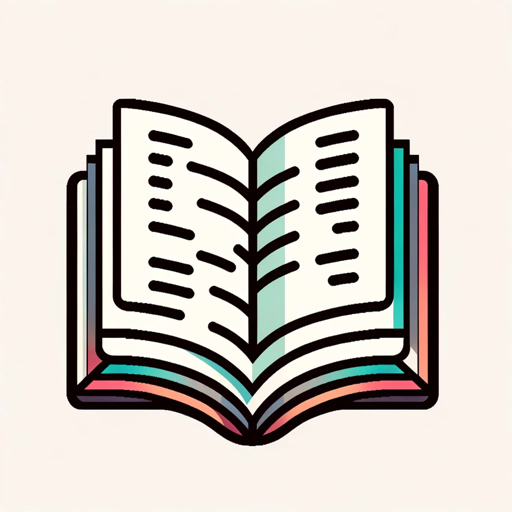
Code Documentation Creator
Generates comments and documentation based on your code.

README Generator
Expert in creating informative README files for software projects. Drop your files and boom!
User Guides Documentation Builder
Drop in any requirement, user story, technical task, feature, and i'll articulate a relevant user guide document for you with insights!

FAQ Creator
I create detailed FAQs for websites, provide answers, and generate downloadable files.
20.0 / 5 (200 votes)
Introduction to Readme Creator
Readme Creator is a specialized AI tool designed to generate comprehensive README files for software development projects. Its primary function is to streamline the documentation process by providing a structured template that includes essential sections such as project description, installation instructions, and a list of technologies used. Readme Creator is particularly useful for developers and project managers who want to ensure that their documentation is both professional and thorough, saving them time and ensuring consistency across projects. For instance, when a developer finishes a project and needs to quickly generate a README file that covers all critical aspects, Readme Creator can automate this process, allowing the developer to focus on other important tasks.

Main Functions of Readme Creator
Automated README Generation
Example
A developer completes a Python project and needs a README file that includes a project description, installation steps, and usage examples. Readme Creator generates a detailed README with all these sections in a matter of minutes.
Scenario
This function is particularly useful in hackathons or tight-deadline environments where time is of the essence, and developers need to document their work quickly and efficiently.
Customization Based on User Input
Example
A project manager wants to include specific resources, like links to APIs or frameworks used in the project, within the README file. Readme Creator allows the user to input these details, ensuring the final document is tailored to the project's needs.
Scenario
This function is valuable for complex projects that involve multiple technologies or have specific documentation requirements, ensuring that the README is not only generic but also highly relevant.
Task Listing and Documentation
Example
For a large team project, the team lead needs to document each task completed by different members, including links to relevant GitHub issues or pull requests. Readme Creator can generate a table listing all tasks with descriptions and links.
Scenario
This is particularly useful in collaborative environments where maintaining clear and organized documentation of tasks is crucial for tracking progress and ensuring accountability.
Ideal Users of Readme Creator
Software Developers
Developers benefit from Readme Creator by significantly reducing the time spent on writing documentation. Whether they are working on solo projects or within a team, the tool ensures that all necessary information is captured in a well-structured manner, allowing them to focus more on coding and less on administrative tasks.
Project Managers
Project managers who oversee multiple projects or large teams find Readme Creator invaluable for maintaining consistent and thorough documentation. It helps them keep track of the project's progress, document key tasks, and ensure that all aspects of the project are properly recorded, making it easier to manage and review.

How to Use Readme Creator
Visit aichatonline.org for a free trial without login, no need for ChatGPT Plus.
Start by visiting the website aichatonline.org where you can access Readme Creator without any login requirements. You can use it freely, even without a ChatGPT Plus subscription.
Prepare the necessary project details.
Ensure you have all the required information for your README file, such as the project name, a brief description, technologies used, and any specific sections you want to include. This will help streamline the process.
Interact with Readme Creator.
Provide the requested project information through the interactive interface. Readme Creator will guide you step by step in creating a comprehensive README based on your inputs.
Review and customize the generated README.
Once the initial README is generated, carefully review it. You can customize any section to better match your project's specifics or to align with your personal or organizational style guidelines.
Download or export the README.
After finalizing your README, you can download it or export it directly to your GitHub repository, ensuring it's ready to be showcased with your project.
Try other advanced and practical GPTs
Social Media Maven
AI-powered social media strategy tool

Freqtrade Strategies Programmer
AI-Powered Trading Strategy Development.

Chemical Engineering GPT
AI-Powered Insights for Chemical Engineering

BUSSINES PLAN PRO+
Empower Your Business Planning with AI

ESL Tutor Assistant
AI-powered support for ESL teachers

QBCore Script Wizard
AI-powered QBCore scripting for GTA V

Consistent Image Storyteller | Multiple Characters
AI-powered tool for consistent character visuals.

ESL worksheet maker
Create engaging ESL worksheets effortlessly with AI.

Web Dev Guru
AI-powered assistance for web developers

Ninjatrader Coder
AI-powered NinjaScript coding assistant.

MattGPT
AI-Powered Expertise, Simplified.

Ace The Engineer
AI-Powered Coding and Development Assistant

- Documentation
- Team Collaboration
- Project Setup
- Open Source
- Software Projects
Readme Creator: FAQs
What is Readme Creator?
Readme Creator is an AI-powered tool designed to help developers and project managers create detailed and professional README files for their software projects. It provides a guided, interactive process that simplifies the creation of comprehensive documentation.
Can I use Readme Creator for free?
Yes, Readme Creator offers a free trial that you can access without needing to log in or subscribe to ChatGPT Plus. This makes it accessible to anyone looking to create a README file quickly and efficiently.
What kind of projects can Readme Creator support?
Readme Creator can be used for a wide range of projects, from small personal projects to large-scale enterprise software. It's versatile enough to handle various programming languages, frameworks, and project structures.
How does Readme Creator handle customization?
Readme Creator allows users to fully customize their README files. After generating the initial version, you can edit and adjust the content, structure, and style to fit your specific needs, ensuring it aligns with your project's branding and technical requirements.
Is Readme Creator suitable for non-technical users?
Yes, Readme Creator is designed with an intuitive interface that guides non-technical users through the process. It provides helpful prompts and examples, making it easy to create a professional README without deep technical knowledge.