Code Documentation Creator-AI-driven code documentation
AI-powered code documentation made easy.
Generate comments for my Python code
Create documentation for this Java class
Can you point out any errors in my C++ code?
Improve this JavaScript function.
Related Tools
Load More
Technical Documentation Writer Pro
A specialist in creating and assisting with technical documentation, focusing on clarity and accuracy.

Code Generator
A versatile code generation assistant for all levels.

Template Creator
Creates project management templates for procedures and spreadsheets.

README Generator
Expert in creating informative README files for software projects. Drop your files and boom!
User Guides Documentation Builder
Drop in any requirement, user story, technical task, feature, and i'll articulate a relevant user guide document for you with insights!

README Creator
Create the perfect README file for your Github or Gitlab project
20.0 / 5 (200 votes)
Introduction to Code Documentation Creator
The Code Documentation Creator (CDC) is a specialized tool designed to assist programmers in generating comprehensive and meaningful comments and documentation for their code. It analyzes the structure, functions, variables, and logic within the code to create accurate and helpful documentation. The main purpose of CDC is to improve the readability, maintainability, and overall quality of code by providing detailed documentation without requiring significant effort from developers. For example, if a developer has written a complex algorithm in Python, the CDC can break down the code into understandable sections, explaining the purpose and functionality of each part. This makes it easier for other developers to understand, maintain, and modify the code in the future.

Main Functions of Code Documentation Creator
Code Analysis
Example
CDC can analyze a Python script to understand the flow of the code, the purpose of each function, and the role of different variables.
Scenario
A team of developers is working on a large project where understanding each other’s code quickly is crucial. CDC helps by providing a clear analysis of the code, making it easier for team members to understand and collaborate.
Comment Generation
Example
CDC can automatically generate comments for each part of a Java program, explaining the functionality of methods, classes, and variables.
Scenario
A developer has written a Java program but hasn't added any comments. By using CDC, they can automatically insert detailed comments throughout their code, improving readability and maintainability.
Documentation Creation
Example
CDC creates comprehensive documentation for a C++ project, including descriptions of all functions, classes, and variables, as well as an overview of the code logic.
Scenario
A company needs to hand over a C++ project to a new development team. CDC generates detailed documentation, making the transition smoother and ensuring that the new team can quickly get up to speed with the project.
Ideal Users of Code Documentation Creator
Software Development Teams
Software development teams benefit from CDC as it enhances collaboration by providing clear and consistent documentation across all codebases. This is especially useful for large projects with multiple developers, as it ensures that everyone understands the code structure and functionality, facilitating smoother project management and code maintenance.
Freelance Developers
Freelance developers can use CDC to improve the quality of their deliverables. By providing well-documented code, they can demonstrate professionalism and attention to detail, which can help in securing more contracts and ensuring client satisfaction. CDC saves them time that would otherwise be spent on manual documentation.

How to Use Code Documentation Creator
Step 1
Visit aichatonline.org for a free trial without login, also no need for ChatGPT Plus.
Step 2
Upload your code file or paste your code directly into the input field provided on the website.
Step 3
Select the desired level of documentation detail, such as basic comments or comprehensive documentation.
Step 4
Review the automatically generated comments and documentation to ensure accuracy and completeness.
Step 5
Download or copy the documented code for your own use, making any necessary adjustments or additions.
Try other advanced and practical GPTs
Jenkins Guru
AI-Powered Jenkins Expertise

Code Error Fixer GPT
AI-powered code troubleshooting and optimization

Schulleitung GPT
Empowering School Leaders with AI

Аутентичное лидерство
AI-powered authentic leadership growth

Aliado en Matemáticas
AI-powered Mathematics Mastery
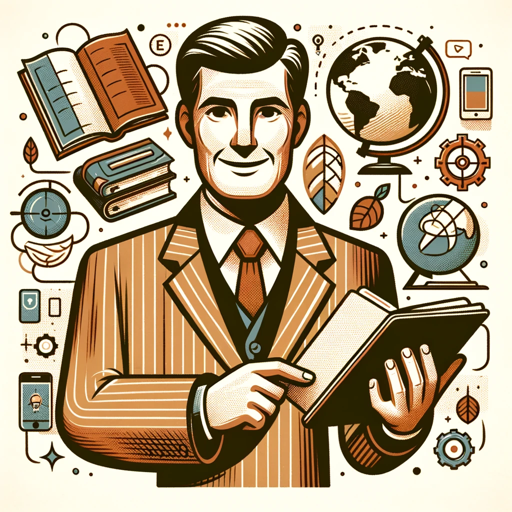
Business Plan Writer - ProjectionHub
AI-Powered Business Planning Simplified
Venture Blueprint
AI-driven business planning made easy
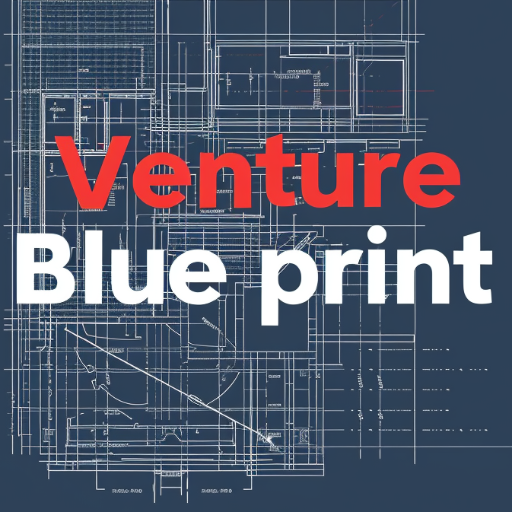
SEO Assistant
AI-powered SEO for your content

Backpacking Buddy
AI-powered planning for backpackers.

意大利语翻译专家
AI-powered Italian translation for every need.

Comments Analyzer
AI-powered YouTube Comments Insight

风水大师看户型图
AI-powered Feng Shui Layout Analysis

- Code Review
- Documentation
- Collaboration
- Code Analysis
- Error Detection
Detailed Q&A about Code Documentation Creator
What types of code can Code Documentation Creator handle?
Code Documentation Creator can interpret and document various programming languages, including but not limited to Python, Java, C++, and JavaScript. It analyzes the code's structure, functions, variables, and logic to generate meaningful comments and documentation.
How does Code Documentation Creator ensure the accuracy of the generated documentation?
The tool uses advanced AI algorithms to analyze the code context and syntax accurately. However, users are encouraged to review the generated documentation to ensure it meets their specific needs and correct any inaccuracies.
Can Code Documentation Creator point out errors in the code?
Yes, the tool can identify obvious errors or potential improvements in the code. However, it does not automatically fix these errors, allowing developers to make the final decisions on corrections.
Is there a limit to the size of the code file that can be uploaded?
While there is no strict size limit, extremely large files might take longer to process. For the best performance, it is recommended to upload code files that are within a manageable size range.
How can Code Documentation Creator benefit collaborative projects?
By providing clear and comprehensive documentation, the tool helps improve code readability and maintainability, making it easier for team members to understand and contribute to the project. This can significantly enhance collaboration and reduce onboarding time for new developers.