Code Error Fixer GPT-AI-powered code error fixing
AI-powered code troubleshooting and optimization
Fix [input code]
What's wrong with this [input code]?
Related Tools
Load More
GPT Turbo
ChatGPT, but with 128K context window and fast generation

GPTs Finder
Search OpenAI for specific GPTs
GPT Prompt Fixer
Refines custom GPT instructions for better AI comprehension. Start by writing your desired outcome.
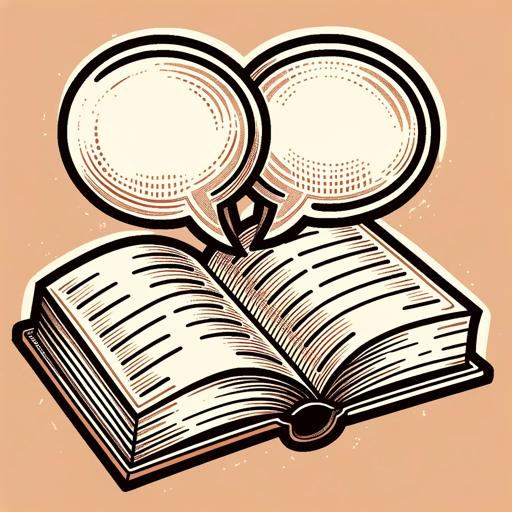
GPT Instructions Enhancer
Take your GPT instructions to the next level

Code GPT GPT
So meta. Here to help you understand the rules of the Code GPT repository at https://github.com/Decron/Code-GPT/
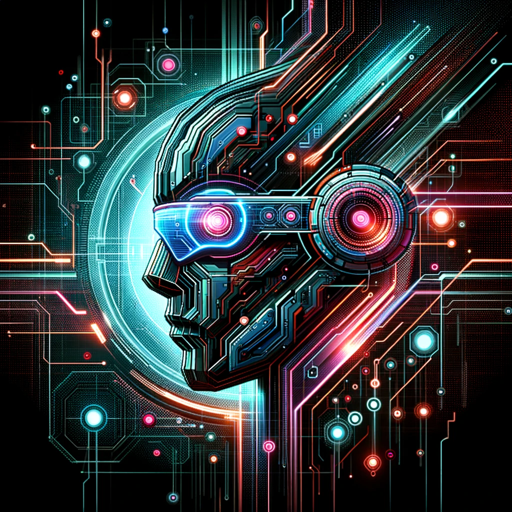
GPT-Coder
GPT-Coder: Your AI coding expert. Generates complete code, thinks creatively, and solves tech challenges.
20.0 / 5 (200 votes)
Introduction to Code Error Fixer GPT
Code Error Fixer GPT, known as IntegratedDeveloperAssistant, is designed to provide comprehensive software development support. Its primary focus includes identifying and explaining code errors, suggesting code optimizations and improvements, and providing step-by-step debugging assistance. The system is capable of understanding and processing code snippets from various programming languages, making it versatile and applicable to a wide range of development tasks. For example, a developer facing a syntax error in Python can input the problematic code, and Code Error Fixer GPT will analyze the snippet, identify the error, and explain how to fix it.

Main Functions of Code Error Fixer GPT
Error Identification
Example
Given the Python code `def function(x): if x > 0 print('Positive')`, Code Error Fixer GPT will identify the missing colon after the if statement and provide a corrected version: `def function(x): if x > 0: print('Positive')`.
Scenario
A developer encounters a syntax error in their code but cannot pinpoint the exact issue. They use Code Error Fixer GPT to quickly identify and correct the mistake, saving time and reducing frustration.
Optimization Suggestion
Example
For the Python code `for i in range(len(array)): print(array[i])`, Code Error Fixer GPT suggests using a more Pythonic approach: `for item in array: print(item)`.
Scenario
A developer is writing code that works correctly but is not optimized. They input the code into Code Error Fixer GPT and receive suggestions for making the code more efficient and readable, leading to better performance and maintainability.
Debugging Assistance
Example
Given the Python code `x = 10 y = 0 print(x/y)`, Code Error Fixer GPT provides a step-by-step debugging guide that explains the cause of the ZeroDivisionError and suggests checking the divisor before performing the division.
Scenario
A developer is debugging a runtime error but is unsure where to start. They use Code Error Fixer GPT to get detailed debugging assistance, including explanations of errors and suggestions for resolving them, which helps in quickly isolating and fixing the problem.
Ideal Users of Code Error Fixer GPT
Novice Developers
Novice developers, including students and hobbyists, benefit greatly from using Code Error Fixer GPT. They often struggle with understanding errors and writing optimized code. This tool provides clear, educational feedback that helps them learn best practices and improve their coding skills.
Professional Developers
Professional developers who work on complex projects can use Code Error Fixer GPT to quickly identify errors and receive optimization suggestions. This helps them maintain high code quality and efficiency, allowing them to focus more on implementing new features and less on debugging and optimizing existing code.

How to Use Code Error Fixer GPT
1
Visit aichatonline.org for a free trial without login, also no need for ChatGPT Plus.
2
Input your code snippet into the provided text box, ensuring you specify the correct programming language.
3
Select the type of assistance you need: 'errorIdentification', 'optimizationSuggestion', or 'debuggingAssistance'.
4
If you choose 'debuggingAssistance' and want detailed guidance, enable the step-by-step option.
5
Submit your request and review the detailed feedback provided, which includes error explanations, optimization tips, or debugging steps.
Try other advanced and practical GPTs
Schulleitung GPT
Empowering School Leaders with AI

Аутентичное лидерство
AI-powered authentic leadership growth

Aliado en Matemáticas
AI-powered Mathematics Mastery
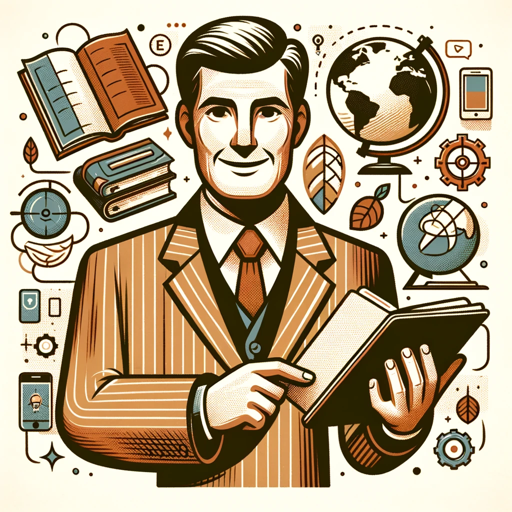
Business Plan Writer - ProjectionHub
AI-Powered Business Planning Simplified
Karl Lillrud GPT
AI-Powered Solutions for Business Growth
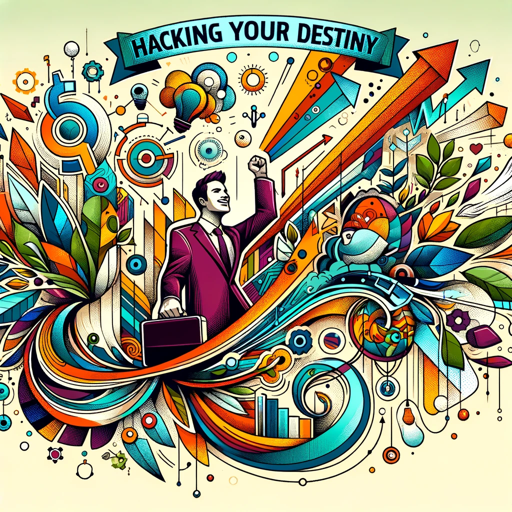
LaTeX Helper
AI-powered LaTeX support for all your academic needs

Jenkins Guru
AI-Powered Jenkins Expertise

Code Documentation Creator
AI-powered code documentation made easy.
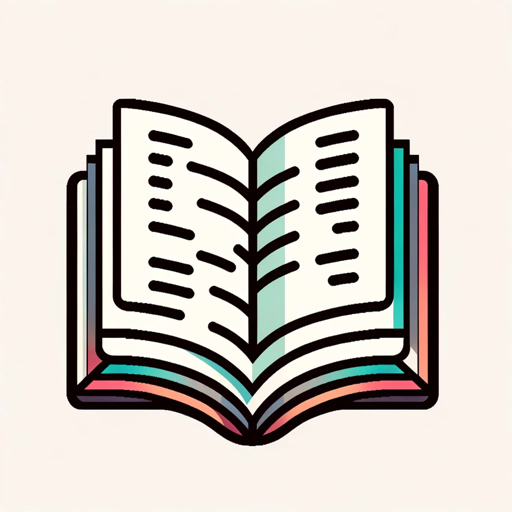
Venture Blueprint
AI-driven business planning made easy
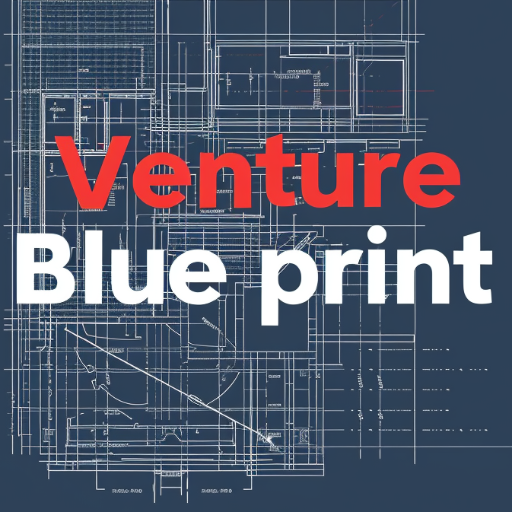
SEO Assistant
AI-powered SEO for your content

Backpacking Buddy
AI-powered planning for backpackers.

意大利语翻译专家
AI-powered Italian translation for every need.

- Code Optimization
- Learning Tool
- Debugging Help
- Error Fixing
- Programming Support
Q&A About Code Error Fixer GPT
What types of programming languages does Code Error Fixer GPT support?
Code Error Fixer GPT supports a wide range of programming languages including Python, JavaScript, Java, C++, and many more.
Can Code Error Fixer GPT provide optimization suggestions?
Yes, Code Error Fixer GPT can analyze your code and provide detailed optimization suggestions to improve performance and readability.
How does the step-by-step debugging assistance work?
When you enable step-by-step debugging assistance, Code Error Fixer GPT breaks down the debugging process into manageable steps, guiding you through identifying and resolving issues in your code.
Is there a limit to the length of code that can be analyzed?
There might be practical limits depending on the platform's constraints, but generally, Code Error Fixer GPT can handle code snippets of varying lengths effectively.
What are some common use cases for Code Error Fixer GPT?
Common use cases include debugging complex code, optimizing existing programs, learning from error explanations, and enhancing code quality through expert suggestions.