GPTs Finder-tool for finding GPTs
Discover AI-powered GPTs effortlessly
Find a GPT that can help me with financial planning.
Find a GPT that can help me write my story.
Find a funny GPT that will cure my boredom.
Find a GPT that can help me with my travel plans.
Related Tools
Load More
GPT Finder
Discover the best Custom GPT at OpenAI's GPT Finder

GPT Finder - Search Best のGPTs
The biggest directory of all publicly available best GPT models. Find the most suitable GPT for your specific requirements. This GPT is continually updated with numerous new and trending GPTs.

GPT Finder 🔍
GPT Finder 🔍 is a search tool designed for efficiently finding the best custom GPTs from a selection of over 133,000 GPTs. It initially checks a specialized database and then utilizes Google search if necessary, ensuring that users find the best match amo

Supertools GPT Finder
Find the best GPTs for any use case.

GPT Finder
Find best GPTs for your specific purposes, intelligently browse the web of 20000+ GPTs
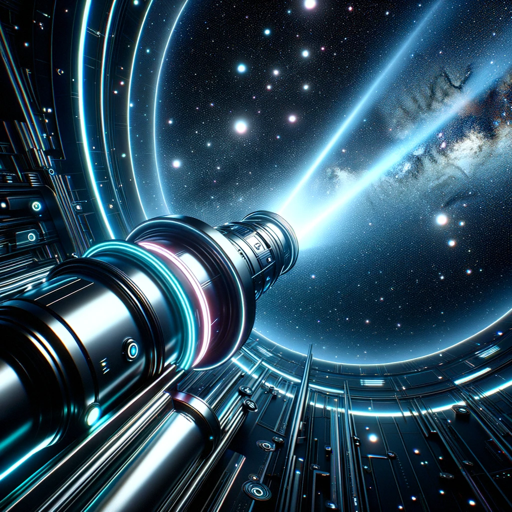
GPT Finder Pro
Tell me what you want, I will give you the most relevant GPTs.
20.0 / 5 (200 votes)
Detailed Introduction to GPTs Finder
GPTs Finder is a specialized tool designed to assist users in discovering and utilizing different GPTs (Generative Pre-trained Transformers) available on the OpenAI platform. Its primary function is to conduct precise searches for specific GPTs using a tailored query format. GPTs Finder is equipped to handle nuanced user queries and provide targeted search results, ensuring that users can find the most relevant GPTs for their needs. For example, a user interested in educational GPTs can use GPTs Finder to locate specific models tailored for creating study guides or tutoring. Another scenario might involve a developer seeking GPTs designed for coding assistance; GPTs Finder would facilitate the discovery of these specialized tools quickly and efficiently.

Main Functions of GPTs Finder
Targeted GPT Search
Example
A user inputs a query to find GPTs related to mental health support.
Scenario
GPTs Finder processes the query and returns a list of GPTs specifically designed to provide mental health advice, support, and resources, helping users find exactly what they need without sifting through unrelated content.
Custom Query Handling
Example
A user wants to find GPTs for improving writing skills.
Scenario
GPTs Finder interprets the user's query and searches for GPTs that offer writing prompts, grammar checking, and style improvement suggestions, thus enabling writers to enhance their craft through specialized tools.
Comprehensive Results Compilation
Example
A user is researching GPTs for business analytics.
Scenario
GPTs Finder gathers and compiles a comprehensive list of GPTs that provide data analysis, predictive modeling, and business intelligence insights, presenting the user with a broad spectrum of tools to choose from.
Ideal Users of GPTs Finder
Educators and Students
Educators and students can greatly benefit from GPTs Finder by locating GPTs that assist in creating educational materials, tutoring, and generating study resources. The tool helps in finding GPTs that offer personalized learning experiences and educational content generation, making learning more interactive and efficient.
Developers and Data Scientists
Developers and data scientists can use GPTs Finder to discover GPTs tailored for coding assistance, data analysis, and AI modeling. This helps in streamlining their workflow, finding specialized tools for their projects, and staying up-to-date with the latest advancements in GPT technology.

Guidelines for Using GPTs Finder
1
Visit aichatonline.org for a free trial without login, also no need for ChatGPT Plus.
2
Enter your specific query in the search bar, ensuring you include any relevant keywords to narrow down your results.
3
Review the list of GPTs generated by the search. Click on the links to explore the details and functionalities of each GPT.
4
Use the filters and sorting options to refine your search based on criteria such as use case, popularity, or rating.
5
Select the most suitable GPT for your needs and follow the provided instructions to integrate or use it effectively in your projects.
Try other advanced and practical GPTs
PixelCraftGPT
AI-powered Minecraft character creation
Paavo-Botti
In-depth insights, Väyrynen-style analysis.

Shopping GPT
AI-powered shopping made fabulous

Product Sage
AI-powered guidance for product success
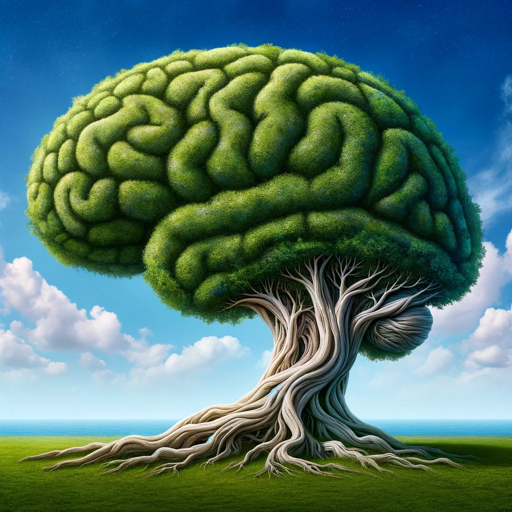
Phantasmo
AI-powered visuals, tailored to your vision
WarcraftGPT
Your AI-powered WoW Classic guide.

Real-Time Stock Sentiment Tracker
AI-powered real-time market sentiment analysis.

Keyword Generator by Adsby
Optimize Your Ads with AI-Powered Keywords
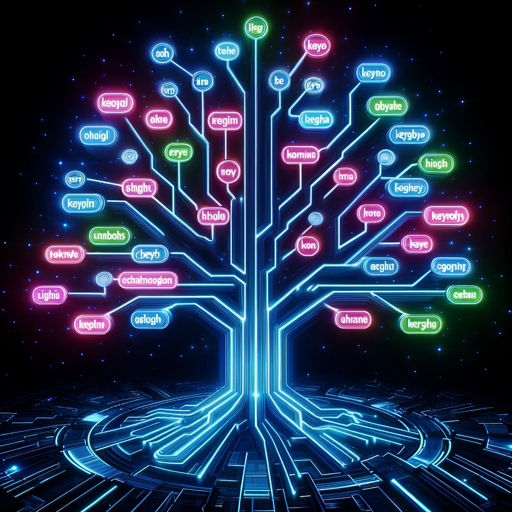
Hashtag Generator by Adsby
AI-Powered Hashtags for Social Media Success

GPT API Schema Builder
AI-powered tool for creating and validating OpenAPI schemas.

Caption Generator by Adsby
Craft captivating captions effortlessly with AI.
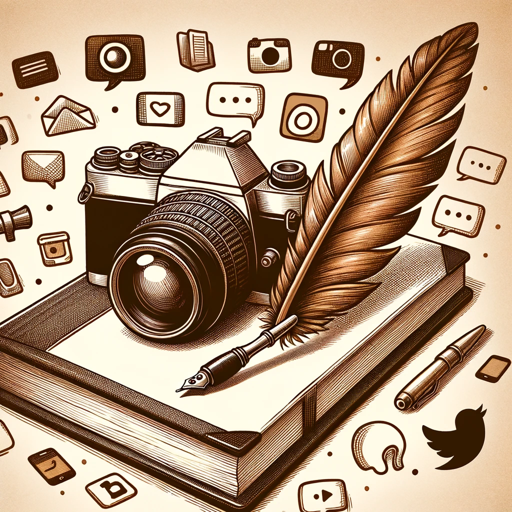
看!它成精啦!
Anthropomorphize anything with AI creativity.

- Content Creation
- Research
- Learning
- Customer Support
- Programming
Common Questions about GPTs Finder
What is GPTs Finder?
GPTs Finder is a tool designed to help users search for and identify different GPTs available on the OpenAI platform, tailored to specific needs and use cases.
How do I start using GPTs Finder?
To start using GPTs Finder, visit aichatonline.org for a free trial without login, and follow the steps to enter your query and refine your search results.
What are the main use cases for GPTs Finder?
GPTs Finder is useful for academic research, content creation, customer service automation, programming assistance, and personalized learning.
Do I need a ChatGPT Plus subscription to use GPTs Finder?
No, you do not need a ChatGPT Plus subscription. GPTs Finder provides a free trial without any login requirements.
Can I filter search results in GPTs Finder?
Yes, GPTs Finder allows you to filter and sort search results based on various criteria such as use case, popularity, and user ratings to help you find the most relevant GPT.