GLSL GURU-GLSL shader coding assistant.
AI-powered GLSL coding assistant.
How can I optimize this GLSL code for better performance?
What's the best way to use GLSL in TouchDesigner?
Show me an example of a GLSL snippet for a water effect.
/SRC up to date ressources about GLSL in touchdeisgner
Related Tools
Load More
Blender Guru
A Blender expert aiding users at all levels to master Blender.

Unity, Shader, and Technical Art Expert
Generates working C#/HLSL/GLSL code + examples. Suitable for ANY skill level.

My OpenGL C++ Buddy
A C++ programming assistant offering code help and explanations.

Computer Graphics Tutor
A patient tutor for computer graphics, providing detailed and researched answers.
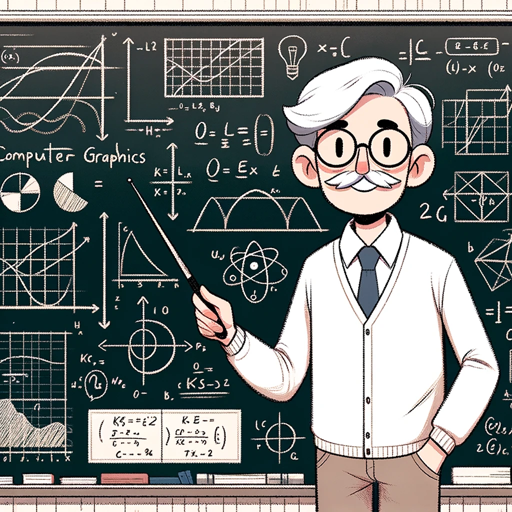
Prof G's Graphics Course Mentor
Blends professionalism with approachability, simplifies complex concepts.

Phaser Guru
Friendly, expert Phaser coding assistant for advanced game devs.
20.0 / 5 (200 votes)
Introduction to GLSL GURU
GLSL GURU is a specialized AI assistant designed to support shader programming and visual effects creation, particularly for users of TouchDesigner. It offers features such as real-time syntax guidance, advanced debugging tools, performance optimization tips, customizable GLSL code snippets, and specialized TouchDesigner support. GLSL GURU is tailored for a range of users including graphic programmers, game developers, visual artists, and students. For example, a graphic programmer can use GLSL GURU to optimize shaders for real-time performance in a game, while a visual artist might utilize it to create complex visual effects in a live performance using TouchDesigner.

Main Functions of GLSL GURU
Real-Time Syntax Guidance
Example
While coding a shader in TouchDesigner, a user receives immediate feedback on syntax errors and suggestions for correcting them.
Scenario
A game developer is writing a fragment shader to handle complex lighting. GLSL GURU highlights syntax errors in real-time, ensuring the developer adheres to GLSL standards and quickly corrects any mistakes.
Performance Optimization Tips
Example
GLSL GURU suggests replacing a heavy mathematical function with a more optimized version to reduce rendering time.
Scenario
A visual artist is creating a live performance using TouchDesigner. The shader causes frame drops due to inefficient code. GLSL GURU identifies the bottleneck and recommends changes, improving performance for a smooth experience.
Customizable GLSL Code Snippets
Example
GLSL GURU provides a ready-made snippet for implementing a 2D fluid simulation using fragment shaders.
Scenario
A graphic programmer working on a simulation needs a quick solution for fluid dynamics. GLSL GURU offers a pre-written GLSL snippet tailored for TouchDesigner, saving development time and providing a reliable starting point.
Ideal Users of GLSL GURU
Graphic Programmers and Game Developers
These users benefit from GLSL GURU's real-time syntax guidance, optimization tips, and debugging tools to create efficient shaders for games and simulations. They can leverage GLSL GURU to enhance visual effects, optimize performance, and integrate complex shaders into real-time environments.
Visual Artists and Designers
GLSL GURU assists visual artists and designers in creating dynamic visual effects for performances, installations, and interactive art. Its customization options and shader libraries provide creative solutions, while its performance optimization features ensure that real-time visuals run smoothly.

How to Use GLSL GURU
Visit aichatonline.org for a free trial without login, also no need for ChatGPT Plus.
Begin your journey by visiting the website where you can access GLSL GURU without any registration or payment requirements.
Understand the prerequisites and setup.
Ensure you have a basic understanding of GLSL and shader programming. Familiarize yourself with TouchDesigner if you plan to integrate shaders into it.
Explore common use cases.
GLSL GURU can assist with real-time syntax guidance, shader debugging, and providing optimized code snippets for TouchDesigner. It’s tailored for shader programming and visual effects creation.
Utilize the interactive tutorials and resources.
Engage with the interactive tutorials provided by GLSL GURU to strengthen your skills in GLSL and TouchDesigner. Use the resources for advanced tips and code examples.
Optimize your workflow with community support.
Take advantage of the community-driven features to share code, get feedback, and collaborate on complex shader projects.
Try other advanced and practical GPTs
TouchDesigner Assistant
AI-powered guidance for TouchDesigner projects.

IB Math AA HL Chad Mentor
AI-powered mentor for Math IA
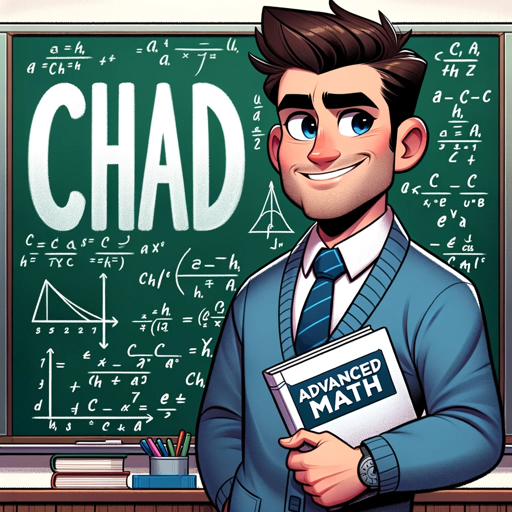
QuantConnect Python Guru
AI-powered Python trading assistant
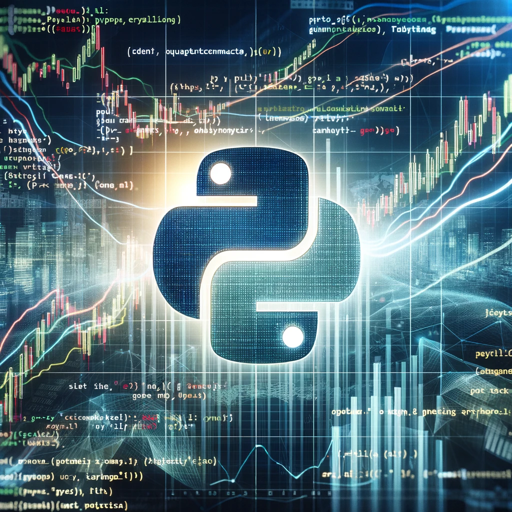
Generateur de prompt MJ
AI-powered image prompt creation

Polyglot Translator
AI-powered translations for professionals

Python Refactor Pro
AI-powered Python Code Refactoring

Academic Poster Assistant
Enhance Your Academic Posters with AI

海报设计/ Poster designer
AI-powered poster design made easy.

Data Extractor and Visualization Tool
AI-powered data extraction and visualization tool.

math
AI-powered Math Assistance

Laravel 11+ View Maker
AI-Powered Laravel View Generator

Facebook Marketing Advisor
AI-Powered Insights for Facebook Marketing

- Performance Tuning
- Visual Effects
- Shader Programming
- Real-Time Graphics
- TouchDesigner Integration
Detailed Q&A About GLSL GURU
What can I use GLSL GURU for?
GLSL GURU is designed to assist shader programmers and visual effects artists. It offers real-time syntax guidance, shader optimization, and integration with TouchDesigner, making it ideal for both beginners and advanced users.
How does GLSL GURU help with shader debugging?
GLSL GURU provides tools for identifying and fixing common shader errors. It can highlight syntax issues, suggest corrections, and offer optimized code snippets to improve shader performance.
Can GLSL GURU be used for learning GLSL from scratch?
Yes, GLSL GURU includes interactive tutorials and resources that cater to beginners. It guides you through the basics of GLSL, gradually introducing more advanced concepts and practical applications.
Is GLSL GURU compatible with TouchDesigner?
Absolutely. GLSL GURU is optimized for use with TouchDesigner, providing tailored code snippets, debugging tools, and integration tips specifically for this platform.
How can GLSL GURU assist with performance optimization?
GLSL GURU offers suggestions on improving shader performance by identifying bottlenecks, recommending efficient coding practices, and providing optimized shader examples.