Image to HTML & Tailwind CSS website-convert images to HTML
AI-powered image to HTML & Tailwind CSS conversion tool.
Upload screenshot
Related Tools
Load More
Image to Code GPT
Generates concise web code with placeholders for images in the design. Leave feedback: https://dlmdby03vet.typeform.com/to/VqWNt8Dh

Image to HTML, CSS, and JavaScript Code Generator
Converts images to HTML/CSS/JS, improves with feedback

Image-to-HTML
Building HTML with Wireframe or Image Input

Tailwind CSS Playground
Helps you write and preview Tailwind CSS snippets inside the chat.

Design to Tailwind Converter
Converts XD & Figma designs to Tailwind

Image to Code by Rob Shocks
Converts Designs and Screenshots to HTML, CSS, Next,js Tailwind, Bootstrap and many others
20.0 / 5 (200 votes)
Introduction to Image to HTML & Tailwind CSS Website
The Image to HTML & Tailwind CSS website is a specialized service designed to convert visual designs into functional HTML and Tailwind CSS code. The main purpose is to enable users to transform their design mockups, typically provided as images, into fully responsive, pixel-perfect web pages without the need for extensive manual coding. The service emphasizes accuracy and adherence to the provided design, ensuring that every element, color, and spacing matches the original visual. By utilizing Tailwind CSS, the service ensures that the generated code is highly customizable and adheres to modern web development standards.

Main Functions of Image to HTML & Tailwind CSS Website
Image to HTML Conversion
Example
A designer uploads a website mockup in the form of a PNG or JPEG file. The service then generates the corresponding HTML code, ensuring all elements such as headers, footers, images, and text blocks are accurately represented.
Scenario
A freelance web designer needs to quickly convert their portfolio mockups into a live website to showcase to potential clients. By using this service, they can efficiently generate the HTML structure without manual coding.
Tailwind CSS Integration
Example
When converting an image to HTML, the service automatically applies Tailwind CSS classes to style the elements according to the original design. This includes precise color matching, spacing, and layout configurations.
Scenario
A startup company wants to ensure their landing page matches the design created by their graphic designer. They use the service to convert the design into a responsive webpage styled with Tailwind CSS, allowing for easy future adjustments and customizations.
Pixel-Perfect Replication
Example
The service ensures that the HTML output closely mirrors the design down to the pixel level, including accurate color codes and spacing.
Scenario
An e-commerce business needs their promotional page to look exactly like their designer’s mockup to maintain brand consistency. The service provides an exact HTML and Tailwind CSS replica, ensuring no discrepancies between the design and the live page.
Ideal Users of Image to HTML & Tailwind CSS Website
Freelance Web Designers
Freelancers can significantly reduce the time required to convert designs into functional web pages. The service helps them maintain design accuracy and focus more on creative aspects rather than repetitive coding tasks.
Startups and Small Businesses
Small businesses and startups benefit from quickly transforming their visual ideas into live web pages without needing extensive coding knowledge. This allows them to rapidly prototype and iterate their web presence in alignment with their branding.

How to Use Image to HTML & Tailwind CSS Website
Step 1
Visit aichatonline.org for a free trial without login, also no need for ChatGPT Plus.
Step 2
Upload your image or screenshot of the website design you want to convert to HTML and Tailwind CSS.
Step 3
Review the automatically generated HTML and Tailwind CSS code to ensure it matches your design pixel-perfectly.
Step 4
Make any necessary adjustments or refinements to the generated code to better match your design specifications.
Step 5
Download or copy the final HTML and Tailwind CSS code for use in your project.
Try other advanced and practical GPTs
Transcript to Study Notes Converter
AI-powered transcript conversion for study

Law Notes Assistant 60
AI-powered summaries for legal texts

Professor de português
AI-powered tool for mastering Portuguese.
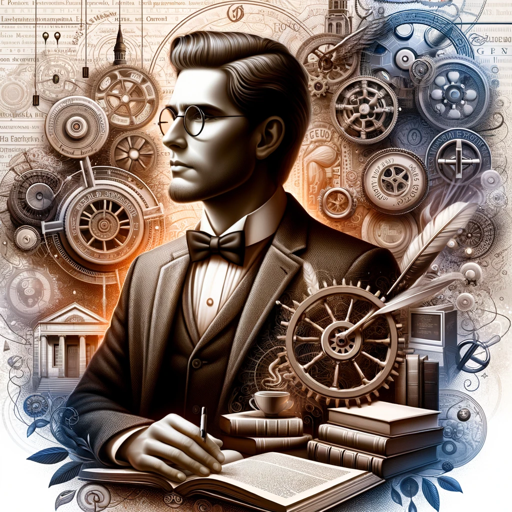
Spark Audio Creative
AI-Driven Scripts for Audio Brilliance

Recommender
AI-Powered Personalized Recommendations

Fakedex
Unleash Your Creativity with AI-Powered Fakemon Creation.

Legal Explainer+
AI-powered legal document analysis.

Australian Law School Super GPT
AI-powered legal insights for Australian law students

Shorten
AI-powered text enhancement and optimization

Food Tracker (Calories and Macros)
AI-powered nutrition tracking for optimal health.
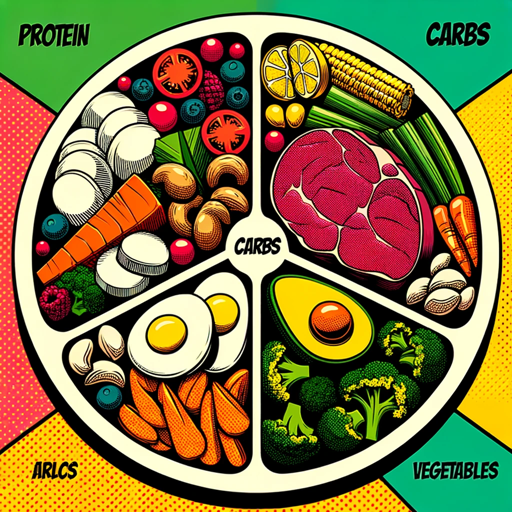
SmartCourse Creator by Disrupter School
AI-powered educational content creation.
CTF Expert
AI-Powered Solutions for CTF Challenges

- Web Design
- Prototyping
- Tailwind CSS
- Email Templates
- HTML Conversion
Frequently Asked Questions about Image to HTML & Tailwind CSS Website
What kind of images can I upload?
You can upload any screenshot or design image in common formats such as PNG, JPEG, or GIF. The tool will convert it to HTML and Tailwind CSS.
Do I need any coding knowledge to use this tool?
No, the tool is designed to be user-friendly and doesn't require any coding knowledge. However, basic HTML and CSS understanding can help in refining the generated code.
Can I use this tool for commercial projects?
Yes, you can use the generated HTML and Tailwind CSS code in both personal and commercial projects without any restrictions.
How accurate is the generated code?
The tool aims for pixel-perfect accuracy, closely replicating your uploaded design. However, you may need to make minor adjustments for complete accuracy.
What are the common use cases for this tool?
Common use cases include converting design mockups into functional web pages, creating HTML email templates, and rapidly prototyping website layouts.