Image-to-HTML-Image to HTML Converter
AI-Powered Image to HTML Conversion
Upload a wireframe for Tailwind HTML.
Need a Tailwind site from this sketch.
Create a Tailwind page from this design.
Turn this image into Tailwind HTML.
Related Tools
Load More
Screen Shot to Code
This simple app converts a screenshot to code (HTML/Tailwind CSS, or React or Vue or Bootstrap). Upload your image, provide any additional instructions and say "Make it real!"

Image to HTML, CSS, and JavaScript Code Generator
Converts images to HTML/CSS/JS, improves with feedback

Screenshot to HTML
Upload a screenshot of a website and turn it into simple HTML, Tailwind, or JavaScript code.

image to text
Image to Text is an advanced image to text converter, adept at transforming images into accurate text. This tool excels in converting diverse visuals to readable text. It embodies the innovative text to image AI technology, bridging the gap between visual
图片转文字
I convert images to text, focusing on transcribing text with a casual tone.
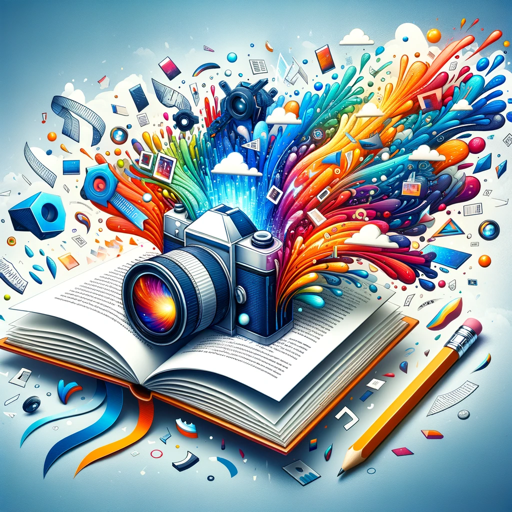
image to text
Turns images into text
20.0 / 5 (200 votes)
Introduction to Image-to-HTML
Image-to-HTML is a specialized service designed to convert low-fidelity wireframes or image designs into fully functional HTML websites using the Tailwind CSS framework. The purpose is to streamline the process of web development, making it easier for designers and developers to create responsive, modern websites without manually writing extensive CSS. The service leverages Tailwind's utility-first CSS approach to ensure that the resulting code is both clean and customizable.

Main Functions of Image-to-HTML
Image to HTML Conversion
Example
A designer uploads a wireframe image of a website's homepage, and Image-to-HTML converts this image into a functional HTML file with Tailwind CSS classes.
Scenario
A startup needs to quickly prototype a new landing page design. They create a wireframe in a design tool, upload it, and receive an HTML file ready for further customization and deployment.
Responsive Design Implementation
Example
The service ensures that the HTML output is fully responsive, meaning it looks good on all device sizes without additional modifications.
Scenario
An e-commerce business wants to ensure their website is mobile-friendly. By using Image-to-HTML, their design is automatically adjusted to be responsive, saving time on manual adjustments.
Tailwind CSS Integration
Example
By using Tailwind CSS, the service produces a clean and efficient stylesheet that can be easily customized or extended.
Scenario
A web developer prefers using Tailwind CSS for its utility classes and customization options. They use Image-to-HTML to convert designs, allowing them to focus on adding interactivity and functionality without worrying about CSS.
Ideal Users of Image-to-HTML
Web Designers
Web designers benefit from Image-to-HTML by quickly transforming their static designs into dynamic, responsive web pages. This allows them to see their designs in action and make iterative improvements based on actual user interactions.
Front-End Developers
Front-end developers can use Image-to-HTML to save time on initial setup and styling. By receiving a well-structured HTML file with Tailwind CSS classes, they can immediately start implementing JavaScript functionality and other features.
Startups and Small Businesses
Startups and small businesses often need to launch websites quickly. Image-to-HTML helps them convert wireframes into functional websites without needing extensive knowledge of HTML and CSS, reducing time-to-market and development costs.

Guidelines for Using Image-to-HTML
Visit aichatonline.org for a free trial without login, also no need for ChatGPT Plus.
Start by navigating to the website aichatonline.org, which allows you to use Image-to-HTML without any login or subscription requirements.
Upload Your Image
Use the provided interface to upload your low-fidelity wireframe image. Ensure the image is clear and accurately represents your design.
Customize Your Design
Once the image is uploaded, you can customize the HTML output using the various options available, such as selecting different styles or frameworks.
Download or Export the HTML
After customization, download the generated HTML file or export it directly to your development environment.
Integrate and Test
Integrate the HTML code into your project and test it to ensure it meets your requirements. Make any necessary adjustments.
Try other advanced and practical GPTs
The Actuary
AI-powered solutions for actuarial tasks
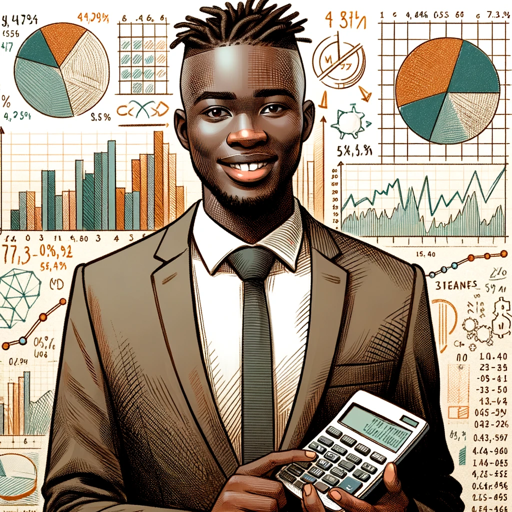
HR Event Scout
AI-powered HR event discovery tool.

Heading 1 Generator GPT
AI-powered headlines for better conversions
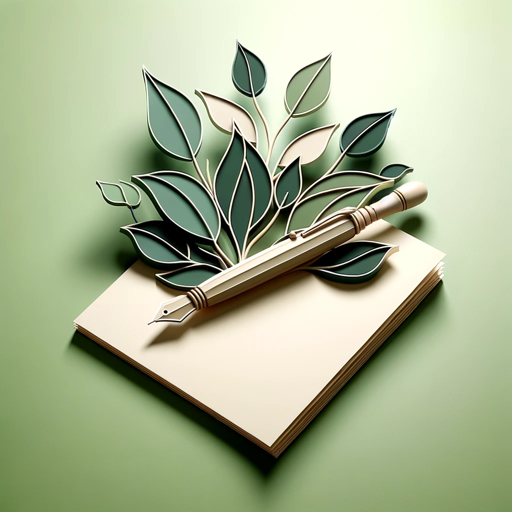
Research Proposal Writer
AI-powered research proposal creation tool.

Morpheus
AI-powered tool for thought-provoking insights.

The Mental Health Helper
AI-powered support for your mental well-being.
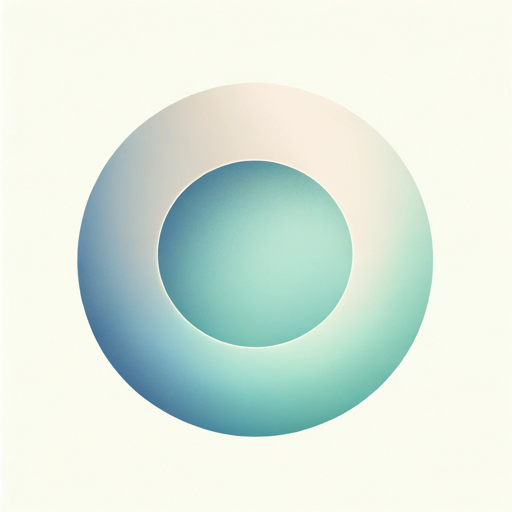
DisneyPixarStyleMaker
Transform Your Photos Into Disney Magic with AI

DJ Guru
AI-Powered DJ Tool for All

Logline Guru
AI-powered tool for perfect loglines

IB Interview Guide
AI-powered investment banking interview preparation

Product Review Article Pro
AI-powered product review generation.
Product Inpaint by Mojju
Transform your product images with AI-powered backgrounds.

- Automation
- Web Design
- Prototyping
- Development
- Conversion
Frequently Asked Questions about Image-to-HTML
What is Image-to-HTML?
Image-to-HTML is a tool that converts low-fidelity wireframe images into fully functional HTML code, facilitating the web development process.
Do I need any special software to use Image-to-HTML?
No, Image-to-HTML can be accessed and used directly through the website aichatonline.org without the need for additional software.
Can I customize the generated HTML code?
Yes, the tool provides options to customize the HTML output, allowing you to select different styles and frameworks to match your project needs.
Is Image-to-HTML suitable for professional use?
Absolutely. Image-to-HTML is designed to cater to both beginners and professionals, providing high-quality HTML code that can be used in any project.
How accurate is the HTML conversion?
The tool uses advanced algorithms to ensure that the HTML code closely matches the design in your wireframe image, with high accuracy and precision.