Oracle EPM Planning Assistant-Oracle EPM Planning automation assistant.
AI-Powered Oracle EPM Planning Simplified.
How do I create a Report?
Write a Business Rule that copies Actuals to Forecast for FY23.
Can you explain attribute dimensions in Oracle EPM?
How can I build a Pipeline to run multiple integrations?
Related Tools
Load More20.0 / 5 (200 votes)
Introduction to Oracle EPM Planning Assistant
Oracle EPM Planning Assistant is designed to streamline the management, planning, and forecasting processes within Oracle's Enterprise Performance Management (EPM) suite. It provides users with capabilities to assist in financial planning, budgeting, and reporting across various business units. Through integration with EPM modules, the assistant helps users configure, manage, and execute business rules, calculations, and data mappings efficiently. For instance, by automating key tasks like data imports or cube refreshes, it supports smoother data flows and more accurate scenario modeling.

Main Functions of Oracle EPM Planning Assistant
Business Rule Creation and Management
Example
Users can create Groovy and Calc Scripts to automate financial calculations across multiple cubes. For example, a rule can be built to automate currency conversion calculations during a budgeting process.
Scenario
An organization uses business rules to automatically calculate overhead allocations for various departments during month-end close, reducing manual errors and speeding up the close process.
Data Integration and Mappings
Example
Oracle EPM allows seamless data import from external sources like Oracle ERP or NetSuite into planning cubes using mappings.
Scenario
A company integrates their general ledger data from Oracle ERP Cloud into their planning system to ensure consistent financial data across budgeting and actuals for real-time comparisons.
Automated Task Management
Example
Automating repetitive tasks such as cube refreshes and snapshot backups via EPM Automate commands.
Scenario
A finance team automates daily cube refreshes and backup processes, ensuring their systems are updated with the latest data while reducing manual intervention.
Ideal Users of Oracle EPM Planning Assistant
Finance and Accounting Teams
These users are responsible for financial planning, budgeting, and forecasting. They benefit from automating data collection, calculations, and reporting processes, ensuring accuracy and saving time during financial close cycles.
IT and System Administrators
These users manage the technical aspects of Oracle EPM, ensuring data integrations, system configurations, and user permissions are correctly set up. The assistant helps them manage large volumes of data, schedule automated tasks, and ensure data flows efficiently between systems.

How to Use Oracle EPM Planning Assistant
Visit aichatonline.org for a free trial without login, no need for ChatGPT Plus.
Access the Oracle EPM Planning Assistant by visiting the provided website to start using the tool directly, without any need for login or subscription to premium plans.
Familiarize yourself with Oracle EPM Planning.
Ensure that you have a basic understanding of Oracle EPM Planning concepts, such as workflows, business rules, and integrations. Reviewing relevant documents can provide deeper insight into the processes【14†source】.
Interact with the assistant for tailored responses.
Use the assistant to troubleshoot issues, generate business rules, design integration strategies, and enhance planning accuracy in your Oracle EPM environment【11†source】【12†source】.
Apply recommended best practices for optimizing performance.
Incorporate best practices in report creation, automation of tasks, and business rules optimization as provided by the assistant【16†source】【15†source】.
Leverage the assistant for complex queries.
Utilize the assistant for advanced scenarios like Groovy scripting, API integrations, or complex data manipulations within Oracle EPM【17†source】【13†source】.
Try other advanced and practical GPTs
Financial Planning UK
AI-driven financial planning insights

Deposition Summary Generator
AI-powered deposition summaries for your legal needs

GirlFriend
AI companionship with a personal touch

VTuber Creator
AI-powered Japanese VTuber designs.
Body Builder 💪
AI-powered personalized fitness coaching

プロンプトもっと良くする君
Enhance your prompts with AI precision
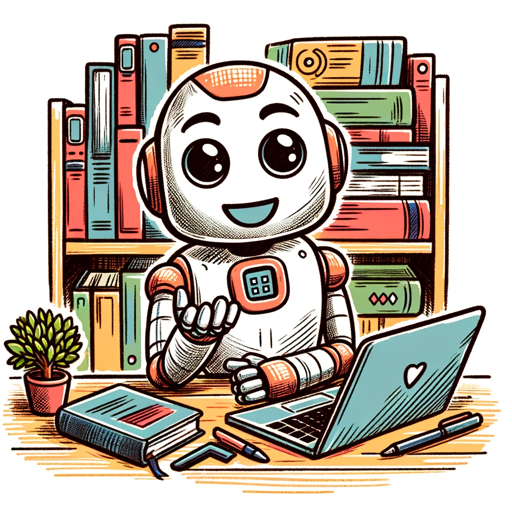
Power BI Dashboard Builder
AI-Powered Dashboard Creation Simplified

Power BI Pro
AI-powered insights at your fingertips.

Power BI
AI-powered data visualization tool

BI Data Wizard
AI-powered insights for better decisions

Just Rewrite it! 🎯
AI-driven text precision and clarity
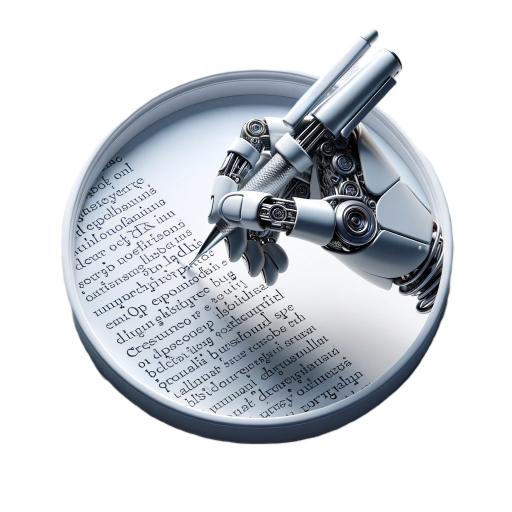
Just Code
AI-Powered Code Generation, No Fluff

- Troubleshooting
- Automation
- Reporting
- Modeling
- Integrations
Oracle EPM Planning Assistant Q&A
What types of tasks can the Oracle EPM Planning Assistant help with?
The assistant supports tasks like troubleshooting business rules, generating reports, managing data integrations, and creating automation scripts for processes such as planning and reporting【11†source】【12†source】.
How does the assistant enhance Oracle EPM efficiency?
The assistant helps optimize planning and reporting processes by providing guidance on best practices, automating routine tasks, and helping to write and troubleshoot Groovy and Calc Scripts【15†source】【16†source】.
Can the assistant assist with API integrations?
Yes, the assistant can guide you through the process of API integration using REST and provide examples of how to execute tasks like data imports, exports, and job execution via REST【17†source】.
Is the Oracle EPM Planning Assistant useful for non-technical users?
Yes, the assistant is designed to cater to both technical and non-technical users, offering straightforward guidance on performing tasks such as managing applications and generating reports【13†source】.
What are the benefits of using this assistant in strategic modeling?
The assistant can aid in setting up strategic models, running advanced data maps, and integrating data between models, ensuring more accurate and streamlined financial planning【14†source】.